Deploying Applications to BlackBerry 10 Devices
To deploy Qt applications to BlackBerry 10 devices:
- Select File > New File or Project > Application to create a Qt Quick Application, Qt Widgets Application, or BlackBerry Cascades Application.
- Select a BlackBerry 10 kit for either device or simulator. For more information about adding kits, see Connecting BlackBerry 10 Devices.
- When Qt Creator prompts you to generate a BAR descriptor file, answer Yes to generate the file and enable the packaging process.
- You can use the BAR descriptor editor to customize the appearance and behavior of the application.
- You can specify which Qt libraries your application should link to in the Create Packages deployment step, Package in development mode option, if you create a package in development mode:
- Select Use Pre-installed Qt to use Qt libraries shipped with the device.
- Select Bundle Qt in Package to package and use the Qt version from the active BlackBerry kit. This will significantly increase the size of your package.
- To use a deployed Qt version in the device, select Use Deployed Qt and set the path under /accounts/devuser/ where Qt is deployed. To deploy a Qt version select Deploy Now.
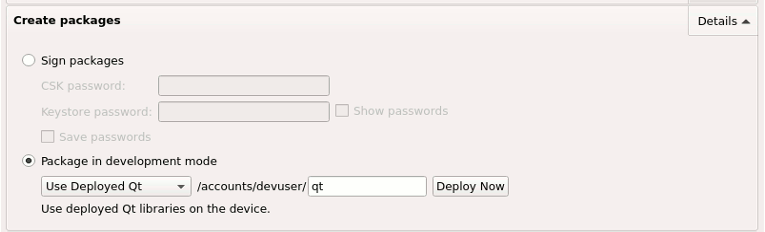
The BAR application descriptor file in your project will serve as a template to generate the actual BAR application descriptor file in the build directory that is used for packaging. The final BAR application descriptor file depends on the options you specify in the Create Packages deployment step.
If you have an existing Cascades project created by QNX Momentics IDE, you can import it to Qt Creator:
- Select File > New File or Project > Import Project > Momentics Cascades Project > Choose.
- Specify an existing Cascades project created by QNX Momentics IDE.
- Specify a location for the newly created Qt Creator project.
A project import report is generated into import.log file located in your project.
Note: BlackBerry Cascades Application and Momentics Cascades Project projects are available in the All Templates filter, so you need to set this filter in the top-right corner of the New dialog to enable those templates.
Note: Currently, the BlackBerry 10 devices and Simulator have Qt 4.8 libraries preinstalled. To use Qt 5 features, you must compile the Qt libraries for BlackBerry 10 yourself. For more information, see http://qt-p roject.org/wiki/Building-Qt5-for-Blackberry.
For more details please refer to the Qt-Project wiki page: http://qt-project.org/wiki/BlackBerry.
© 2015 The Qt Company Ltd. Documentation contributions included herein are the copyrights of their respective owners. The documentation provided herein is licensed under the terms of the GNU Free Documentation License version 1.3 as published by the Free Software Foundation. Qt and respective logos are trademarks of The Qt Company Ltd in Finland and/or other countries worldwide. All other trademarks are property of their respective owners.
