Connecting Windows Runtime Devices
You can build Windows Store Apps and run them on Windows Phones, Windows Phone Emulator, or the Windows computer in Modern UI mode.
Qt Creator uses the integrated windeployqt and winrtrunner tools to deploy and run applications. You can also run the tools manually from the command line.
The Qt 5.3 installer adds Windows Runtime and Windows Phone Qt versions to Qt Creator and creates the necessary kits.
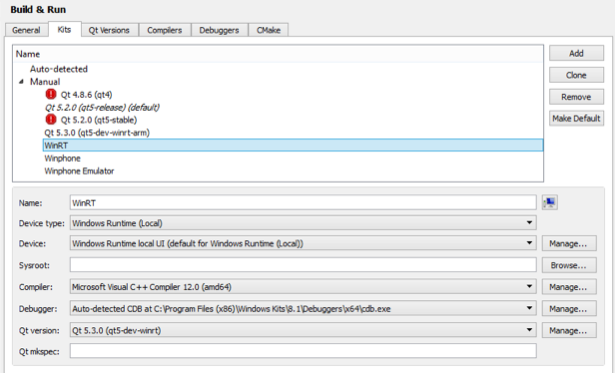
To connect Windows Runtime devices:
- Select Help > About Plugins > Device Support > WinRT to enable the experimental Windows Runtime plugin.
- Restart Qt Creator to be able to use the plugin.
- To specify build settings:
- Open a project for an application you want to develop for the device.
- Select Projects > Build & Run > Add Kit to add a kit for building and running applications on Windows Runtime devices (the local computer, for now), Windows Phones, or the Windows Phone emulator.
- Select Run to specify run settings.
Usually, you can use the default settings.
© 2015 The Qt Company Ltd. Documentation contributions included herein are the copyrights of their respective owners. The documentation provided herein is licensed under the terms of the GNU Free Documentation License version 1.3 as published by the Free Software Foundation. Qt and respective logos are trademarks of The Qt Company Ltd in Finland and/or other countries worldwide. All other trademarks are property of their respective owners.
