Adding Qt Versions
Qt Creator allows you to have multiple versions of Qt installed on your development PC and use different versions to build your projects. For example, device manufacturers provide special Qt versions for developing applications for their devices.
Qt Creator automatically detects the Qt versions that are registered by your system or by installers. To view detailed information for each Qt version, select it in the list and select Details in the Qt version for section. To add Qt versions, select Tools > Options > Build & Run > Qt Versions.
You specify the Qt version to use for each kit for building and running your projects in Tools > Options > Build & Run > Kits.
Setting Up New Qt Versions
To add a Qt version:
- Select Tools > Options > Build & Run > Qt Versions > Add.
- Select the qmake executable for the Qt version that you want to add.
- Select the Qt version to view and edit it.
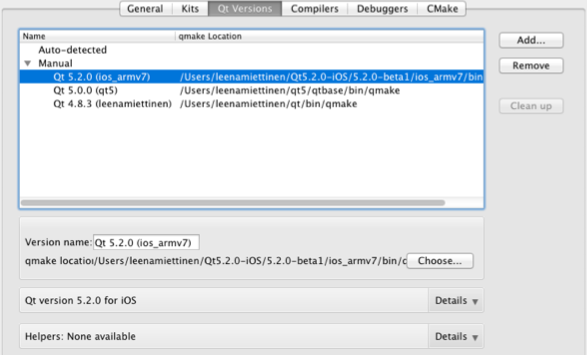
- In the Version name field, edit the name that Qt Creator suggests for the Qt version.
- In the qmake location field, you can change the qmake location.
- In the Helpers section, select Details to view the QML Dumper that has been built for the Qt version. For more information, see Using Debugging Helpers.
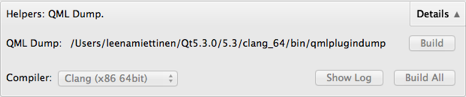
- If the Qt version is for Blackberry or QNX, enter the path to your installed Blackberry NDK or QNX SDK in the Blackberry Native SDK or QNX SDK field respectively.
Minimum Requirements
If your build of Qt is incomplete but you still want to use QMake as build system, you need to ensure the following minimum requirements to be able to use that setup with Qt Creator.
- qmake is an executable that understands the -query command line argument.
- The bin and include directories have to exist. Qt Creator fetches these directories by running
qmake -query. - The mkspecs directory should be complete enough to parse .pro files.
If your Qt version has no libQtCore.so, Qt Creator is unable to detect the ABI.
© 2015 The Qt Company Ltd. Documentation contributions included herein are the copyrights of their respective owners. The documentation provided herein is licensed under the terms of the GNU Free Documentation License version 1.3 as published by the Free Software Foundation. Qt and respective logos are trademarks of The Qt Company Ltd in Finland and/or other countries worldwide. All other trademarks are property of their respective owners.
