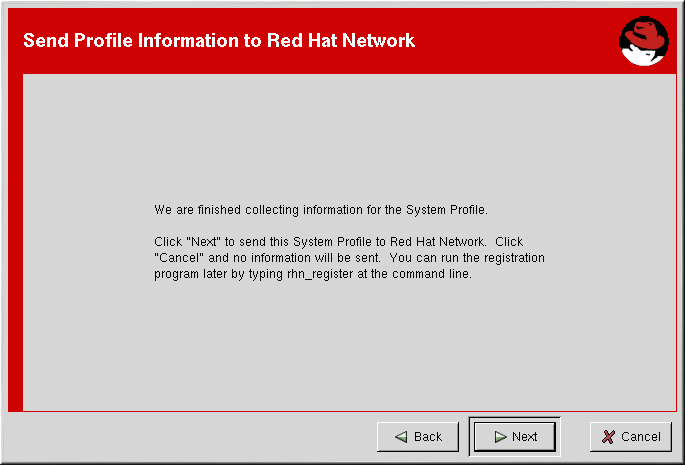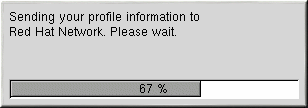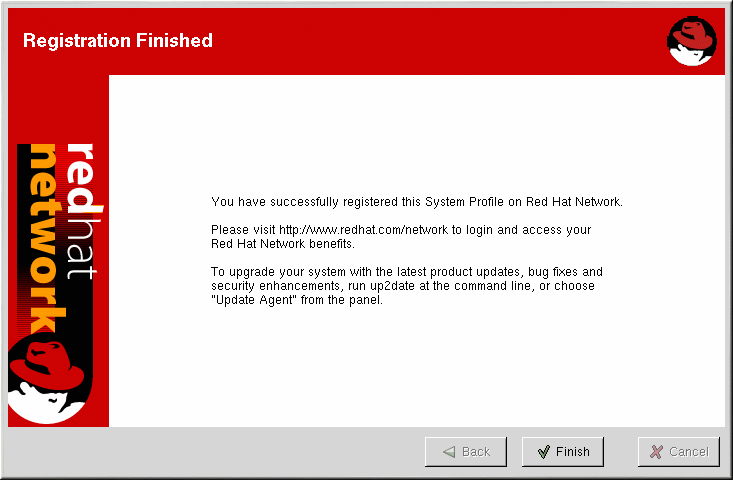5.5. Finishing Registration
As seen in Figure 5-12, the last step of registration is to confirm that you want to send your System Profile to the Red Hat Network. If you choose Cancel at this point, no information will be sent. Clicking Next will submit your RHN System Profile.
Figure 5-13 shows the progress bar you will see while your profile is being sent. This process may take some time depending on your connection speed.
You will know your System Profile has been successfully sent when you see the Registration Finished screen (Figure 5-14). Click Finish to exit the Red Hat Network Registration Client.
After completing the registration, you must entitle your system to an RHN service level. Refer to Section 5.6 Entitling Your System for details.