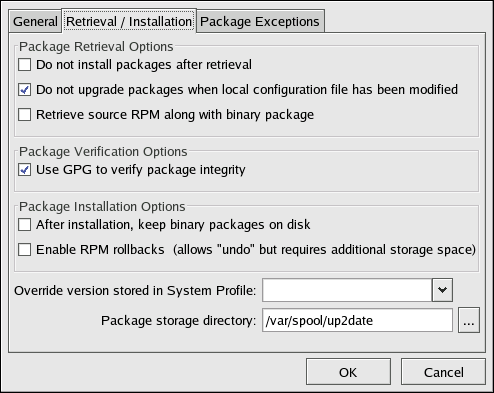The Retrieval/Installation tab allows you to customize your software package retrieval and package installation preferences.
Warning
You must use Red Hat Update Agent Version 2.5.4 or higher to upgrade your kernel automatically. Red Hat Update Agent will install the updated kernel and configure LILO or GRUB to boot the new kernel the next time the system is rebooted.
The following package retrieval options can be selected (see Figure 2.17, “Retrieval/Installation Settings”):
-
Do not install packages after retrieval — download selected RPM packages to the desired directory and ignore the installation preferences
-
Do not upgrade packages when local configuration file has been modified — if the configuration file has been modified for a package such as
apacheorsquid, do not attempt to upgrade it. This option is useful if you are installing custom RPMs on your system and you do not want them updated or reverted to the default Red Hat Enterprise Linux packages. -
Retrieve source RPM along with binary package — download both the source (
*.src.rpm) and the binary (*.[architecture].rpm) files
The following installation options are configurable (see Figure 2.17, “Retrieval/Installation Settings”):
-
Use GPG to verify package integrity — before installing packages, verify Red Hat's GPG signature (highly recommended for security reasons)
-
After installation, keep binary packages on disk — save binary packages in the desired directory instead of deleting them after installation
The following additional options are configurable from this tab:
-
Override version stored in System Profile — override the Red Hat Linux version in your System Profile
-
Package storage directory — change the directory where packages are downloaded; the default location is
/var/spool/up2date/