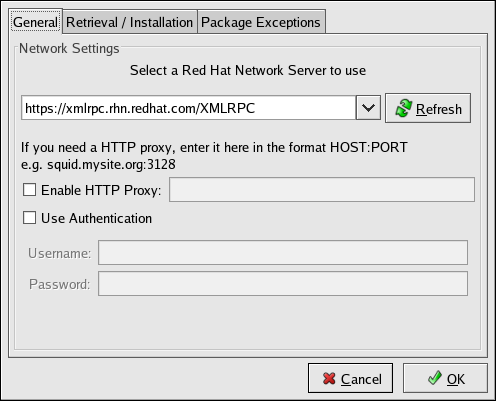The General tab allows you to enable an HTTP Proxy Server. If your network connection requires you to use an HTTP Proxy Server to make HTTP connections, select the Enable HTTP Proxy option and type your proxy server in the text field with the format http://HOST:PORT. For example, to use the proxy server squid.mysite.org on port 3128, you would enter squid.mysite.org:3128 in the text field. Additionally, if your proxy server requires a username and password, select the Use Authentication option and enter your username and password in the respective text fields.
In addition, RHN Proxy and Satellite customers have the option of selecting Red Hat Network Servers here. These customers should refer to the RHN Client Configuration Guide for detailed instructions.