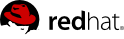To add new users to your organization, perform the following steps:
Click the create new user link on the right corner of the Users page. You are then presented with the Create User page.
Create a Desired Login name for the user. The login name must be at least five characters long.
Create and re-enter a Desired Password for the user.
Enter the name of the user in the First, Last Name text box, assigning a prefix (such as Mr., Mrs., or Dr.) from the available drop-down menu.
Enter an Email address for the user.
Once all fields are complete, select the Create Login button. Upon creation of the user, the Satellite sends an email to the specified address and then redirects you to the Users -> User List page. If you want to select permissions and options for the newly created user, select their name from the list. Doing so displays the User Details page for that user, which provides several subtabs of options from which to choose.