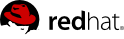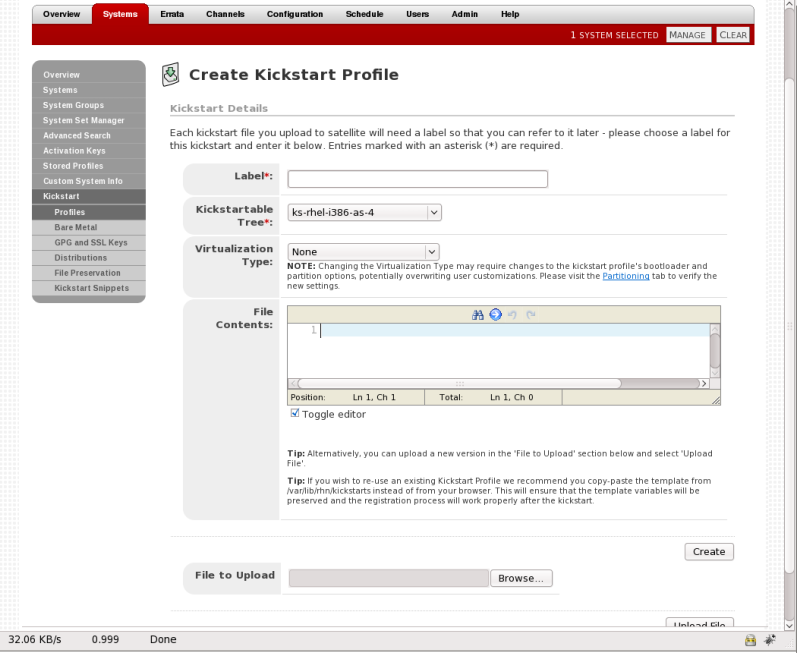5.6.2. Creating Kickstart Profiles
5.6.2.1. Wizard Style Kickstarts
To create a wizard style Kickstart:
Click on Systems => Kickstart => create a new kickstart profile
Provide an appropriate label, select the desired base channel and distribution
Select the Virtualization Type desired
Select next
You will be presented with an option to use the default download location or use a custom one. Select the default unless you're using a custom distribution. (If you are using a custom distribution, enter the location of its tree via a URI (http and ftp are supported)
Click next
Enter the root password
Click finish
At this point, Satellite generates a fully functional Kickstart file, which you can view by clicking Kickstart File.
5.6.2.2. Raw Style Kickstarts
To create a completely customizable Kickstart:
Click on Systems => Kickstart => upload new kickstart file
Provide an appropriate label
Select the desired Distribution
Select the appropriate virtualization type (see above)
If you have an existing kickstart file you can upload it using the file upload feature, otherwise simply copy and paste it into the File Contents box
Since the raw kickstart is completely written by the user, the Satellite server does not handle using the specified distro as the url in the kickstart. Because of this, you will want to include your own url --url option. It should look similar to the following:
url --url http://satellite.example.com/ks/dist/org/1/my_distro
Replace my_distro with the distro label and 1 with your org id.
Here is a sample raw kickstart that you may want to use as a starting point:
install
text
network --bootproto dhcp
url --url http://$http_server/ks/dist/org/1/ks-rhel-i386-server-5
lang en_US
keyboard us
zerombr
clearpart --all
part / --fstype=ext3 --size=200 --grow
part /boot --fstype=ext3 --size=200
part swap --size=1000 --maxsize=2000
bootloader --location mbr
timezone America/New_York
auth --enablemd5 --enableshadow
rootpw --iscrypted $1$X/CrCfCE$x0veQO88TCm2VprcMkH.d0
selinux --permissive
reboot
firewall --disabled
skipx
key --skip
%packages
@ Base
%post
$SNIPPET('redhat_register')
Please note that $http_server is used in place of the Satellite's host name. This will be filled in when the kickstart template is rendered. Also the redhat_register snippet is used to handle registration.