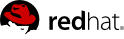

ks-rhel-$ARCH-server-5 where $ARCH is the architecture of your host system.
ssh to connect to your host system. Register your host system to your satellite issuing the following command as root:
rhnreg_ks --serverUrl=http://your-satellite.example.com/XMLRPC \ --username=username --password=password
--force option to the command above.
ssh to connect to the host system, and run the command rhn_check. This should cause the kickstart process to run immediately rather than the next time the rhn_check process runs on the system. You should immediately see output indicating the start of a kickstart process on the host system, and it will eventually warn you that the system is going down for reboot in three minutes.
/var/log/up2date on the host system for troubleshooting purposes.
ssh to log into your Satellite. It is at the following location on your satellite:
/var/satellite/rhn/kickstart/ks-rhel-i386-server-5/images/boot.iso
linux \
ks=http://your-satellite.example.com/ks/label/the profile label you created earlier
ksdevice=eth0 to the command above or disable one of two or more NICs in the system's BIOS to avoid confusion during the kickstart process.
xen packages are installed on the system. If they are not, install them using the Satellite
ssh to connect to your host system. Register your host system to your satellite issuing the following command as root:
rhnreg_ks --serverUrl=http://your-satellite.example.com/XMLRPC \ --username=username --password=password
--force to the command above.
rpm -q xen kernel-xen rhn-virtualization-host
rpm indicates these packages are not installed, you must install them by running the following command as root on the system:
yum install xen kernel-xen rhn-virtualization-host
/etc/grub.conf configuration file to boot the new xen kernel by default. To do this, select the lines in grub.conf that pertain to the xen kernel from the beginning of the title line to the end of the initrd line, copy the lines, delete them, and paste them so they are the first kernel entry in grub.conf. Also ensure that the value of the default variable at the top of grub.conf is set to a value of '0'.
/etc/sysconfig/kernel file:
DEFAULTKERNEL=kernel
kernel-xen:
DEFAULTKERNEL=kernel-xen
uname -r to see if the running kernel is a xen kernel. If you do not see the xen string in the name of the kernel, you have not booted into the correct kernel.
xen and kernel-xen installed you do not need to reboot after installing rhn-virtualization-host.
osad package in order for your host system to be responsive to commands sent from the Satellite, such as start, pause, resume, and shutdown. To install:
yum install -y osad
osad process:
/sbin/service osad restart