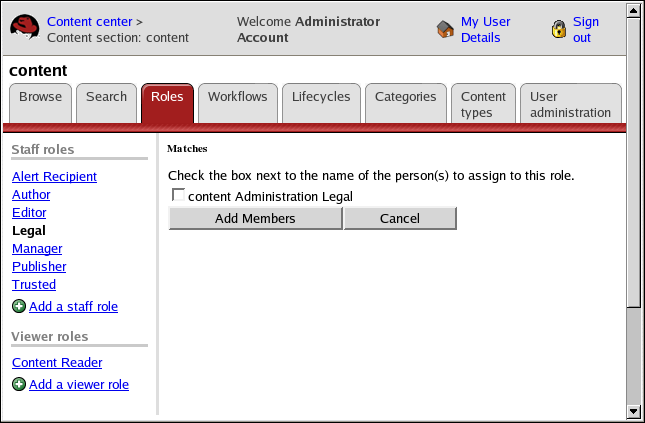5.3. Searching for a Person or Group
To search the user database, type the user's name in the Search field.
 | Note |
|---|---|
You can type a user name in the Creation User or Last Modified By fields on the Search tab when searching for specific content items. Refer to the Red Hat Content Management System User Guide for more information about the Search tab. |
To search the member database:
Type % in the Search field or leave the field blank to see a list of all possible members or type several characters from the member's name or email address.
Click Search.
The results are displayed. This example is from searching the database when adding members to a role.
Select the members you want to add and click the appropriate button to continue.