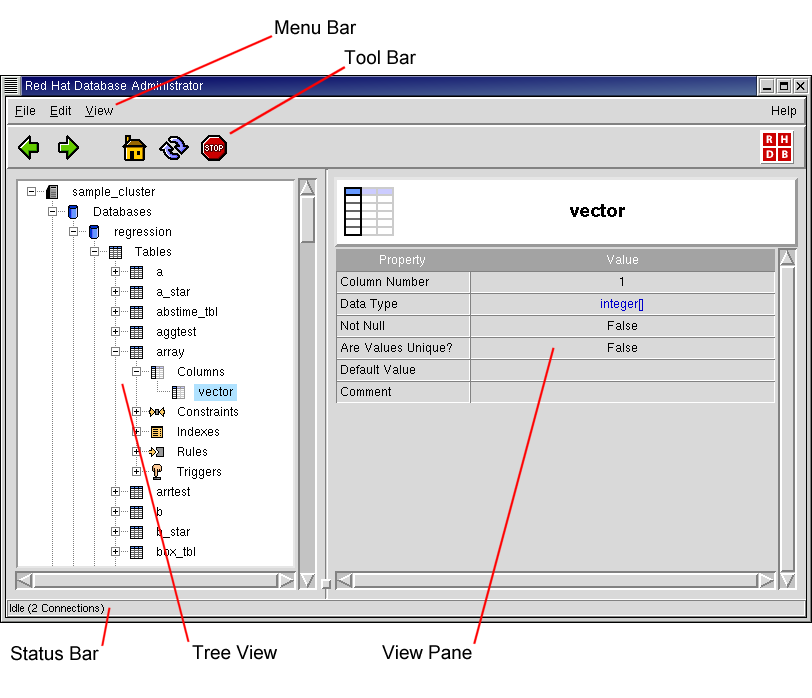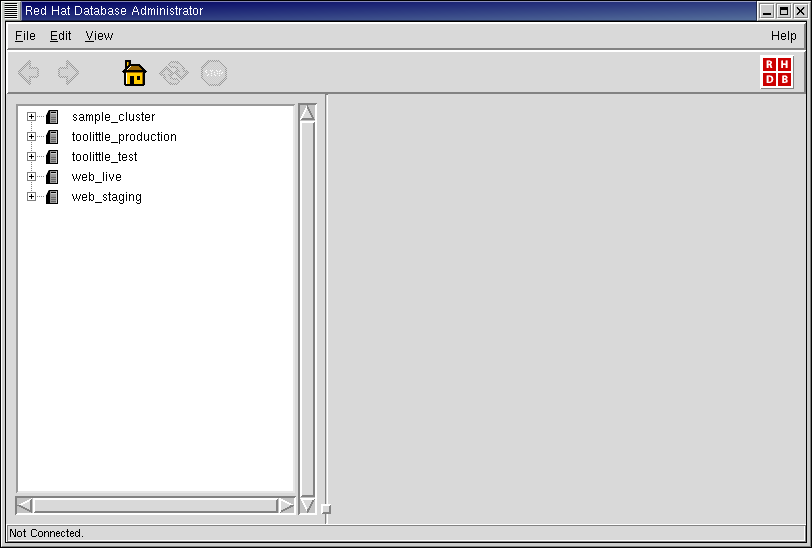Chapter 3. RHDB Administrator
RHDB Administrator is a graphical database administration tool. It is designed to help Database Administrators (DBAs) perform schema-level administrative tasks such as creating tables and indexes, editing privileges, and managing users and groups. Activities such as working with queries and performing data inserts and deletes are data-level tasks; RHDB Administrator is not designed for such manipulations.
RHDB Administrator supports schema level operations on:
| aggregates | columns | constraints |
| databases | data types | functions |
| groups | indexes | languages |
| operators | rules | sequences |
| tables | triggers | users |
| views |
The interface to RHDB Administrator is very similar to a file browser. Along the top of the main program window is the Menu Bar. The Menu Bar allows access to configuration settings, among other things. Below the Menu Bar is the Tool Bar. The Tool Bar enables you to navigate through the databases accessed with RHDB Administrator. It also enables you to stop program operations prematurely. Below the Tool Bar are two panes. On the left is the Tree View, with which you can explore and modify various database objects. Information about the database object currently selected in the list box is shown in the right pane, the View Pane. The View Pane contains information about the properties of the currently selected object, or, in the case of a header node being selected, a summary of the properties of the existing objects of that class. Below the two panes is the Status Bar. The Status Bar gives information about the current state of the program. The Status Bar also shows information about the number of database connections RHDB Administrator has open at any given time.
Starting RHDB Administrator
To start RHDB Administrator, you can either:
Run RHDB Administrator from a command line:
rhdb-admin &
Under Gnome, click on the Gnome foot, then select Programs -> Red Hat Database -> Red Hat Database Administrator.