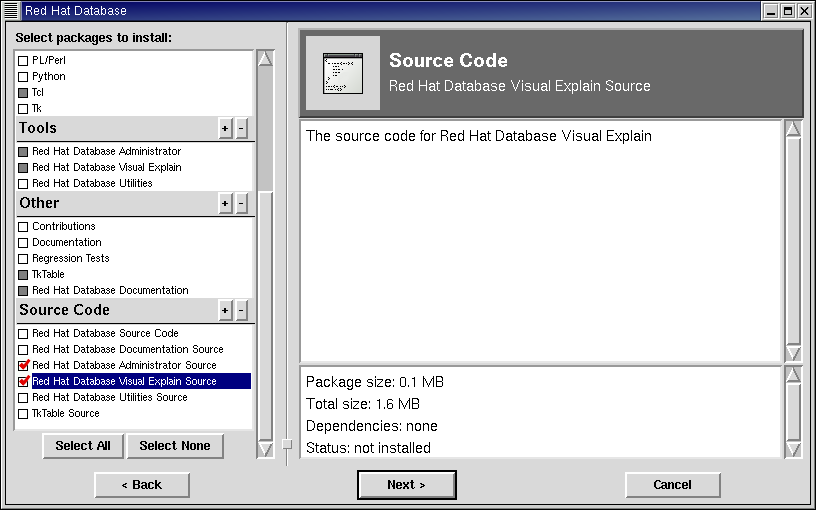Installing the Source Code
To install the source code for the Red Hat Database Graphical Tools, perform a Custom Installation and select the packages from the Source Code section. RHDB Administrator is written in Tcl/Tk and Visual Explain is written in Java.
If you wish to build Visual Explain, you will need to install an SDK, ant, and xerces.If you are running Red Hat Linux Advanced Server 2.1, the IBMJava2-SDK package should already be installed. Consult your Red Hat Linux Advanced Server 2.1 documentation to learn how to verify that the package is installed or how to install it, if necessary.
If you are running Red Hat Linux 7.3, you need to obtain an SDK. You can obtain it from Sun (http://java.sun.com) or IBM (http://www-106.ibm.com/developerworks/java).
In order to build Visual Explain, your JAVA_HOME environment variable must be set properly. For example:
export JAVE_HOME=/opt/IBMJava2-131 |