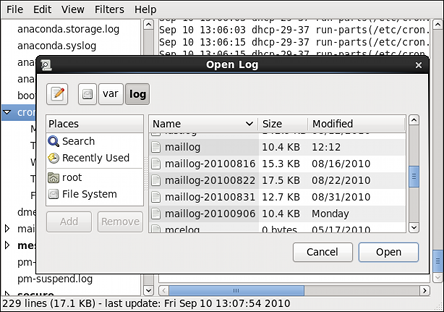To add a log file you wish to view in the list, select → . This will display the
Open Log window where you can select the directory and filename of the log file you wish to view.
Figure 17.5, “Log File Viewer - Adding a Log File” illustrates the window.
Click on the Open button to open the file. The file is immediately added to the viewing list where you can select it and view its contents.
The Log File Viewer also allows you to open log files zipped in the .gz format.