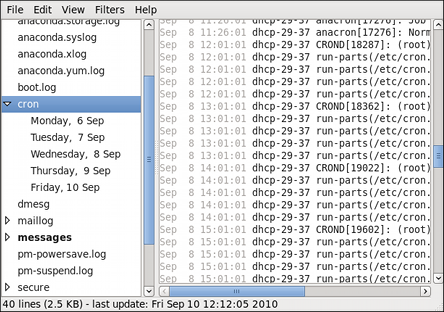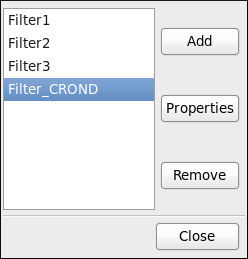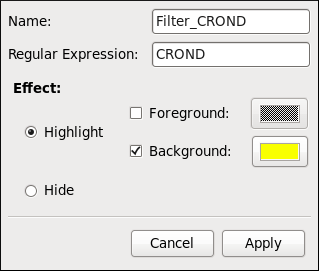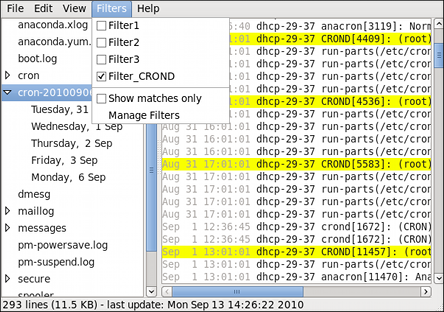Most log files are in plain text format. You can view them with any text editor such as Vi or Emacs. Some log files are readable by all users on the system; however, root privileges are required to read most log files.
To view system log files in an interactive, real-time application, use the Log File Viewer.
In order to use the Log File Viewer, first ensure the gnome-system-log package is installed on your system by running, as root:
~]# yum install gnome-system-log
After you have installed the gnome-system-log package, you can open the Log File Viewer by clicking on → → , or type the following command at a shell prompt:
~]$ gnome-system-log
The Log File Viewer application lets you filter any existing log file. Click on from the menu and select to define or edit your desired filter.
When defining a filter, you can edit the following parameters:
When you have at least one filter defined, you may select it from the Filters menu and it will automatically search for the strings you have defined in the filter and highlight/hide every successful match in the log file you are currently viewing.
When you check the Show matches only option, only the matched strings will be shown in the log file you are currently viewing.