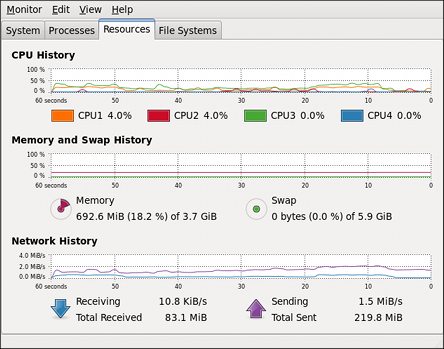The free command displays the total amount of physical memory and swap space for the system as well as the amount of memory that is used, free, shared, in kernel buffers, and cached.
total used free shared buffers cached
Mem: 4017660 1619044 2398616 0 59864 637968
-/+ buffers/cache: 921212 3096448
Swap: 3071996 0 3071996
The command free -m shows the same information in megabytes, which are easier to read.
total used free shared buffers cached
Mem: 3923 1569 2353 0 58 626
-/+ buffers/cache: 884 3038
Swap: 2999 0 2999
If you prefer a graphical interface for free, you can use the GNOME System Monitor. To start it from the desktop, select → → or execute gnome-system-monitor at a shell prompt. Click on the Resources tab.