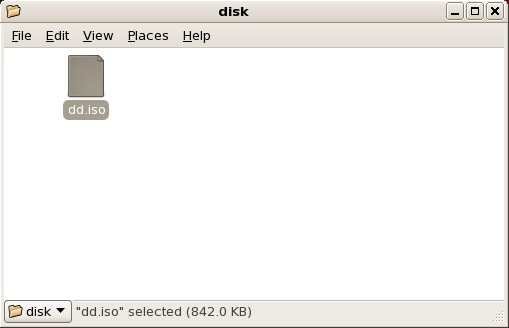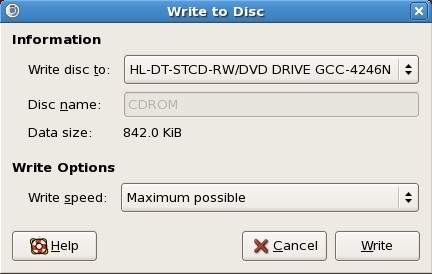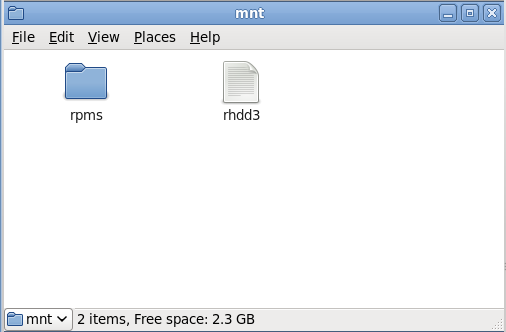13.2.2.1. Creating a driver update disk on CD or DVD
CD/DVD Creator is part of the GNOME desktop. If you use a different Linux desktop, or a different operating system altogether, you will need to use another piece of software to create the CD or DVD. The steps will be generally similar.
Make sure that the software that you choose can create CDs or DVDs from image files. While this is true of most CD and DVD burning software, exceptions exist. Look for a button or menu entry labeled burn from image or similar. If your software lacks this feature, or you do not select it, the resulting disk will hold only the image file itself, instead of the contents of the image file.
After you burn a driver update disk CD or DVD, verify that the disk was created successfully by inserting it into your system and browsing to it using the file manager. You should see a single file named rhdd3 and a directory named rpms: