In the last chapter, Chapter 13, Application Design, we looked at how to design scalable applications in Scala. In this chapter, we discuss tools and libraries that are essential for Scala application developers.
We briefly introduced you to the Scala command-line tools in Chapter 1, Zero to Sixty: Introducing Scala. Now we explore these tools in greater detail and learn about other tools that are essential for the Scala developer. We’ll discuss language-aware plugins for editors and IDEs, testing tools, and various libraries and frameworks. We won’t cover these topics in exhaustive detail, but we will tell you where to look for more information.
Even if you do most of your work with IDEs, understanding how the command-line tools work gives you additional flexibility, as well as a fallback should the graphical tools fail you. In this chapter, we’ll give you some practical advice for interacting with these tools. However, we won’t describe each and every command line option. For those gory details, we recommend downloading and consulting the tool documentation package scala-devel-docs, as described in the section called “For More Information” in Chapter 1, Zero to Sixty: Introducing Scala, and also in the section called “The sbaz Command Line Tool” below.
All the command-line tools are installed in the scala-home/bin directory (see the section called “Installing Scala” in Chapter 1, Zero to Sixty: Introducing Scala).
The scalac command compiles Scala source files, generating JVM class files. In contrast with Java requirements, the source file name doesn’t have to match the public class name in the file. In fact, you can define as many public classes in the file as you want. You can also use arbitrary package declarations without putting the files in corresponding directories.
However, in order to conform to JVM requirements, a separate class file will be generated for each type with a name that corresponds to the type’s name (sometimes encoded, e.g., for nested type definitions). Also, the class files will be written to directories corresponding to the package declarations. We’ll see an example of the types of class files generated in the next section, when we discuss the scala command.
The scalac command is just a shell-script wrapper around the java command, passing it the name of the Scala compiler’s “Main” object. It adds Scala jar files to the CLASSPATH and it defines several Scala-related system properties. You invoke the command as follows.
scalac [options …] [source-files]
For example, we used the following scalac invocation command in the section called “A Taste of Scala” in Chapter 1, Zero to Sixty: Introducing Scala, where we created a simple command-line tool to convert input strings to upper case.
scalac upper3.scala
Table 14.1, “The scalac command options.” shows the list of the scalac options, as reported by scalac -help.
Table 14.1. The scalac command options.
| Option | Description |
|---|---|
| Print a synopsis of advanced options. |
| Override location of bootstrap class files. |
| Specify where to find user class files |
| Specify where to place generated class files. |
| Specify the file in which dependencies are tracked. (version 2.8) |
| Output source locations where deprecated APIs are used. |
| Specify character encoding used by source files. |
| Explain type errors in more detail. |
| Override location of installed compiler extensions. |
| Specify |
| Print a synopsis of standard options. |
| Specify recompilation detection strategy: |
| Generate no warnings. |
| Generate faster byte code by applying optimizations to the program. |
| Print program with all Scala-specific features removed. |
| Specify where to find input source files. |
| Specify for which target JVM object files should be built: |
| Enable detailed unchecked warnings. |
| Print identifiers with unique names for debugging. |
| Output messages about what the compiler is doing. |
| Print product version and exit. |
| A text file containing compiler arguments (options and source files). |
We recommend routine use of the -deprecation and -unchecked options. They help prevent some bugs and encourage you to eliminate use of obsolete libraries.
The advanced -X options control verbose output, fine-tune the compiler behavior, including use of experimental extensions and plugins, etc. We’ll discuss the -Xscript option when we discuss the scala command in the next section.
A few other advanced options, -Xfuture and -Xcheckinit, are useful for the val override issue described in the section called “Overriding Abstract and Concrete Fields in Traits” that affects Scala version 2.7.X. Similarly, the -Xexperimental option enables experimental changes and issues warnings for potentially risky behavior changes. See the section called “Overriding Abstract and Concrete Fields in Traits” for details.
An important feature of scalac is its plugin architecture, which has been significantly enhanced in version 2.8. Compiler plugins can be inserted in all phases of the compilation, enabling code transformations, analysis, etc. For example, version 2.8 will include a continuations plugin that developers can use to generate byte code that uses a continuation-passing style (CPS), rather than a stack-based style. Other plugins that are under development include an “effects” analyzer, useful for determining whether functions are truly side-effect free, whether or not variables are modified, etc. Finally, the preliminary sxr documentation tool [SXR] uses a compiler plugin to generate hyperlinked documentation of Scala code.
You can read more information about scalac in the developer tools documentation that you can install with the sbaz command, discussed below in the section called “The sbaz Command Line Tool”. In particular, Table 14.4, “The most useful sbaz command options.” shows an example sbaz command that installs the scala-devel-docs documentation.
Scala version 2.8 compiled byte code will not be fully compatible with version 2.7.5 byte code. Source compatibility will be preserved in most cases. If you have your own collections implementations, they may require changes.
The scala command is also a shell-script wrapper around the java command. It adds Scala jar files to the CLASSPATH and it defines several Scala-related system properties. You invoke the command as follows.
scala [options …] [script-or-object] [arguments]
For example, after compiling our upper3.scala file in the section called “A Taste of Scala” in Chapter 1, Zero to Sixty: Introducing Scala, which we revisited in the previous discussion of scalac, we can execute the “application” as follows.
scala -cp . Upper Hello World!
The -cp . option adds the current working directory to the class path. Upper is the class name with a main method to run. Hello World are arguments passed to Upper. This command produces the following output.
HELLO WORLD!
The command decides what to do based on the script-or-object specified. If you don’t specify a script or object, scala runs as an interactive interpreter. You type in code that is evaluated on the fly, a setup sometimes referred to as a REPL (Read, Evaluate, Print, Loop). There are a few special commands available in the interactive mode. Type :help to see a list of them.
The version 2.8 REPL adds many enhancements, including code completion.
Our Upper example demonstrates the case where you specify a fully-qualified object name (or Java class name). In this case, scala behaves just like the java command; it searches the CLASSPATH for the corresponding code. It will expect to find a main method in the type. Recall that for Scala types, you have to define main methods in objects. Any arguments are passed as arguments to the main method.
If you specify a Scala source file for script-or-object, scala interprets the file as a script (i.e., compiles and runs it). Many of the examples in the book are invoked this way. Any arguments are made available to the script in the args array. Here is an example script that implements the same “upper” feature.
// code-examples/ToolsLibs/upper-script.scala
args.map(_.toUpperCase()).foreach(printf("%s ",_))
println("")If we run this script with the following command, scala upper.scala Hello World, we get the same output we got before, HELLO WORLD.
Finally, if you invoke scala without a script file or object name argument, scala runs in interpreted mode. Here is an example interactive session.
$ scala
Welcome to Scala version 2.8.0.final (Java ...).
Type in expressions to have them evaluated.
Type :help for more information.
scala> "Programming Scala" foreach { c => println(c) }
P
r
o
g
...The scala command accepts all the options that scalac accepts (see Table 14.1, “The scalac command options.”), plus the options listed in Table 14.2, “The scala command options (in additions to the scalac options).”.
Table 14.2. The scala command options (in additions to the scalac options).
| Option | Description |
|---|---|
| Explicitly interpret |
| Explicitly interpret |
| Guess what |
| Preload |
| Parse |
| Save the compiled script for future use. |
| Don’t use |
| Set a Java system |
Use the -i file option in the interactive mode when you want to preload a file before typing commands. Once in the shell, you can also load a file using the command :load filename. Table 14.3, “Commands available within the scala interactive mode.” lists the special :X commands available within the interactive mode.
Table 14.3. Commands available within the scala interactive mode.
| Option | Description |
|---|---|
| Prints a help message about these commands. |
| Followed by a filename loads a Scala file. |
| Resets execution and replays all previous commands. |
| Exits the interpreter. |
| Enable power user mode. (version 2.8) |
The new “power user mode” adds additional commands for viewing in-memory data, such as the abstract syntax tree and interpreter properties, and for doing other operations.
For batch-mode invocation, use the -e argument option to specify Scala code to interpret. If you are using command shells that support I/O redirection (e.g., the Bourne shell, the C shell, or their descendants) and you need to build up lines of code dynamically, you can also pipe the code into scala, as shown in the following somewhat contrived bash script example.
#!/usr/bin/env bash
# code-examples/ToolsLibs/pipe-example.sh
h=Hello
w=World
function commands {
cat <<-EOF
println("$h")
println("$w")
EOF
}
commands | scalaInvoking scripts with scala is tedious when you use these scripts frequently. On Windows and UNIX-like systems, you can create stand-alone Scala scripts that don’t require you to use the scala script-file-name invocation.
For UNIX-like systems, the following example demonstrates how to make an executable script. Remember that you have to make the permissions executable, e.g., chmod +x secho.
#!/bin/sh
exec scala "$0" "$@"
!#
print("You entered: ")
argv.toList foreach { s => format("%s ", s) }
printlnHere is how you might use it.
$ secho Hello World You entered: Hello World
Similarly, here is an example Windows .bat command.
::#!
@echo off
call scala %0 %*
goto :eof
::!#
print("You entered: ")
argv.toList foreach { s => format("%s ", s) }
printlnSee the scala man page in the developer documentation package scala-devel-docs to find out more about all the command-line options for scala,
There are some limitations when running a source file with scala
vs. compiling it with scalac.
Any scripts executed with scala are wrapped in an anonymous object
that looks more or less like the following example.
// code-examples/ToolsLibs/script-wrapper.scala
object Script {
def main(args: Array[String]): Unit = {
new AnyRef {
// Your script code is inserted here.
}
}
}As of this writing, Scala objects cannot embed package declarations, and as such you can’t declare packages in scripts. This is why the examples in this book that declare packages must be compiled and executed separately, such as this example from Chapter 2, Type Less, Do More.
// code-examples/TypeLessDoMore/package-example1.scala
package com.example.mypkg
class MyClass {
// ...
}Conversely, there are valid scripts that can’t be compiled with scalac, unless a special -X option is used. For example, function definitions and function invocations outside of types are not allowed. The following example runs fine with scala.
// code-examples/ToolsLibs/example-script.scala
case class Message(name: String)
def printMessage(msg: Message) = {
println(msg)
}
printMessage(new Message(
"Must compile this script with scalac -Xscript <name>!"))Running this script with scala produces the following expected output.
Message(Must compile this script with scalac -Xscript <name>!)
However, if you try to compile the script with scalac (without the -Xscript option), you get the following errors.
example-script.scala:3: error: expected class or object definition
def printMessage(msg: Message) = {
^
example-script.scala:7: error: expected class or object definition
printMessage(new Message("Must compile this script with scalac -Xscript <name>!"))
^
two errors foundThe script itself describes the solution; to compile this script with scalac you must add the option -Xscript name, where name is the name you want to give the compiled class file. For example, using MessagePrinter for name will result in the creation of several class files with the name prefix MessagePrinter.
scalac -Xscript MessagePrinter example-script.scala
You can now run the compiled code with the command
scala -classpath . MessagePrinter
The current directory will contain the following class files.
MessagePrinter$$anon$1$Message$.class MessagePrinter$$anon$1$Message.class MessagePrinter$$anon$1.class MessagePrinter$.class MessagePrinter.class
What are all those files? MessagePrinter and MessagePrinter$ are wrappers generated by scalac to provide the entry point for the script as an “application”. Recall that we specified MessagePrinter as the name argument for -Xscript. MessagePrinter has the static main method we need.
MessagePrinter$$anon$1 is a generated class that wraps the whole script. The printMessage method in the script is a method in this class. MessagePrinter$$anon$1$Message and MessagePrinter$$anon$1$Message$ are the Message class and companion object, respectively, that are declared in the script. They are nested inside the generated class MessagePrinter$$anon$1 for the whole script. If you want to see what’s inside these class files, use one of the decompilers, which we describe next.
When you are learning Scala and you want to understand how Scala constructs are mapped to the runtime, there are several decompilers that are very useful. They are especially useful when you need to invoke Scala code from Java and you want to know how Scala names are mangled into JVM-compatible names or you want to understand how the scala compiler translates Scala features into valid byte code.
Let’s discuss three decompilers and the benefits they offer. Since the class files generated by scalac contain valid JVM byte codes, you can use Java decompilers tools.
scalap is included with the Scala distribution. It outputs declarations as they would appear in Scala source code.
javap is included with the JDK. It outputs declarations as they would appear in Java source code. Therefore, running javap on Scala-generated class files is a good way to see how Scala definitions are mapped to valid byte code.
jad is an open-source command-line tool [JAD]. It attempts to reconstruct an entire Java source file from the class file, including method definitions, as well as the declarations.
MessagePrinter.class is one of the class files generated from the example script in the previous section.
Let’s run scalap -classpath . MessagePrinter. We get the following output.
package MessagePrinter;
final class MessagePrinter extends scala.AnyRef {
}
object MessagePrinter {
def main(scala.Array[java.lang.String]): scala.Unit;
def $tag(): scala.Int;
throws java.rmi.RemoteException
}Note that the first method inside object MessagePrinter is the main method. The $tag method is part of Scala’s internal implementation. It is an abstract method defined by ScalaObject. The compiler automatically generates implementations for concrete types. The $tag method was originally introduced to optimize pattern matching, but it is now deprecated and it may be removed in a forthcoming release of Scala.
Let’s compare the scalap output to what we get when we run javap -classpath . MessagePrinter.
Compiled from "(virtual file)"
public final class MessagePrinter extends java.lang.Object{
public static final void main(java.lang.String[]);
public static final int $tag() throws java.rmi.RemoteException;
}Now we see the declaration of main as we would typically see it in a Java source file.
Finally, to use jad, you simply give it the file name of the class file. It generates a corresponding output file with the .jad extension. If you run jad MessagePrinter.class, you get a long file named MessagePrinter.jad. You will also get several warnings that jad could not fully decompile some methods. We won’t reproduce the output here, but the jad file will print normal Java statements interspersed with several sections of JVM byte-code instructions, where it could not decompile the byte code.
All these tools have command-line help.
scalap -help
javap -help
jad --help
The Scala developer documentation contains documentation for scalap. Similar documentation comes with the JDK for javap. The jad distribution includes a README file with documentation. The Mac and Linux distributions also include a man page.
Finally, as an exercise, compile the following very simple Complex class, representing complex numbers. Then run scalap, javap, and jad on the resulting class files.
// code-examples/ToolsLibs/complex.scala
case class Complex(real: Double, imaginary: Double) {
def +(that: Complex) =
new Complex(real + that.real, imaginary + that.imaginary)
def -(that: Complex) =
new Complex(real - that.real, imaginary - that.imaginary)
}How are the + and - methods encoded? What are the names of the reader methods for the real and imaginary fields? What Java types are used for the fields?
The scaladoc command is analogous to javadoc. It is used to generate documentation from Scala source files, called Scaladocs. The scaladoc parser supports the same @ annotations that javadoc supports, such as @author, @param, etc.
If you use scaladoc for your documentation, you might want to investigate vscaladoc, an improved scaladoc tool that is available at http://code.google.com/p/vscaladoc/. You can also find documentation on vscaladoc at [ScalaTools].
Scala Bazaar System (sbaz) is a packaging system that helps automate maintenance of a Scala installation. It is analogous to the gem packaging system for Ruby, CPAN for Perl, etc.
There is a nice summary of how to use sbaz on the scala-lang.org website, http://www.scala-lang.org/node/93. All command-line options are described in the developer documentation. The following table summarizes the most useful options.
Table 14.4. The most useful sbaz command options.
| Command | Description |
|---|---|
| Show the current “universe” (remote repository). Defaults to http://scala-webapps.epfl.ch/sbaz/scala-dev. |
| Points to a new “universe” |
| What’s already installed locally? |
| What goodness awaits on the Interwebs? |
| Install the invaluable |
| Upgrade all installed packages to the latest and greatest. |
Note that a remote repository used by sbaz is called a “universe”.
The fast (offline) scala compiler runs as a daemon process to enable faster invocations of the compiler, mostly by eliminating the startup overhead. It is particularly useful when running scripts repeatedly (for example, when re-running a test suite until a bug can be reproduced). In fact, fsc is invoked automatically by the scala command. You can also invoke it directly.
Scala plugins have been implemented for several, commonly used build tools, including ant (http://ant.apache.org/), maven (http://maven.apache.org/), and buildr (http://buildr.apache.org/). There are also several build tools written in Scala and aimed specifically at Scala development. Perhaps the best known example of these tools is sbt ("Simple Build Tool" - [SBT]).
These plugins and tools are documented very well on their respective websites, so we refer you to those sites for details.
The Scala distribution includes ant tasks for scalac, fsc, and scaladoc. They are used very much like the corresponding Java ant tasks. They are described at http://scala-lang.org/node/98.
A Scala maven plugin is available at http://scala-tools.org/mvnsites/maven-scala-plugin/. It does not require Scala to be installed, as it will download Scala for you. Several third-party Scala projects, such as Lift (see the section called “Lift” below), use maven.
Buildr is an apache project available at http://buildr.apache.org/. It is aimed at JVM applications written in any language, with built-in support for Scala and Groovy, as well as Java. It is compatible with maven repositories and project layouts. Since build scripts are written in Ruby, they tend to be much more succinct that corresponding maven files. Buildr is also useful for testing JVM applications with Ruby testing tools, like RSpec (http://rspec.info) and Cucumber (http://cukes.info), if you use JRuby (http://jruby.codehaus.org/) to run your builds.
The Scala-oriented sbt (simple-build-tool), available at http://code.google.com/p/simple-build-tool/, has some similarities to Buildr. It is also compatible with maven, but it uses Scala as the language for writing build scripts. It also has built-in support for generating Scaladocs and for testing with ScalaTest, Specs, and ScalaCheck.
A good build tool really helps get into using a language. I have no affiliation with any of the tools out there, but I used to use ant, maven and eclipse and have found sbt to be a remarkably simple yet powerful tool for building. It has really helped speed me into the language. I think it merits a bit more comment here, perhaps the odd example of a few useful commands like:
~ test
which auto builds and tests every time you save a change to a source file on the file system, or:
console
which compiles the code then jumps into the scala console to allow you to exercise the codebase by hand.
If you come from a Java background, you are probably a little bit spoiled by the rich features of today’s Java IDEs. Scala IDE support is not yet as good, but it is evolving rapidly in Eclipse, IntelliJ IDEA, and NetBeans. At the time of this writing, all the Scala plugins for these IDEs support syntax highlighting, project management, limited support for automated refactorings, etc. While each of the plugins has particular advantages over the others, they are all close enough in functionality that you will probably find it acceptable to adopt the plugin for the IDE that you already prefer.
This section describes how to use the Scala support available in Eclipse, IntelliJ IDEA, and NetBeans. We assume you already know how to use each IDE for development in other languages, like Java.
For details on the Eclipse Scala plugin, start at this web page, http://www.scala-lang.org/node/94. If you are interested in contributing to the development of the plugin, see this web page, http://lampsvn.epfl.ch/trac/scala/wiki/EclipsePlugin.
The plugin requires JDK 5 or higher (JDK 6 is recommended) and Eclipse 3.3 or higher (Eclipse 3.4 is recommended). The plugin installs the Scala SDK itself. To install the plugin, invoke the Software Updates command in the Help menu.
Click the Available Software tab and click the "Add Site…" button on the right hand side. You will see the dialog shown in Figure 14.1, “The add site Eclipse dialog.”.
Figure 14.1. The add site Eclipse dialog.
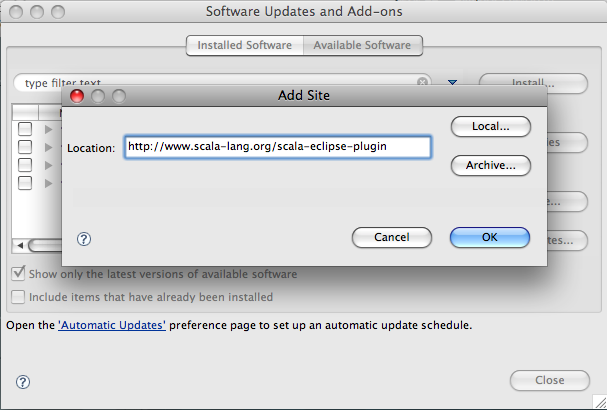
Enter the URL that shown in the figure, http://www.scala-lang.org/scala-eclipse-plugin. Some people prefer to work with the nightly releases, http://www.scala-lang.org/scala-eclipse-plugin-nightly, but you should be aware that there is no guarantee they will work!
Select the check box next to the newly-added update site and click the Install button, as indicated in Figure 14.2, “The Software Updates and Add-ons dialog.”. Don’t click the “default” Close button!
Figure 14.2. The Software Updates and Add-ons dialog.
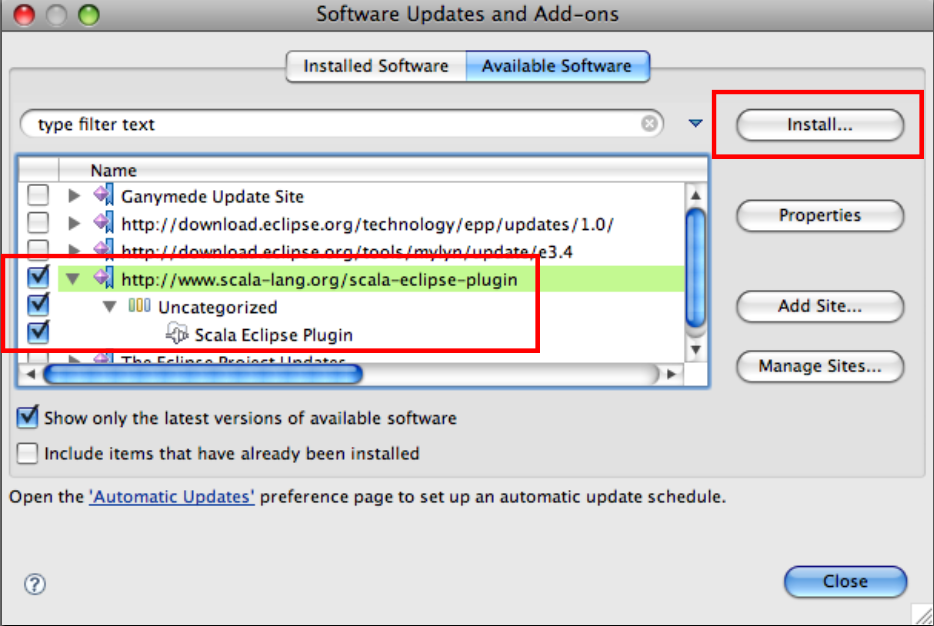
It is easy to be confused by the poor usability of the Software Updates dialog.
After finding the plugin on the update site, an Install dialog is presented. Click through the sequence of screens to complete the installation. You will be asked to restart Eclipse when the installation completes.
Once the plugin is installed, you can create Scala Projects using the File → New → Other … menu item. You will find a Scala Wizards folder that contains a wizard called Scala Project. This wizard works just like the familiar Java Project wizard.
You can work with your Scala project using most of the same commands you would use with a typical Java project. For example, you can create a new Scala trait, class or object using the context menu.
The Eclipse Scala plugin still has some “rough edges”, but Scala developers using Eclipse should find it acceptable for their daily needs.
The IntelliJ IDEA team provides a beta-quality Scala plugin. Start here for details: http://www.jetbrains.net/confluence/display/SCA/Scala+Plugin+for+IntelliJ+IDEA.
To use the plugin, you must use IntelliJ 8.0.X or later. Consider using the most recent “EAP” build for the latest feature updates. You must also have the Scala command-line SDK installed, as discussed in the section called “Installing Scala” in Chapter 1, Zero to Sixty: Introducing Scala.
To install the Scala plugin, start IDEA. Open the Settings panel, e.g., using the File → Settings menu item. On the left-hand side, scroll down to and click the Plugins item, as shown in Figure 14.3, “IntelliJ IDEA Settings → Plugins.”.
Figure 14.3. IntelliJ IDEA Settings → Plugins.
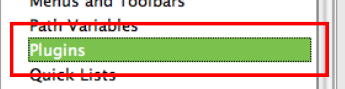
Select the Available tab on the right-hand side. Scroll down to the Scala plugin, as shown in Figure 14.4, “Available IntelliJ IDEA Scala plugins.”.
Figure 14.4. Available IntelliJ IDEA Scala plugins.
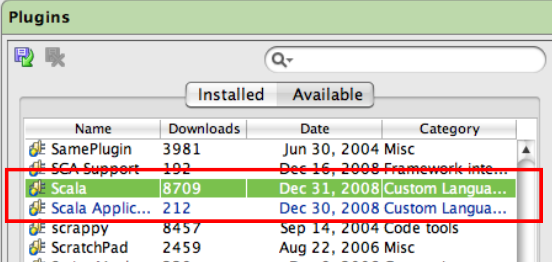
Right-click the Scala plugin name and select Download and Install from the menu. Repeat for the Scala Application plugin. You will have to restart IDEA for the plugins to be enabled.
After IDEA restarts, confirm that the two plugins were installed correctly by reopening the Plugin Manager. Click the Installed tab and scroll down to find the two Scala plugins. They should be listed with a black font and the check boxes next to them should be checked, as seen in Figure 14.5, “Installed IntelliJ IDEA Scala plugins.”.
Figure 14.5. Installed IntelliJ IDEA Scala plugins.
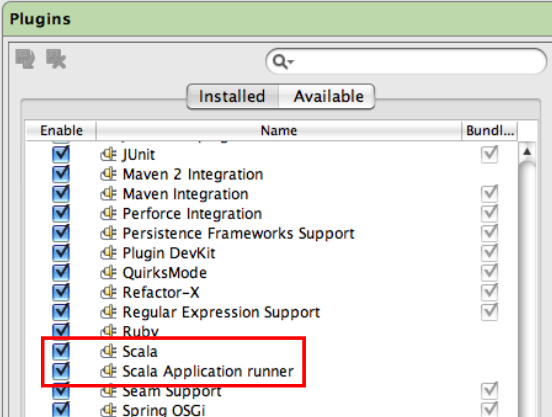
If the font is red or the check boxes are not checked, refer to the Scala Plugin web page above for debugging help.
To create an IDEA Scala Project, start by selecting the File → New Project menu item. In the dialog, select the appropriate radio button for your situation, e.g., “Create New Project from Scratch”.
On the next screen, select Java Module and fill in the usual project information. An example is shown in Figure 14.6, “Specifying IntelliJ IDEA Scala project details.”.
Figure 14.6. Specifying IntelliJ IDEA Scala project details.
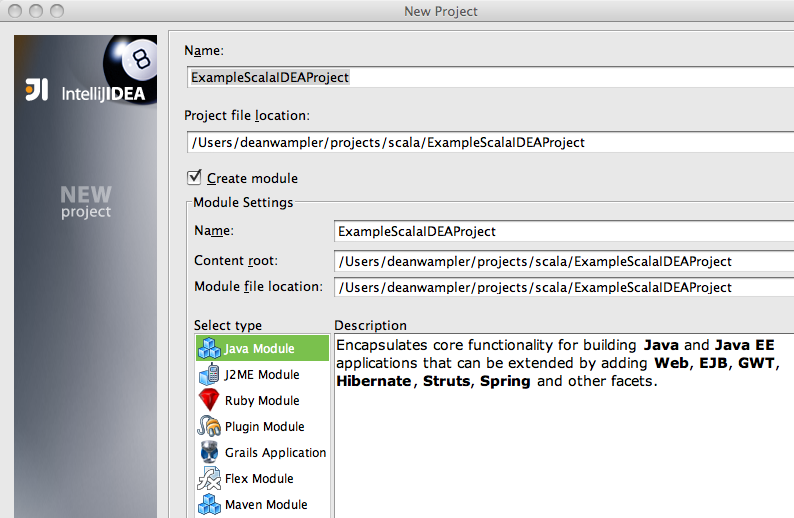
Click through to the screen titled Please Select Desired Technology. Check the Scala check box and check the New Scala SDK checkbox. Click the button labeled “…” to navigate to the location of your Scala SDK installation, as shown in Figure 14.7, “Adding Scala to the IntelliJ IDEA project.”. You will only need to specify the SDK the first time you create a project or when you install a new SDK in a different location.
Figure 14.7. Adding Scala to the IntelliJ IDEA project.
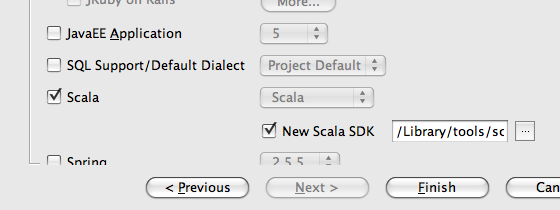
Click Finish. You will be prompted to create either a Project or an Application. Select Application if you want to share this project with other Scala projects on the same machine.
Now you can work with your Scala project using most of the same commands you would use with a typical Java project. For example, you can create a new Scala trait, object or class using the context menu, as for Java projects.
The IntelliJ IDEA Scala plugin is still beta-quality, but Scala developers using IDEA should find it acceptable for their daily needs.
NetBeans has beta-quality Scala plugins. Start at this web page for details, http://wiki.netbeans.org/Scala. NetBeans 6.5 or a more recent nightly build is required. The Scala plugin contains a version of the Scala SDK. The wiki page provides instructions for using a different SDK, when desired.
To install the plugin, download the plugins zip file from http://sourceforge.net/project/showfiles.php?group_id=192439&package_id=256544. Unzip the file in a convenient directory.
Start NetBeans and invoke the Tools → Plugins menu item. Select the Downloaded tab and click the Add Plugins… button. Choose the directory where the Scala plugins are unzipped, select all the listed *.nbm files, as shown in Figure 14.8, “Adding the Scala plugins to be installed.”. Click Open.
Figure 14.8. Adding the Scala plugins to be installed.
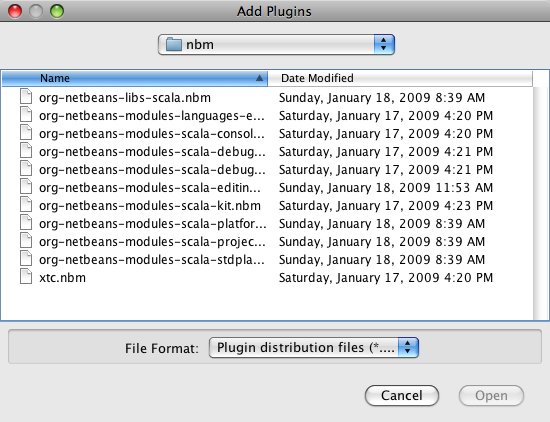
Back in the Plugins dialog, make sure the check boxes for all the new plugins are checked. Click Install.
Click through the installation dialog and restart NetBeans when finished.
To create a NetBeans Scala Project, start by selecting the File → New Project menu item or clicking the New Project button. In the pop-up dialog, select Scala under Categories and Scala Application under Projects, as shown in Figure 14.9, “Creating a new NetBeans Scala project.”. Click Next.
Figure 14.9. Creating a new NetBeans Scala project.
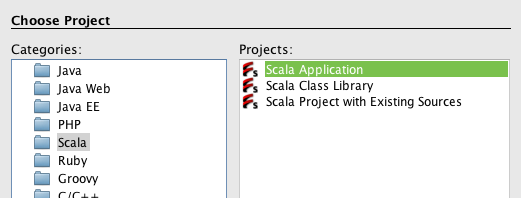
Fill in the project name, location, etc. and click Finish.
Once the project is created, you can work with it using most of the same commands you would use with a typical Java project. There are some difference. For example, when you invoke the New item in the context menu, the submenu does not show items for creating new Scala types. Instead, you have invoke the Other … menu item and work through a dialog. This will be changed in a future release.
Despite some minor issues like this, the NetBeans Scala plugin is mature enough for regular use.
The sbaz tool manages the scala-tool-support package that includes Scala plugins for several editors, including Emacs, Vim, TextMate and others. Like sbaz, the scala-tool-support package is also included with the language installation. See the directories in scala-home/misc/scala-tool-support for the supported editors. Most of the editor-specific directories contain instructions for installing the plugin. In other cases, consult your editor’s instructions for installing third-party plugins.
Some of the packages are fairly immature. If you want to contribute to the Scala community, please consider improving the quality of the existing plugins or contributing new plugins.
At the time of this writing, there are several variations of a Scala “bundle” for the TextMate editor, which is a popular text editor for Mac OS X. These bundles are currently being managed by Paul Phillips on the GitHub site at http://github.com/paulp/scala-textmate/tree/master. Hopefully, the best features of each bundle will be unified into an “authoritative” bundle and integrated back into the scala-tool-support package.
One of the most important developer practices introduced in the last decade is Test-Driven Development (TDD). The Scala community has created several tools to support TDD.
If you work in a “pure” Java shop, consider introducing one or more of these Scala testing tools to test-drive your Java code. This approach is a low-risk way to introduce Scala to your environment, so you can gain experience with it before making the commitment to Scala as your production code language. In particular, you might experiment with ScalaTest (see the section called “ScalaTest” next), which can be used with JUnit [JUnit] and TestNG [TestNG]. You might also consider ScalaCheck or Reductio (see the section called “ScalaCheck” below), which offer innovations that may not be available in Java testing frameworks. All of the tools we describe here integrate with Java testing and build tools, like JUnit, TestNG, various mocking libraries, Ant [Ant], and Maven [Maven]. All of them also offer convenient Scala DSLs for testing.
Scala’s version of the venerable XUnit tool is ScalaTest, available at http://www.artima.com/scalatest/.
You can drive your tests using the built-in Runner or use the provided integration with JUnit or TestNG. ScalaTest also comes with an Ant task and it works with the ScalaCheck testing tool (described below).
Besides supporting the traditional XUnit-style syntax with test methods and assertions, ScalaTest provides a Behavior-Driven Development [BDD] syntax that is becoming increasingly popular. The ScalaTest web site (http://www.artima.com/scalatest/) provides examples for these and other options.
Here is an example ScalaTest test for the simple Complex class we used previously in the the section called “The scalap, javap, and jad Command Line Tools” section.
// code-examples/ToolsLibs/complex-test.scala
import org.scalatest.FunSuite
class ComplexSuite extends FunSuite {
val c1 = Complex(1.2, 3.4)
val c2 = Complex(5.6, 7.8)
test("addition with (0, 0)") {
assert(c1 + Complex(0.0, 0.0) === c1)
}
test("subtraction with (0, 0)") {
assert(c1 - Complex(0.0, 0.0) === c1)
}
test("addition") {
assert((c1 + c2).real === (c1.real + c2.real))
assert((c1 + c2).imaginary === (c1.imaginary + c2.imaginary))
}
test("subtraction") {
assert((c1 - c2).real === (c1.real - c2.real))
assert((c1 - c2).imaginary === (c1.imaginary - c2.imaginary))
}
}This particular example uses the “function value” syntax for each test that is provided by the FunSuite parent trait. Each call to test receives as arguments a descriptive string and a function literal with the actual test code.
The following commands compile complex.scala and complex-test.scala, putting the class files in a build directory, and then run the tests. Note that we assume that scalatest-0.9.5.jar (the latest release at the time of this writing) is in the ../lib directory. The downloadable distribution of the code examples is organized this way.
scalac -classpath ../lib/scalatest-0.9.5.jar -d build complex.scala complex-test.scala scala -classpath build:../lib/scalatest-0.9.5.jar org.scalatest.tools.Runner -p build -o -s ComplexSuite
(We used a \ to continue the second, long command on a second line.) The output is the following.
Run starting. Expected test count is: 4 Suite Starting - ComplexSuite: The execute method of a nested suite is about to be invoked. Test Starting - ComplexSuite: addition with (0, 0) Test Succeeded - ComplexSuite: addition with (0, 0) Test Starting - ComplexSuite: subtraction with (0, 0) Test Succeeded - ComplexSuite: subtraction with (0, 0) Test Starting - ComplexSuite: addition Test Succeeded - ComplexSuite: addition Test Starting - ComplexSuite: subtraction Test Succeeded - ComplexSuite: subtraction Suite Completed - ComplexSuite: The execute method of a nested suite returned normally. Run completed. Total number of tests run was: 4 All tests passed.
Again, we wrapped the long output lines with a \.
The Specs library [ScalaSpecsTool] is a Behavior-Driven Development [BDD] testing tool for Scala. It is inspired by Ruby’s RSpec [RSpec]. In a nutshell, the goal of BDD is to recast traditional test syntax into a form that better emphasizes the role of TDD as a process that drives design, which in turn should implement the requirements “specification”. The syntax of traditional TDD tools, like the XUnit frameworks, tend to emphasize the testing role of TDD. With the syntax realigned, it is believed that the developer will be more likely to stay focused on the primary role of TDD: driving application design.
You can also find documentation on Specs at [ScalaTools].
We have already used Specs in several examples in the book, e.g., ButtonObserverSpec in the section called “Traits as Mixins” in Chapter 4, Traits. Here is another example for the simple Complex class we showed previously.
// code-examples/ToolsLibs/complex-spec.scala
import org.specs._
object ComplexSpec extends Specification {
"Complex addition with (0.0, 0.0)" should {
"return a number N' that is identical to original number N" in {
val c1 = Complex(1.2, 3.4)
(c1 + Complex(0.0, 0.0)) mustEqual c1
}
}
"Complex subtraction with (0.0, 0.0)" should {
"return a number N' that is identical to original number N" in {
val c1 = Complex(1.2, 3.4)
(c1 - Complex(0.0, 0.0)) mustEqual c1
}
}
"Complex addition" should {
"""return a new number where
the real and imaginary parts are the sums of the
input values' real and imaginary parts, respectively.""" in {
val c1 = Complex(1.2, 3.4)
val c2 = Complex(5.6, 7.8)
(c1 + c2).real mustEqual (c1.real + c2.real)
(c1 + c2).imaginary mustEqual (c1.imaginary + c2.imaginary)
}
}
"Complex subtraction" should {
"""return a new number where
the real and imaginary parts are the differences of the
input values' real and imaginary parts, respectively.""" in {
val c1 = Complex(1.2, 3.4)
val c2 = Complex(5.6, 7.8)
(c1 - c2).real mustEqual (c1.real - c2.real)
(c1 - c2).imaginary mustEqual (c1.imaginary - c2.imaginary)
}
}
}An object that extends Specification is the analog of a test suite. The next level of grouping, e.g., the clause "Complex addition with (0.0, 0.0)" should {…}, encapsulates the information at the level of the type being tested or perhaps a “cluster” of behaviors that go together for the type.
The next level clause, e.g., the clause "return a number N' that is identical to original number N" in {…} is called an “example” in BDD terminology. It is analogous to a single test. Like typical XUnit frameworks, the testing is done using “representative examples”, rather than by doing an exhaustive exploration of the entire “space” of possible states. Hence, the term “example”. (However, see the discussion of ScalaCheck next.)
Statements like (c1 + Complex(0.0, 0.0)) mustEqual c1 are called “expectations”. They do the actual verifications that conditions are satisfied. Hence, “expectations” are analogous to assertions in XUnit tools.
There are several ways to run your “specs”. After compiling complex-spec.scala above, we can run the “specs” as follows.
scala -classpath ../lib/specs-1.4.3.jar:build ComplexSpec
Here, as before, we assume the Specs jar is in the ../lib directory and we assume the compiled class files are in the build directory. We get the following output.
Specification "ComplexSpec"
Complex addition with (0.0, 0.0) should
+ return a number N' that is identical to original number N
Total for SUT "Complex addition with (0.0, 0.0)":
Finished in 0 second, 0 ms
1 example, 1 expectation, 0 failure, 0 error
Complex subtraction with (0.0, 0.0) should
+ return a number N' that is identical to original number N
Total for SUT "Complex subtraction with (0.0, 0.0)":
Finished in 0 second, 0 ms
1 example, 1 expectation, 0 failure, 0 error
Complex addition should
+ return a new number where
the real and imaginary parts are the sums of the
input values real and imaginary parts, respectively.
Total for SUT "Complex addition":
Finished in 0 second, 0 ms
1 example, 2 expectations, 0 failure, 0 error
Complex subtraction should
+ return a new number where
the real and imaginary parts are the differences of the
input values real and imaginary parts, respectively.
Total for SUT "Complex subtraction":
Finished in 0 second, 0 ms
1 example, 2 expectations, 0 failure, 0 error
Total for specification "ComplexSpec":
Finished in 0 second, 37 ms
4 examples, 6 expectations, 0 failure, 0 errorNote that the strings in the specification are written in a form that reads somewhat like a requirements specification.
... Complex addition with (0.0, 0.0) should + return a number N' that is identical to original number N ...
There are many ways to run specifications, including using an Ant task or using the built-in integration with ScalaTest or JUnit. JUnit is the best approach for running specifications in some IDEs. These and other options are described in the User’s Guide at http://code.google.com/p/specs/wiki/RunningSpecs.
ScalaCheck [ScalaCheckTool] is a Scala port of the innovative Haskell QuickCheck [QuickCheck] tool that supports Automated Specification-Based Testing, sometimes called type-based “property” testing in the Haskell literature (e.g., [O'Sullivan2009]).
ScalaCheck can be installed using sbaz, i.e., sbaz install scalacheck.
Using ScalaCheck (or QuickCheck for Haskell), conditions for a type are specified that should be true for any instances of the type. The tool tries the conditions using automatically-generated instances of the type and verifies that the conditions are satisfied.
Here is a ScalaCheck test for Complex.
// code-examples/ToolsLibs/complex-check-script.scala
import org.scalacheck._
import org.scalacheck.Prop._
def toD(i: Int) = i * .1
implicit def arbitraryComplex: Arbitrary[Complex] = Arbitrary {
Gen.sized {s =>
for {
r <- Gen.choose(-toD(s), toD(s))
i <- Gen.choose(-toD(s), toD(s))
} yield Complex(r, i)
}
}
object ComplexSpecification extends Properties("Complex") {
def additionTest(a: Complex, b: Complex) =
(a + b).real.equals(a.real + b.real) &&
(a + b).imaginary.equals(a.imaginary + b.imaginary)
def subtractionTest(a: Complex, b: Complex) =
(a - b).real.equals(a.real - b.real) &&
(a - b).imaginary.equals(a.imaginary - b.imaginary)
val zero = Complex(0.0, 0.0)
specify("addition with (0,0)", (a: Complex) => additionTest(a, zero))
specify("subtraction with (0,0)", (a: Complex) => subtractionTest(a, zero))
specify("addition", (a: Complex, b: Complex) => additionTest(a,b))
specify("subtraction", (a: Complex, b: Complex) => subtractionTest(a,b))
}
ComplexSpecification.checkThe toD function just converts an Int to a Double by dividing by 0.1. It’s useful to convert an Int index provided by ScalaCheck into Double values that we will use to construct Complex instances.
We also need an implicit conversion visible in the scope of the test that generates new Complex values. The arbitraryComplex function provides this generator. An Arbitrary[Complex] object (part of the ScalaCheck API) is returned by this method. ScalaCheck invokes another API method Gen[Complex].sized. We provide a function literal that assigns a passed-in Int value to a variable s. We then use a for comprehension to return Complex numbers with real and imaginary parts that range from -toD(s) to toD(s) (i.e., -(s * .1) to (s * .1)). Fortunately, you don’t have to define implicit conversions or generators for most of the commonly-used Scala and Java types.
The most interesting part is the definition and use of ComplexSpecification. This object defines a few helper methods, additionTest and subtractionTest that each return true if the conditions they define are true. For additionTest, if a new Complex number is the sum of two other Complex numbers, then its real part must equal the sum of the real parts of the two original numbers. Likewise, a similar condition must hold for the imaginary part of the numbers. For subtractionTest, the same conditions must hold with subtraction substituted for addition.
Next, two specify clauses assert that the addition and subtraction conditions should hold for any Complex number when Complex(0.0, 0.0) is added to it or subtracted from it, respective. Two more specify classes assert that the conditions should also hold for any pair of Complex numbers.
Finally, when ComplexSpecification.check is called, test runs are made with different values of Complex numbers, verifying that the properties specified are valid for each combination of numbers passed to the helper methods.
We can run the check using the following command (once again assuming that Complex is already compiled into the build directory).
scala -classpath ../lib/scalacheck.jar:build complex-check-script.scala
It produces the following output.
+ Complex.addition with (0,0): OK, passed 100 tests. + Complex.addition: OK, passed 100 tests. + Complex.subtraction with (0,0): OK, passed 100 tests. + Complex.subtraction: OK, passed 100 tests.
Note that ScalaCheck tried each specify case with 100 different inputs.
It’s important to understand the value that ScalaCheck delivers. Rather than going through the process of writing enough “example” test cases with representative data, which is tedious and error prone, we define reusable “generators”, like the arbitraryComplex function, to produce an appropriate range of instances of the type under test. Then we write property specifications that should hold for any instances. ScalaCheck does the work of testing the properties against a random sample of the instances produced by the generators.
You can find more examples of ScalaCheck usage in the online code examples. Some of the types used in the payroll example in the section called “Internal DSLs” in Chapter 11, Domain-Specific Languages in Scala were tested with ScalaCheck. These tests were not shown in the section called “Internal DSLs”.
Finally, note that there is another port of QuickCheck called Reductio. It is part of the Functional Java project [FunctionalJava]. Reductio is less widely used than ScalaCheck, but it offers a “native” Java API as well as a Scala API, so it would be more convenient for “pure” Java teams.
While Scala benefits from the rich legacy of Java and .NET libraries, there is a growing collection of libraries written specifically for Scala. Here we discuss some of the more notable ones.
Lift (http://liftweb.net/) is the leading web application framework written in Scala. It recently reached “1.0” status. Lift has been used for a number of commercial websites. You can also find documentation on Lift at the Lift web site.
Other web frameworks include Sweet (http://code.google.com/p/sweetscala/), Pinky (http://bitbucket.org/pk11/pinky/wiki/Home), and Slinky (http://code.google.com/p/slinky2/).
Scalaz (http://code.google.com/p/scalaz/) is a library that fills-in gaps in the standard library. Among its features are enhancements to several core Scala types, such as Boolean, Unit, String, and Option, plus support for functional control abstractions, such as FoldLeft, FoldRight, Monad, etc. that expand upon what is available in the standard library.
Now at: http://code.google.com/p/scalaz/
Thanks for the update. I'll change the link.
Scalax (http://scalax.scalaforge.org/) is another third-party library effort to supplement the Scala core library.
MetaScala (http://www.assembla.com/wiki/show/metascala) is an experimental metaprogramming library for Scala. Metaprogramming features tend to be weaker in statically-typed languages than in dynamically-typed languages. Also, the JVM and .NET CLR impose their own constraints on metaprogramming.
Many of the features of Scala obviate the need for metaprogramming, compared to languages like Ruby, but sometimes metaprogramming is still useful. MetaScala attempts to address those needs more fully than Scala’s built-in reflection support.
JavaRebel is a commercial tool that permits dynamic reloading of classes in a running JVM (written in any language), beyond the limited support provided natively by the “HotSwap” feature of the JVM. JavaRebel is designed to provide the developer faster turnaround for changes, providing an experience more like the rapid turnaround users of dynamic languages enjoy. JavaRebel can be used with Scala code, as well.
Finally, here is a list of several Scala-specific libraries you might find useful for your applications.
Table 14.5. Miscellaneous Scala Libraries.
| Name | Description and URL |
|---|---|
Kestrel | A tiny, very fast queue system (http://github.com/robey/kestrel/tree/master). |
ScalaModules | Scala DSL to ease OSGi development (http://code.google.com/p/scalamodules/). |
Configgy | Managing configuration files and logging for “daemons” written in Scala (http://www.lag.net/configgy/). |
scouchdb | Scala interface to CouchDB (http://code.google.com/p/scouchdb/). |
Akka | A project to implement a platform for building fault-tolerant, distributed applications based on REST, Actors, etc. (http://akkasource.org). |
scala-query | A type-safe database query API for Scala (http://github.com/szeiger/scala-query/tree/master). |
We’ll discuss using Scala with several well-known Java libraries after we discuss Java interoperability next.
Of all the alternative JVM languages, Scala’s interoperability with Java source code is among the most seamless. This section begins with a discussion of interoperability with code written in Java. Once you understand the details, they can be generalized to address interoperability with other JVM languages, such as JRuby or Groovy. For example, if you already know how to use JRuby and Java together and you know how to use Java and Scala together, then you can generalize to using JRuby and Scala together.
Because Scala syntax is primarily a superset of Java syntax, invoking Java code from Scala is usually straightforward. Going the other direction requires that you understand how some Scala features are encoded in ways that satisfy the JVM specification. We discuss several of the interoperability issues here. [Spiewak2009a] and [Odersky2008] provide additional information.
JPA integration would be a useful addition. It has some problems at the moment caused by the mismatch between Scala and Java annotations.
Thanks for the suggestion. It would be a good topic, but I don't know if we'll have time to cover it before our completion deadline.
We have seen many examples of Scala code that uses Java types, such as java.lang.String and various java collection classes. Instantiating Java generic types is straightforward in Scala (since Scala version 2.7.0). Consider the following very simple Java generic class, JStack.
// code-examples/ToolsLibs/JStack.java
import java.util.*;
public class JStack<T> {
private List<T> stack = new ArrayList<T>();
public void push(T t) {
stack.add(t);
}
public T pop() {
return stack.remove(stack.size() - 1);
}
}We can instantiate it from Scala, specifying the type parameter, as shown next.
Example 14.1. A Scala “spec” to test the simple Java stack.
// code-examples/ToolsLibs/JStack-spec.scala
import org.specs._
object JStackSpec extends Specification {
"Calling a Java generic type from Scala" should {
"Support parameterization" in {
val js = new JStack[String]
js must notBe(null) // Dummy check...
}
"Support invoking the the type's methods" in {
val js = new JStack[String]
js.push("one")
js.push("two")
js.pop() mustEqual "two"
js.pop() mustEqual "one"
}
}
}Since Scala version 2.7.2, you can also use Scala generics from Java. Consider the following JUnit 4 test, which shows some of the idiosyncrasies you might encounter.
// code-examples/ToolsLibs/SMapTest.java
import org.junit.*;
import static org.junit.Assert.*;
import scala.*;
import scala.collection.mutable.LinkedHashMap;
public class SMapTest {
static class Name {
public String firstName;
public String lastName;
public Name(String firstName, String lastName) {
this.firstName = firstName;
this.lastName = lastName;
}
}
LinkedHashMap<Integer, Name> map;
@Before
public void setup() {
map = new LinkedHashMap<Integer, Name>();
map.update(1, new Name("Dean", "Wampler"));
map.update(2, new Name("Alex", "Payne"));
}
@Test
public void usingMapGetWithWarnings() {
assertEquals(2, map.size());
Option<Name> n1 = map.get(1); // warning
Option<Name> n2 = map.get(2); // warning
assertTrue(n1.isDefined());
assertTrue(n2.isDefined());
assertEquals("Dean", n1.get().firstName);
assertEquals("Alex", n2.get().firstName);
}
@Test
public void usingMapGetWithoutWarnings() {
assertEquals(2, map.size());
Option<?> n1 = map.get(1);
Option<?> n2 = map.get(2);
assertTrue(n1.isDefined());
assertTrue(n2.isDefined());
assertEquals("Dean", ((Name) n1.get()).firstName);
assertEquals("Alex", ((Name) n2.get()).firstName);
}
}On UNIX-like systems, it is compiled with the following command line.
javac -Xlint:unchecked -cp $SCALA_HOME/lib/scala-library.jar:$JUNIT_HOME/junit-4.4.jar SMapTest.java
(Again, we wrapped the long line with \.) SCALA_HOME and JUNIT_HOME are the installation directories of Scala and JUnit, respectively.
The SMapTest class defines a nested Name class that is used as the “value” type in a scala.collection.mutable.LinkedHashMap. For simplicity, Name has public firstName and lastName fields and a constructor.
The setup method creates a new LinkedHashMap<Integer,Name> and inserts two key-value pairs. The two tests, usingMapGetWithWarnings and usingMapGetWithoutWarnings exercise the Java-Scala interoperability the same way. However, the first test has two compile-time warnings, indicated by the // warning comments, while the second test compiles without warnings.
SMapTest.java:29: warning: [unchecked] unchecked conversion
found : scala.Option
required: scala.Option<SMapTest.Name>
Option<Name> n1 = map.get(1); // warning
^
SMapTest.java:30: warning: [unchecked] unchecked conversion
found : scala.Option
required: scala.Option<SMapTest.Name>
Option<Name> n2 = map.get(2); // warning
^
2 warningsThe warnings occur because of type erasure. In the compiled scala library, the return type of Map.get is Option with no type parameter or effectively Option<Object>. So we get warnings for the conversion to Option<Name>.
The second test, usingMapGetWithoutWarnings, has no warnings, because we assign the values returned by Map.get to Option<?> and then do an explicit cast to Name when we call Option.get in the final two assertions.
Continuing with our previous SMapTest example, we can explore invoking Scala code from Java where Scala functions are required.
// code-examples/ToolsLibs/SMapTestWithFunctions.java
import org.junit.*;
import static org.junit.Assert.*;
import scala.*;
import scala.collection.mutable.LinkedHashMap;
import static scala.collection.Map.Projection;
public class SMapTestWithFunctions {
static class Name {
public String firstName;
public String lastName;
public Name(String firstName, String lastName) {
this.firstName = firstName;
this.lastName = lastName;
}
public static Name emptyName = new Name("","");
public static Function0<Name> empty = new Function0<Name>() {
public Name apply() { return emptyName; }
public int $tag() { return 0; }
};
}
LinkedHashMap<Integer, Name> map;
@Before
public void setup() {
map = new LinkedHashMap<Integer, Name>();
map.update(1, new Name("Dean", "Wampler"));
map.update(2, new Name("Alex", "Payne"));
}
@Test
public void usingMapGetOrElse() {
assertEquals(2, map.size());
assertEquals("Dean", ((Name) map.getOrElse(1, Name.empty)).firstName);
assertEquals("Alex", ((Name) map.getOrElse(2, Name.empty)).firstName);
}
Function1<Integer, Boolean> filter = new Function1<Integer, Boolean>() {
public Boolean apply(Integer i) { return i.intValue() <= 1; }
public <A> Function1<A,Boolean> compose(Function1<A,Integer> g) {
return Function1$class.compose(this, g);
}
public <A> Function1<Integer,A> andThen(Function1<Boolean,A> g) {
return Function1$class.andThen(this, g);
}
public int $tag() { return 0; }
};
@Test
public void usingFilterKeys() {
assertEquals(2, map.size());
Projection<Integer, Name> filteredMap =
(Projection<Integer, Name>) map.filterKeys(filter);
assertEquals(1, filteredMap.size());
assertEquals("Dean", filteredMap.getOrElse(1, Name.empty).firstName);
assertEquals("", filteredMap.getOrElse(2, Name.empty).firstName);
}
}The SMapTestWithFunctions class has its own Name class that adds a static emptyName object and a static scala.Function0 object empty, which defines apply to return emptyName. Note that it is also necessary to define the $tag method that was discussed previously in the the section called “The scalap, javap, and jad Command Line Tools” section.
The empty function object is needed when we use Map.getOrElse in the test method, usingMapGetOrElse. The signature of getOrElse is the following.
def getOrElse[B2 >: B](key : A, default : => B2) : B2
Where A is the key type parameter, B is the value type parameter, and B2 is a supertype of B or the same as B. The second default argument is a by-name parameter, which we discussed in Chapter 8, Functional Programming in Scala. Note that by-name parameters are implemented as scala.Function0 objects. So, we can’t simply pass in the static object emptyName.
The second test, usingFilterKeys, requires a Function1 object, which has an apply method that takes one argument. We use this Function1 object as a filter passed to Map.filterKeys.
We define the filter before the test. The Java code here is considerably more involved than the equivalent Scala code would be! Not only do we have to define the apply and $tag methods, we must also define methods used for function composition, compose and andThen. Fortunately, we can delegate to objects that are already in the Scala library, as shown. Note that other FunctionN types, for N equals 2 to 22, have other methods that would have to be implemented using similar “boilerplate”. For example, these types each have a curry method.
Finally, recall that in the section called “Companion Objects and Java Static Methods” in Chapter 6, Advanced Object-Oriented Programming In Scala, we discussed that methods defined in companion objects are not visible as static methods to Java code. For example, main methods defined in companion objects can’t be used to run the application. Instead, you should define such methods in singleton objects.
So, using Scala function objects from Java can be challenging. If you find it necessary to use them frequently, you could define Java utility classes that handle the “boilerplate” for all the methods except apply.
We saw in Chapter 5, Basic Object-Oriented Programming in Scala that Scala does not follow the JavaBeans [JavaBeansSpec] conventions for field reader and writer methods, for reasons described in the section called “When Accessor Methods and Fields Are Indistinguishable: The Uniform Access Principle”. However, there are times when you need JavaBeans accessor methods. For example, you need them when you want your Scala instances to be configurable by a dependency-injection mechanism, like the one provided by the Spring Framework [SpringFramework]. You may also need JavaBeans accessor methods for some IDEs that do bean “introspection”.
Scala solves this problem with an annotation that you can apply to a field, @scala.reflect.BeanProperty, which tells the compiler to generate JavaBeans-style getter and setter methods. We introduced this annotation in the section called “Annotations” in Chapter 13, Application Design.
Recall the Complex class we saw previously. Now we add the annotation to each constructor argument, which is a field in the case class.
// code-examples/ToolsLibs/complex-javabean.scala
case class ComplexBean(
@scala.reflect.BeanProperty real: Double,
@scala.reflect.BeanProperty imaginary: Double) {
def +(that: ComplexBean) =
new ComplexBean(real + that.real, imaginary + that.imaginary)
def -(that: ComplexBean) =
new ComplexBean(real - that.real, imaginary - that.imaginary)
}If you compile this class, then decompile it with javap -classpath ... ComplexBean, you get the following output.
public class ComplexBean extends java.lang.Object
implements scala.ScalaObject,scala.Product,java.io.Serializable{
public ComplexBean(double, double);
public java.lang.Object productElement(int);
public int productArity();
public java.lang.String productPrefix();
public boolean equals(java.lang.Object);
public java.lang.String toString();
public int hashCode();
public int $tag();
public ComplexBean $minus(ComplexBean);
public ComplexBean $plus(ComplexBean);
public double imaginary();
public double real();
public double getImaginary();
public double getReal();
}Now compare this output with the result of decompiling the original Complex.class file.
public class Complex extends java.lang.Object
implements scala.ScalaObject,scala.Product,java.io.Serializable{
public Complex(double, double);
public java.lang.Object productElement(int);
public int productArity();
public java.lang.String productPrefix();
public boolean equals(java.lang.Object);
public java.lang.String toString();
public int hashCode();
public int $tag();
public Complex $minus(Complex);
public Complex $plus(Complex);
public double imaginary();
public double real();
}The order of the methods shown may be different when you run javap on these files. We reordered them so the two listings would match as closely as possible. Note that the only differences are the names of the classes and the presence of getImaginary and getReal methods in the ComplexBean case. We would also have corresponding setter methods if the real and imaginary fields were declared as vars instead of vals.
The Scaladoc page for @BeanProperty (version 2.7) say that you can’t call the bean setter methods from Scala. You can call them, but as the Scaladoc page goes on to say, you should use the Scala-style writer (and reader) methods instead.
Notice also in the previous Complex example that the Doubles were converted to Java primitive doubles. All the AnyVal types are converted to their corresponding Java primitives. We showed the mapping in Table 7.3, “Direct subtypes of AnyVal, the value types.”. In particular, note that Unit is mapped to void.
As we discussed in Chapter 3, Rounding Out the Essentials, Scala allows more flexible identifiers, e.g., operator characters like *, <, etc. These characters are encoded (or “mangled”, if you prefer) to satisfy the tighter constraints of the JVM specification. They are translated as follows (adapted from [Spiewak2009a]).
Table 14.6. Encoding of operator characters.
| Operator | Encoding |
|---|---|
= |
|
> |
|
< |
|
+ |
|
- |
|
* |
|
/ |
|
\ |
|
| |
|
! |
|
? |
|
: |
|
% |
|
^ |
|
& |
|
@ |
|
# |
|
~ |
|
You can see this at work in the following contrived trait, where each character is used to declare an abstract method that takes no arguments and returns Unit.
// code-examples/ToolsLibs/all-op-chars.scala
trait AllOpChars {
def == : Unit // $eq$eq
def > : Unit // $greater
def < : Unit // $less
def + : Unit // $plus
def - : Unit // $minus
def * : Unit // $times
def / : Unit // $div
def \ : Unit // $bslash
def | : Unit // $bar
def ! : Unit // $bang
def ? : Unit // $qmark
def :: : Unit // $colon$colon
def % : Unit // $percent
def ^ : Unit // $up
def & : Unit // $amp
def @@ : Unit // $at$at
def ## : Unit // $hash$hash
def ~ : Unit // $tilde
}Note that we doubled up some of the characters to get them to compile as method names, where using single characters would have been ambiguous. Compiling this file and decompiling the resulting class file with javap AllOpChars yields the following Java interface. (We have rearranged the output order of the methods to match the order in the original Scala file.)
Compiled from "all-op-chars.scala"
public interface AllOpChars{
public abstract void $eq$eq();
public abstract void $greater();
public abstract void $less();
public abstract void $plus();
public abstract void $minus();
public abstract void $times();
public abstract void $div();
public abstract void $bslash();
public abstract void $bar();
public abstract void $bang();
public abstract void $qmark();
public abstract void $colon$colon();
public abstract void $percent();
public abstract void $up();
public abstract void $amp();
public abstract void $at$at();
public abstract void $hash$hash();
public abstract void $tilde();
}To conclude, interoperability between Java and Scala works very well, but there are a few things you must remmeber when invoking Scala code from Java. If you’re uncertain about how a Scala identifier is encoded or a Scala method is translated to valid byte code, use javap to find out.
This section specifically considers interoperability with several important Java frameworks: AspectJ, the Spring Framework, Terracotta, and Hadoop. Because they are widely used in “enterprise” and Internet Java applications, successful interoperability with Scala is important.
AspectJ [AspectJ] is an extension of Java that supports Aspect-Oriented Programming (AOP), also known as Aspect-Oriented Software Development [AOSD]. The goal of AOP is to enable systemic changes of the same kind across many modules, while avoiding copying and pasting the same code over and over into each location. Avoiding this duplication not only improves productivity, it greatly reduces bugs.
For example, if you want all field changes to all “domain model” objects to be persisted automatically after the changes occur, you can write an aspect that observes those changes and triggers a persistence write after each change.
AspectJ supports AOP by providing a pointcut language for specifying in a declarative way all the “execution points” in a program for which a particular behavior modification (called advice) is required. In AspectJ parlance, each execution point is called a join point and a particular query over join points is a pointcut. Hence the pointcut language is a query language, of sorts. For a given pointcut, AspectJ incorporates the desired behavior modifications into each join point. Manual insertion of these changes is not required. An aspect encapsulates pointcuts and advices, much the way a class encapsulates member fields and methods.
For a detailed introduction to AspectJ with many practical examples, see [Laddad2009].
There are two issues that must be considered when using AspectJ with Scala. The first issue is how to reference Scala execution points using AspectJ’s pointcut language, e.g., Scala types and methods. The second issue is how to invoke Scala code as advice.
Let’s look at an aspect that logs method calls to the Complex class we used previously in this chapter. We’ll add a package declaration this time to provide some scope.
// code-examples/ToolsLibs/aspectj/complex.scala
package example.aspectj
case class Complex(real: Double, imaginary: Double) {
def +(that: Complex) =
new Complex(real + that.real, imaginary + that.imaginary)
def -(that: Complex) =
new Complex(real - that.real, imaginary - that.imaginary)
}Here is an object that uses Complex.
// code-examples/ToolsLibs/aspectj/complex-main.scala
package example.aspectj
object ComplexMain {
def main(args: Array[String]) {
val c1 = Complex(1.0, 2.0)
val c2 = Complex(3.0, 4.0)
val c12 = c1 + c2
println(c12)
}
}Next, here is an AspectJ aspect that defines one pointcut for the creation of Complex instances and another pointcut for invocations of the + method.
// code-examples/ToolsLibs/aspectj/LogComplex.aj
package example.aspectj;
public aspect LogComplex {
public pointcut newInstances(double real, double imag):
execution(Complex.new(..)) && args(real, imag);
public pointcut plusInvocations(Complex self, Complex other):
execution(Complex Complex.$plus(Complex)) && this(self) && args(other);
before(double real, double imag): newInstances(real, imag) {
System.out.println("new Complex(" + real + "," + imag + ") called.");
}
before(Complex self, Complex other): plusInvocations(self, other) {
System.out.println("Calling " + self + ".+(" + other + ")");
}
after(Complex self, Complex other) returning(Complex c):
plusInvocations(self, other) {
System.out.println("Complex.+ returned " + c);
}
}We won’t explain all the details of AspectJ syntax here. See the AspectJ document at [AspectJ] and [Laddad2009] for those details. We’ll limit ourselves to a “conceptual” overview of this aspect.
The first pointcut, newInstances, matches on “executions” of the constructor calls, using the syntax Complex.new to refer to the constructor. We expect double arguments to the constructor call. As we saw previously, scala.Double occurrences are converted to Java primitive doubles when generating byte code. The args clause “binds” the values of the arguments passed in, so we can refer to them in advice.
The second pointcut, plusInvocations, matches on “executions” of the + method, which is actually $plus in the byte code. The self and other parameters are bound to the object on which the + method is invoked (using the this clause) and the argument to it (using the args clause), respectively.
The first before advice is executed for the newInstances pointcut, that is before we actually enter the constructor. We “log” the call, displaying the actual real and imaginary values passed in.
The next before advice is executed for the plusInvocations pointcut, that is before the + method is executed. We log the value of self (i.e., this instance) and the other number.
Finally, an after returning advice is also executed for the plusInvocations pointcut, that is after the + method returns. We capture the return value in the variable c and we log it.
If you have AspectJ installed in an aspectj-home directory, you can compile this file as follows.
ajc -classpath .:aspectj-home/lib/aspectjrt.jar:../lib/scala-library.jar aspectj/LogComplex.aj
This is one line; we used the \ to indicate a line wrap. To run this code with the LogComplex aspect, we use load-time weaving (http://www.eclipse.org/aspectj/doc/released/devguide/ltw.html). We’ll invoke Java with an agent that “weaves” the advice from LogComplex into Complex. To use load-time weaving, we also need the following configuration file, META-INF/aop.xml.
<!-- code-examples/ToolsLibs/META-INF/aop.xml -->
<aspectj>
<aspects>
<aspect name="example.aspectj.LogComplex" />
<include within="example.aspectj.*" />
</aspects>
<weaver options="-verbose">
<dump within="example.aspectj.*" beforeandafter="true">
<include within="example.aspectj.*" />
</dump>
</weaver>
</aspectj>(The META-INF directory should be on the class path; we’ll assume it’s in the current working directory.) This file tells the weaver which aspects to use (the aspect tag), which classes to target for weaving (the include tag) and it also enables verbose output, which is useful for debugging purposes. Finally, we can run the application with the following command.
java -classpath .:aspectj-home/lib/aspectjrt.jar:../lib/scala-library.jar -javaagent:aspectj-home/lib/aspectjweaver.jar example.aspectj.ComplexMain
You get several lines of messages logging the weaving process. The output ends with these lines.
new Complex(1.0,2.0) called. new Complex(3.0,4.0) called. Calling Complex(1.0,2.0).+(Complex(3.0,4.0)) new Complex(4.0,6.0) called. Complex.+ returned Complex(4.0,6.0) Complex(4.0,6.0)
All but the last line were output by LogComplex. We added this additional behavior without manually inserting these statements in Complex itself!
Recall we said that the second issue you might encounter when using AspectJ is how to invoke Scala code from advice. In our LogComplex aspect, the statements inside our different before and after advices are really just Java code. Therefore, we can just as easily invoke Scala code, applying the same lessons we have already learned for invoking Scala from Java.
Scala traits almost replace aspects. We saw in Chapter 4, Traits and Chapter 13, Application Design how you can construct traits that modify the behavior of other traits, then mix the behaviors together when you create new classes or instances. This powerful technique lets you implement a form of aspect advice. However, Scala doesn’t have a pointcut language, like AspectJ. When you need to affect a set of join points that don’t share a common supertype, you’ll need the capabilities of AspectJ. However, if you find yourself in that situation, you should consider if you can refactor your code to extract a common trait that provides the “hooks” you need for advice implemented using traits.
The Spring Framework [SpringFramework] is an open-source, modular Java enterprise framework that provides a “pure” Java AOP API, integrated support for AspectJ, a Dependency Injection (DI) container, uniform and well designed APIs for invoking a variety of other Java third-party APIs, and additional components for security, web development, etc.
Here we focus on dependency injection, as interoperability issues with the other parts of the Spring Framework boil down to either Java or AspectJ issues, which we covered above.
We discussed the concept of DI in the section called “Dependency Injection in Scala: The Cake Pattern” in Chapter 13, Application Design, where we showed elegant patterns for injecting dependencies using Scala itself. However, if you are in a mixed Java/Scala environment, it might be necessary to use a DI framework like the one provided by Spring to manage dependencies.
In Spring DI, dependencies are specified using a combination of XML configuration files and source-code annotations. The Spring API resolves these dependencies as classes are instantiated. Spring expects these classes to follow JavaBean conventions (see [JavaBeansSpec]). Well designed classes will only depend on abstractions, i.e., Java interfaces or Scala traits, and the concrete instances satisfying those dependencies will be given to the bean through constructor arguments or through JavaBean setter methods. Hence, if you use Spring DI with Scala classes, you will need to use the @scala.reflect.BeanProperty annotation when you use setter injection. The annotation is not needed when you use constructor injection.
Prefer constructor injection, when possible. Not only does this choice eliminate the need to use the @BeanProperty annotation, it leaves each instances in a known, good state when the construction process is finished.
However, if you inject dependencies into Scala objects, you must use setter injection, as you have no way to define constructor parameters and you have no control over the construction process.
Field injection with the @Autowired annotation is not well supported because it is not currently possible to annotate a field without annotating the associated accessor and mutator methods in Scala.
Setter injection with the @Autowired property is possible, but not in combination with the @BeanProperty annotation.
Some of these issues may be solved in Scala 2.8.0 which will support richer annotations.
Discussed briefly in the Application Design chapter section on Annotations. Thanks.
One other point; remember that Spring will expect Java-compatible names, so you must use encoded names for methods and objects, as needed.
Here is an example that illustrates “wiring together” objects with Spring.
// code-examples/ToolsLibs/spring/object-bean.scala
package example.spring
case class NamedObject(name: String)
trait Factory {
@scala.reflect.BeanProperty
var nameOfFactory = "unknown"
def make(name: String): AnyRef
}
object NamedObjectFactory extends Factory {
def make(name: String) = NamedObject(name)
}
case class FactoryUsingBean(factory: Factory)The case class FactoryUsingBean is a simple type with a dependency on a Factory abstraction that we want to inject using constructor injection.
The trait Factory defines the factory abstraction. It has a make method to create instances of some kind. To demonstrate setter injection on objects, we also give it a nameOfFactory field. This will demonstrate object dependency injection because the concrete subtype we will actually use, NamedObjectFactory, is an object.
Scala requires us to initialize nameOfFactory with a value, but we will use Spring to set the real value. We have to use the @BeanProperty annotation to generate the setNameOfFactory method Spring will expect to find.
The concrete make method in NamedObjectFactory creates a new NamedObject. It is a simple case class with a name field.
Note that none of these types depend on the Spring API. You can compile this file without any Spring jar files.
Next, we define the dependency “wiring” using a standard Spring XML configuration file.
<!-- code-examples/ToolsLibs/spring/scala-spring.xml -->
<beans xmlns="http://www.springframework.org/schema/beans"
xmlns:xsi="http://www.w3.org/2001/XMLSchema-instance"
xsi:schemaLocation="http://www.springframework.org/schema/beans
http://www.springframework.org/schema/beans/spring-beans-2.5.xsd">
<bean id="factory" class="example.spring.NamedObjectFactory$">
<property name="nameOfFactory" value="Factory for Named Objects" />
</bean>
<bean id="factoryUsingBean" class="example.spring.FactoryUsingBean">
<constructor-arg ref="factory" />
</bean>
</beans>We define two beans. Our factory is given the id factory. The “class” is actually the object NamedObjectFactory. Note that we have to append a $ to the end of the name, the actual name of the object in the byte code.
The property tag sets the value of nameOfFactory. We can’t control instantiation of objects, so we have to inject the correct dependency after construction completes.
The second bean is our simple FactoryUsingBean. Since this is a class, we can use constructor injection. The constructor tag specifies that the factory bean is used to satisfy the dependency at construction time.
Finally, here is a script that uses these types to demonstrate Spring DI with Scala.
// code-examples/ToolsLibs/spring/object-bean-script.scala
import example.spring._
import org.springframework.context.support._
val context = new ClassPathXmlApplicationContext("spring/scala-spring.xml");
val bean = context.getBean("factoryUsingBean").asInstanceOf[FactoryUsingBean]
println("Factory Name: " + bean.factory.nameOfFactory)
val obj = bean.factory.make("Dean Wampler")
println("Object: " + obj)We create an instance of ClassPathXmlApplicationContext, specifying our XML file. This context object is our gateway to the DI container. We ask it for our factoryUsingBean. We have to cast the returned AnyRef (i.e., Java Object) to the correct type. We print out the factory’s name, to see if it is correct.
Next, we ask the bean’s factory to make “something” with the string “Dean Wampler”. When we print the returned object, it should be a NamedObject.
If you have Spring installed in a spring-home directory, you can run this script with the following command.
scala -cp spring-home/dist/spring.jar:spring-home/.../commons-logging.jar:. spring/object-bean-script.scala
(The current working directory "." is needed in the classpath to find the XML file.) There are many lines of logging output. The last two lines are what we care about.
... Factory Name: Factory for Named Objects Object: NamedObject(Dean Wampler)
This example required a number of files and configuration details to get working. For a moderately large Java application, the effort is justified. However, Scala gives you new and simpler ways to implement dependency injection in Scala code without configuration files and a DI container.
Terracotta [Terracotta] is an open-source clustering product that distributes an application over several servers by clustering JVMs upon which the application executes. For efficiency, not all of the application’s heap objects are distributed. Instead, the programmer specifies which data structures to distribute through configuration files. A benefit of Terracotta is that the application does not require code changes to support this clustering (at least in principle; some limited customization can be useful for performance reasons). Instead, the byte code is instrumented to provide the clustering. Terracotta is an alternative to distributed caches that require code changes.
[Bonér2008a] provides a detailed write up of how to use Terracotta with Scala Actors. A Scala-specific, Terracotta Integration Module (TIM) must be installed. When configuring which objects to distribute, you have to use the encoded names for companion objects, method names, etc. as they exist at the byte-code level. We discussed these encodings in the section called “Scala Names in Java Code” above. Finally, you have to add some more parameters to the java invocation command inside the scala script. Otherwise, clustering Scala applications with Terracotta works just like it does for Java applications.
MapReduce is a divide and conquer programming model for processing large data sets in parallel. In the “map” phase, a data set is divided into N subsets of approximately equal size, where N is chosen to optimize the amount of work that can be done in parallel. For example, N might be close to the total number of processor cores available. (A few cores might be left idle as “backups” or for doing other processing.) The desired computation is performed on each subset. The “reduce” phase combines the results of the subset calculations into a final result.
Note that mapping and reducing are essentially functional operations. Therefore a functional language like Scala is ideally suited for writing MapReduce applications.
MapReduce frameworks provide tools for mapping and reducing data sets, managing all phases of the computation, including the processing nodes, restarting operations that fail for some reason, etc. The user of a MapReduce framework only has to write the algorithms for mapping (subdividing) the input data, the computations with the data subsets, and reducing the results. See [MapReduceTutorial] for a succinct overview and [MapReduce] that describes Google’s MapReduce framework. The name of the Google framework has become a de facto standard for these frameworks.
Hadoop [Hadoop] is a open-source MapReduce framework created and maintained by Yahoo!. There are two Scala wrappers around the Hadoop API: SHadoop [SHadoop] and SMR [SMRa] and [SMRb]. Both examples demonstrate the great reduction in code size when using Scala. [SMRa] attributes this code reduction to Scala’s support for higher-order and anonymous functions, its sophisticated type system and type inference, and the ability of for comprehensions to generate maps in an elegant and succinct way.
This chapter filled in the details of the Scala command-line tools that you will use every day. We also surveyed the available support for Scala in various text editors and IDEs. We discussed a number of important libraries, such as testing APIs. Finally, we discussed interoperability between Scala and other JVM languages and libraries.
This completes our survey of the world of Scala programming. The next chapter is a list of references for further exploration, followed by a glossary of terms that we have used throughout the book.
No comments yet
Add a comment