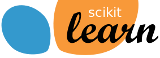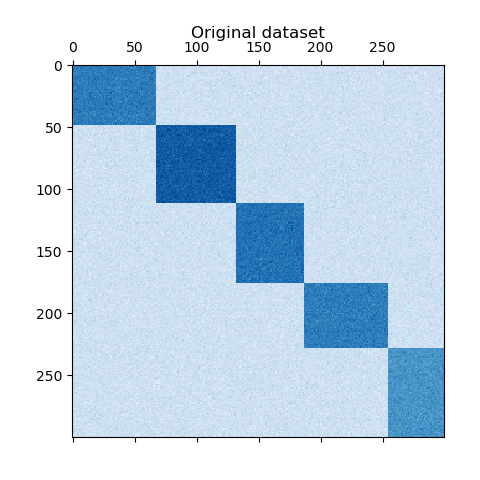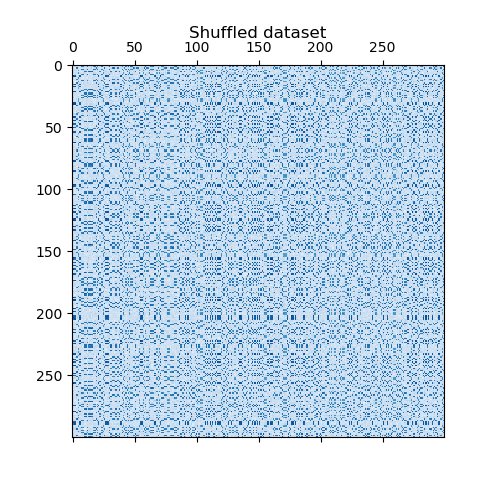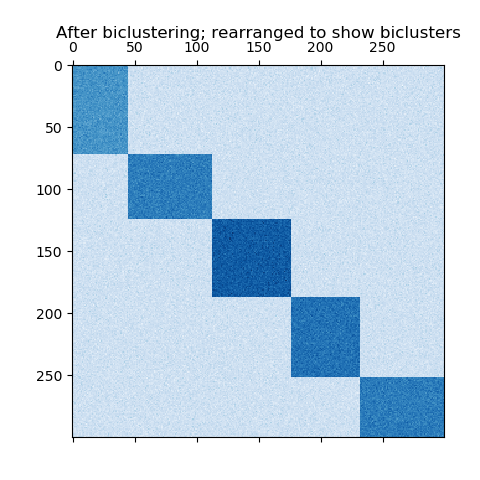A demo of the Spectral Co-Clustering algorithm¶
This example demonstrates how to generate a dataset and bicluster it using the Spectral Co-Clustering algorithm.
The dataset is generated using the make_biclusters function, which
creates a matrix of small values and implants bicluster with large
values. The rows and columns are then shuffled and passed to the
Spectral Co-Clustering algorithm. Rearranging the shuffled matrix to
make biclusters contiguous shows how accurately the algorithm found
the biclusters.
Out:
consensus score: 1.000
print(__doc__)
# Author: Kemal Eren <[email protected]>
# License: BSD 3 clause
import numpy as np
from matplotlib import pyplot as plt
from sklearn.datasets import make_biclusters
from sklearn.datasets import samples_generator as sg
from sklearn.cluster.bicluster import SpectralCoclustering
from sklearn.metrics import consensus_score
data, rows, columns = make_biclusters(
shape=(300, 300), n_clusters=5, noise=5,
shuffle=False, random_state=0)
plt.matshow(data, cmap=plt.cm.Blues)
plt.title("Original dataset")
data, row_idx, col_idx = sg._shuffle(data, random_state=0)
plt.matshow(data, cmap=plt.cm.Blues)
plt.title("Shuffled dataset")
model = SpectralCoclustering(n_clusters=5, random_state=0)
model.fit(data)
score = consensus_score(model.biclusters_,
(rows[:, row_idx], columns[:, col_idx]))
print("consensus score: {:.3f}".format(score))
fit_data = data[np.argsort(model.row_labels_)]
fit_data = fit_data[:, np.argsort(model.column_labels_)]
plt.matshow(fit_data, cmap=plt.cm.Blues)
plt.title("After biclustering; rearranged to show biclusters")
plt.show()
Total running time of the script: ( 0 minutes 0.111 seconds)