Scilab 6.0.0
Ajuda do Scilab >> Processamento de Sinais > Transforms > fftshift
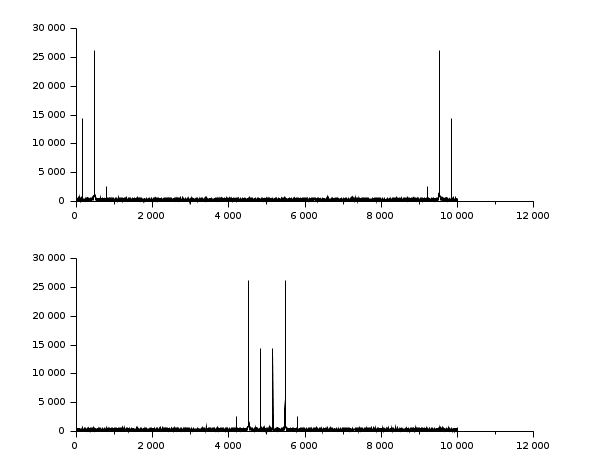
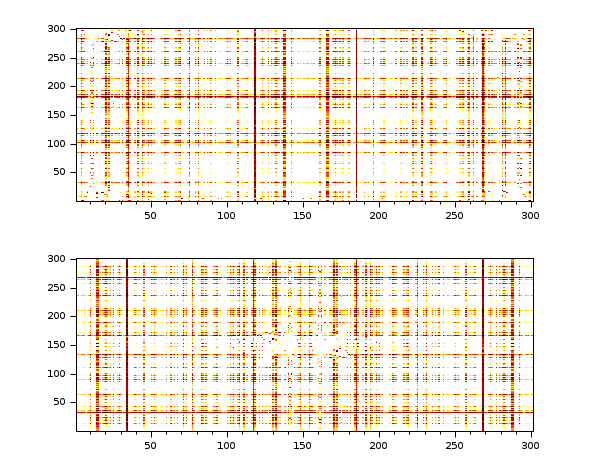
fftshift
rearranges the fft output, moving the zero frequency to the center of the spectrum
Syntax
y=fftshift(x [,job])
Arguments
- x
real or complex vector or matrix.
- y
real or complex vector or matrix.
- job
integer, dimension selection, or string 'all'
Description
If x results of an fft computation y=fftshift(x) or y=fftshift(x,"all") moves the zero frequency component to the center
of the spectrum, which is sometimes a more convenient form.
If x is a vector of size n, y is the vector x([n/2+1:n,1:n/2])
If x is an m by n matrix y is the matrix
x([m/2+1:n,1:m/2],[n/2+1:n,1:n/2]).
[x11 x12] [x22 x21] x=[ ] gives y=[ ] [x21 x22] [x12 x11]
y=fftshift(x,n) makes the swap only along the nth dimension
Examples
// Make a signal t=0:0.1:1000; x=3*sin(t)+8*sin(3*t)+0.5*sin(5*t)+3*rand(t); // Compute the fft y=fft(x,-1); // Display clf(); subplot(2,1,1);plot2d(abs(y)) subplot(2,1,2);plot2d(fftshift(abs(y)))
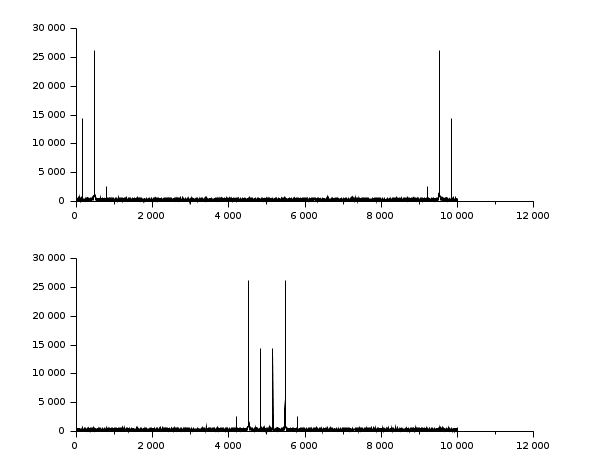
// Make a 2D image t=0:0.1:30; x=3*sin(t')*cos(2*t)+8*sin(3*t')*sin(5*t)+.. 0.5*sin(5*t')*sin(5*t)+3*rand(t')*rand(t); // Compute the fft y=fft(x,-1); // Display clf(); xset('colormap',hotcolormap(256)) subplot(2,1,1);Matplot(abs(y)) subplot(2,1,2);Matplot(fftshift(abs(y)))
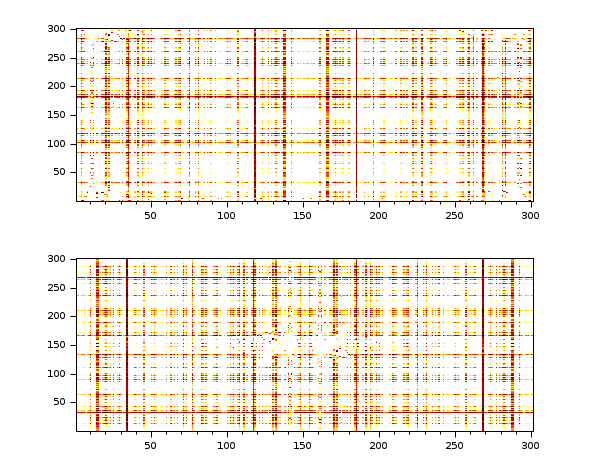
Comments
Add a comment:
Please login to comment this page.