



Be productive! Organize your daily schedule! Kubuntu has a great selection of office and productivity software to help you achieve more and do your best.
Kontact is the integrated solution to your personal information management (PIM) needs. It combines well-known KDE applications like Kmail, KOrganizer and KAddressBook into a single interface to provide easy access to mail, scheduling, address book and other PIM functionality. Kontact also integrates Akregator, an RSS feed reader for KDE that allows you to browse different kinds of content, like news, blogs and other information feeds available from websites.
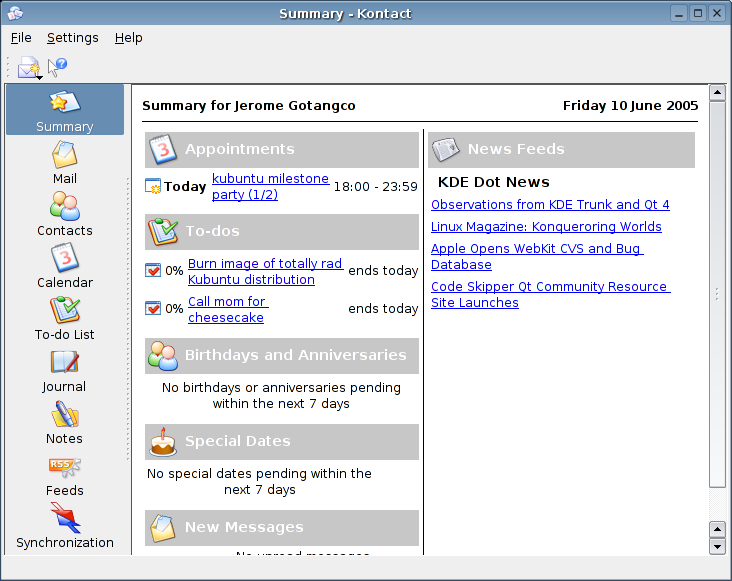
For more information see the Kontact manual.
Kubuntu includes the very popular open source office productivity suite OpenOffice.org
From a quick sketch to a complex plan, DRAW gives you the tools to communicate with graphics and diagrams.
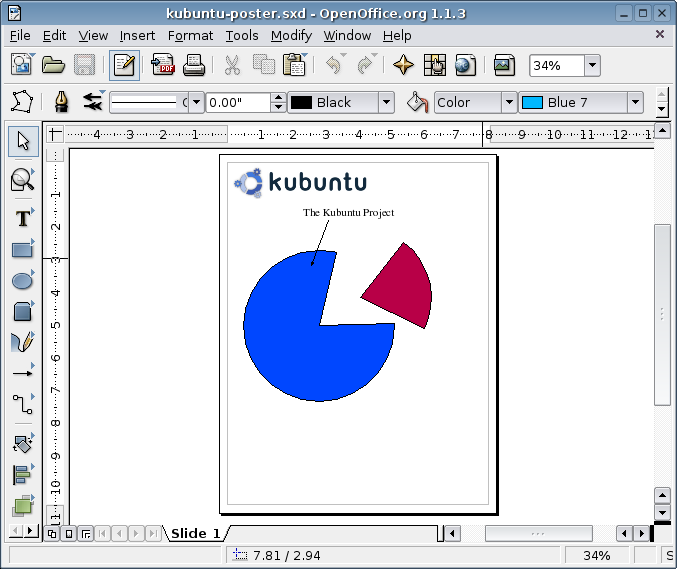
IMPRESS is a truly outstanding tool for creating effective multimedia presentations. Your presentations will stand out with 2D and 3D clip art, special effects, animation, and high-impact drawing tools. You can use your old Microsoft PowerPoint presentations, or save your work in PowerPoint format for sending to people who are still using Microsoft PowerPoint. Alternatively, use IMPRESS' built-in ability to create Flash (.swf) versions of your presentations.
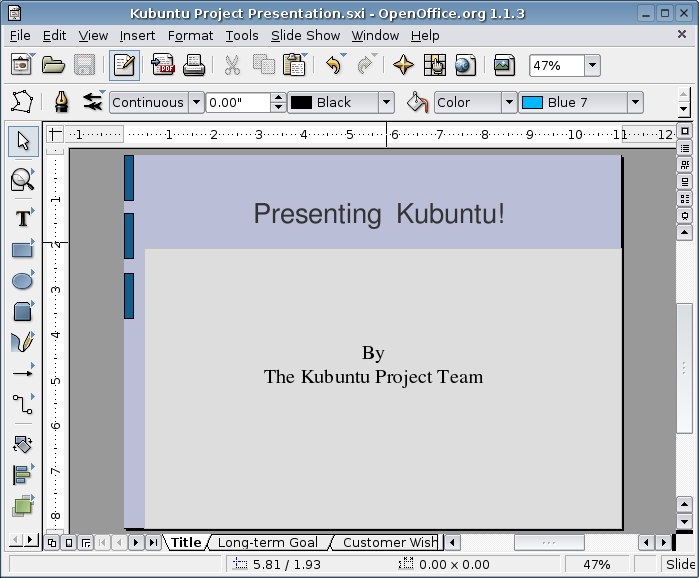
CALC is the spreadsheet program you've always wanted. Newcomers find it intuitive and easy to learn; professional data miners and number crunchers will appreciate the comprehensive range of advanced functions. CALC is capable of manipulating your old Microsoft Excel worksheets, or save your work in Excel format for sending to people who are still using Microsoft Excel.
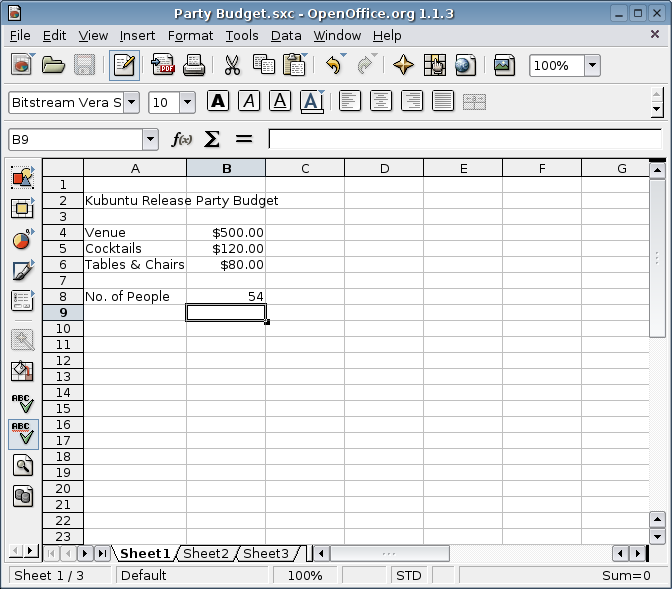
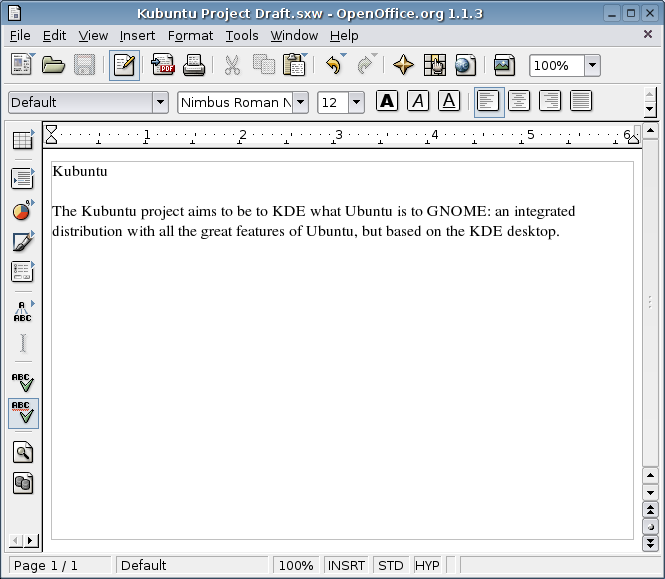
WRITER has everything you would expect from a modern, fully equipped word processor or desktop publisher. WRITER can of course read all your old Microsoft Word documents, or save your work in Microsoft Word format for sending to people who are still using Microsoft Word.