



Sean Wheller: Lookout for Qtparted. If it is shipped it will probably appear here. Also lookout for a kde version of ubuntu device database.
</authorblurb>Maintaining your computer system is a snap with Kubuntu's easy to use System tools. You can add and remove applications with Kynaptic, add additional users in your system with KUser. Advanced users will be delighted to use Konsole, the X terminal emulator for KDE.
The KInfoCenter provides you with a centralized and convenient overview of your KDE and system settings. The information center is made up of multiple modules. Each module is a separate application, but the information center organizes all of these programs into a convenient location.
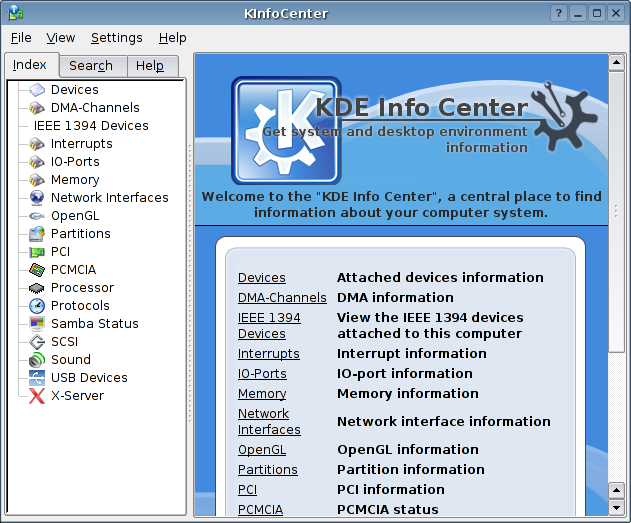
For more information see the Kinfocenter manual.
Jonathan Jesse: Kynaptic is now being replaced by Adept, will be changing things as I go along
</authorblurb>Kynaptic is a graphical package management tool based on KDE and APT using the same code base as Synaptic. Kynaptic enables you to install, upgrade and remove software packages in a user friendly way.
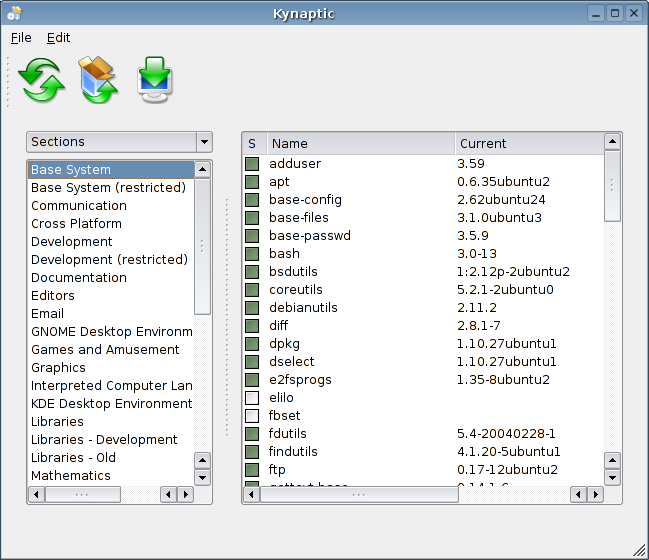
KSysGuard is the KDE Task Manager and Performance Monitor. It features a client/server architecture that allows monitoring of local as well as remote hosts. KSysGuard is not only a simple task manager but also very a powerful tool to control large server farms.
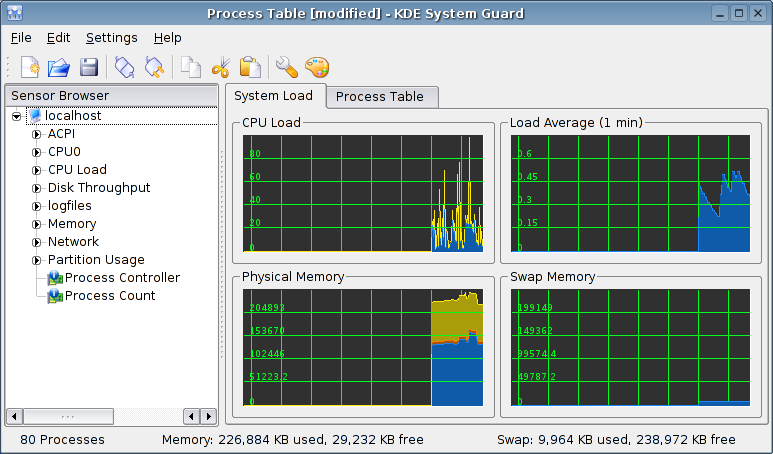
For more information see the Ksysguard manual.
KCron is an application for scheduling programs to run in the background. It is a graphical user interface to cron, the UNIX system scheduler.
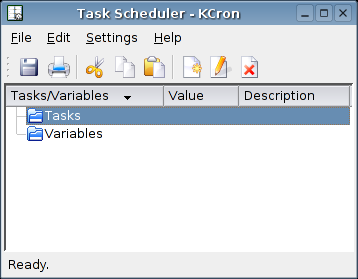
For more information see the Kcron manual.
Konsole is an X terminal emulator for KDE. Konsole's advanced features include simple configuration and the ability to use multiple terminal shells in a single window, making for a less cluttered desktop.
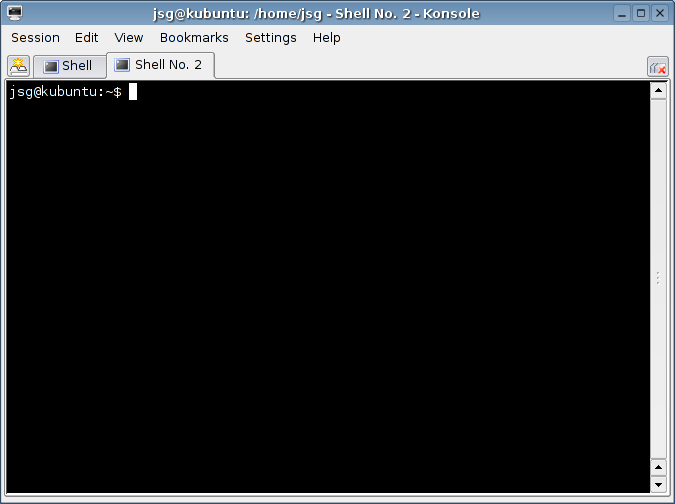
For more information see the Konsole manual.
KUser allows you to manage users and groups in your Kubuntu system.
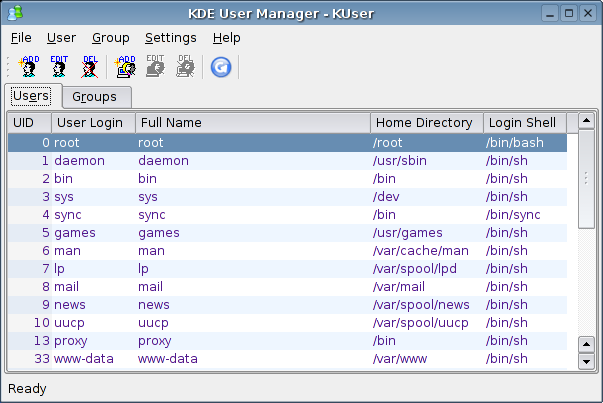
For more information see the Kuser manual.