Bloom and Flares Image Effect
The Bloom and Flare image effect adds image based bloom and lens flares to the image.
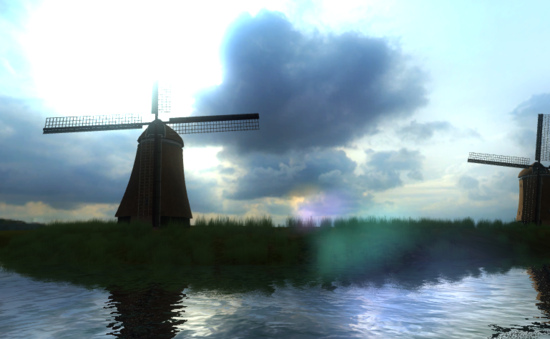
Example use showing both glow and lens flares based on the skybox' alpha channel. Note how the clouds are thus blocking the light scattering.
As with the other image effects, this effect is only available in Unity Pro. Make sure to have the Pro Standard Assets installed.
Properties
| Mode | Chose between advanced or simple configuration modes. |
| Intensity | The global light intensity of all the added light. |
| Blur iterations | The smoothness of the bloom and flares. |
| Blur spread | The spread of the bloom and flare computation. |
| Threshhold | The light intensity threshhold that defines which image parts are being considered. |
| Use alpha mask | Defines how much you want to rely on the alpha channel of the color buffer when applying the image effect. |
| Cast lens flares | Enable or disable lens flares. |
| Intensity | Overall intensity for all lens flares. |
| Threshhold | The light intensity threshhold that defines which image parts are being considered for lens flares. |
| Mode | The kind of lens flares that should be cast. Chose between Ghosting, Hollywood or a combination of both. |
| Color | The color of the first lens flare. |
| Color | The color of the second lens flare. |
| Color | The color of the third lens flare. |
| Color | The color of the fourth lens flare. |
| Stretch width | The width for the hollywood flare type. |
| Blur iterations | Smoothness for the hollywood flare type. |
| Tag | This makes sure that objects with a certain tag will always be bloomed (i.e. if they are bright enough). The alpha channel of the image will be updated for those objects prior to applying the image effect. |
Hardware support
Bloom and Flares works only on graphics cards with support for pixel shaders (2.0) or devices with OpenGL ES2.0 support. Eg. GeForce FX 5200 or Radeon 9500 and up. All image effects automatically disable themselves when they can not run on an end-users graphics card. Depth texture support is not required.
Page last updated: 2010-09-13


