Getting started with Mono Develop
Mono Develop comes now with Unity 3.x, this IDE will help you out taking care of the scripting part of your game and the debugging o it.
Setting Up Mono Develop.
To set up Mono Develop to work with with Unity you just have to go to Unity Preferences and set it as your default editor.

Setting Mono Develop as the Default Editor
After this, create or open an existing project and make sure your project is synced with Mono Develop by clicking on .
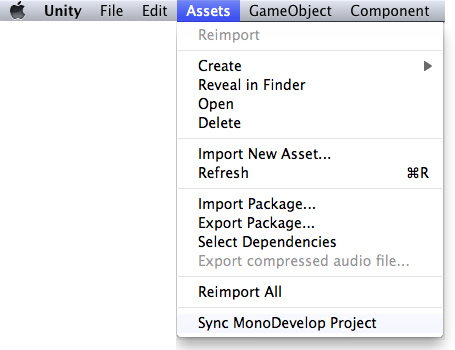
Mono Develop Sync.
This will open your project (Only The scripting files, no Assets) in Mono Develop. Now you are ready to start debugging.
Also you might want to visit the troubleshooting page in case you have any problem setting your project.
Page last updated: 2010-09-24


