Reference Manual>Components>Visual Effects Reference>Particle Systems (Legacy, prior to release 3.5)>World Particle Collider (Legacy)
World Particle Collider (Legacy)
The World Particle Collider is used to collide particles against other Colliders in the scene.
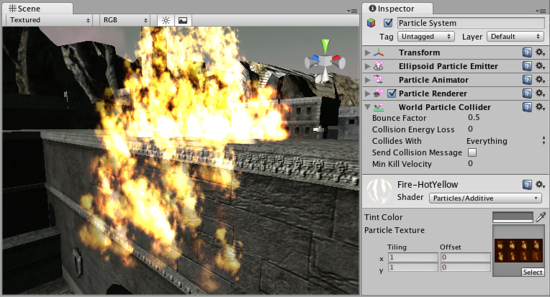
A Particle System colliding with a Mesh Collider
Properties
| Bounce Factor | Particles can be accelerated or slowed down when they collide against other objects. This factor is similar to the Particle Animator's Damping property. |
| Collision Energy Loss | Amount of energy (in seconds) a particle should lose when colliding. If the energy goes below 0, the particle is killed. |
| Min Kill Velocity | If a particle's Velocity drops below Min Kill Velocity because of a collision, it will be eliminated. |
| Collides with | Which Layers the particle will collide against. |
| Send Collision Message | If enabled, every particle sends out a collision message that you can catch through scripting. |
Details
To create a Particle System with Particle Collider:
- Create a Particle System using
- Add the Particle Collider using
Messaging
If Send Collision Message is enabled, any particles that are in a collision will send the message OnParticleCollision() to both the particle's GameObject and the GameObject the particle collided with.
Hints
- Send Collision Message can be used to simulate bullets and apply damage on impact.
- Particle Collision Detection is slow when used with a lot of particles. Use Particle Collision Detection wisely.
- Message sending introduces a large overhead and shouldn't be used for normal Particle Systems.
Page last updated: 2011-12-01