Screen Space Ambient Obscurance
This image effect approximates Ambient Occlusion in realtime, as an image post-processing effect. It darkens creases, holes and surfaces that are close to each other. In real life, such areas tend to block out or occlude ambient light, hence they appear darker. It is an improvement to the existing SSAO effect in terms of quality and -- depending on settings and hardware -- speed. Additionally, it doesn't rely on a generated normals buffer as it is recreating them on the fly based on depth.
As with the other image effects, this effect is only available in Unity Pro and you must have the Pro Standard Assets installed before it becomes available.
The following two screenshots compare the results of a simple scene employing this occlusion effect.
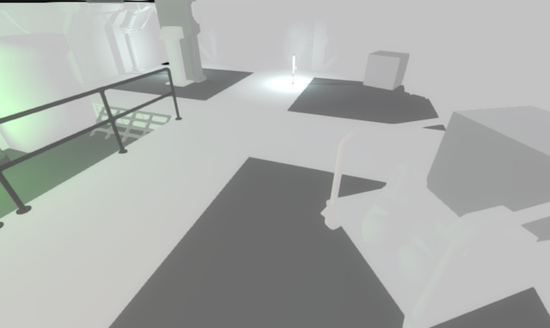
The high degree of ambient lighting basically removes all shading which makes objects hard to decipher.
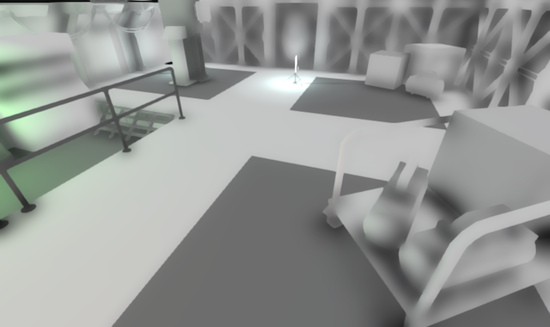
With added ambient occlusion, the resulting shading makes objects visible.
The degree of darkening (in short: AO) is mostly controlled through the Intensity and Radius parameters. However, there is a post blur step performed to soften out the raw and noisy AO results. The following screenshot shows a result that performs a smaller blur.
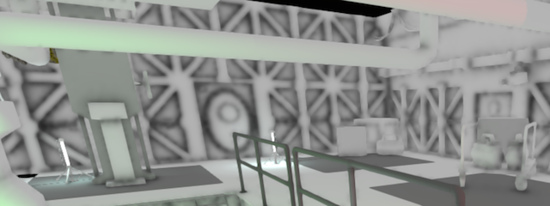
Frequency and strength of the occlusion can be controlled through the post blur step (Blur Iterations and Blur Filter Distance)
Properties
| Intensity | The degree of darkness produced by the effect. |
| Radius | The maximum area taken into account when checking for possible occlusion. |
| Blur Iterations | The blur passes to soften out the naturally noisy result. |
| Blur Filter Distance | The sample distance used during the blur passes. |
| Downsampling | The resolution at which calculations should be performed. Downsampling increases rendering speed at the cost of quality. |
Hardware support
This effect requires a graphics card with pixel shaders (3.0) or OpenGL ES 2.0. Additionally, depth texture support is required. PC: NVIDIA cards since 2004 (GeForce 6), AMD cards since 2005 (Radeon X1300), Intel cards since 2006 (GMA X3000); Mobile: OpenGL ES 2.0 with depth texture support; Consoles: Xbox 360, PS3.
All image effects automatically disable themselves when they can not run on end-users graphics card.
Page last updated: 2013-02-11