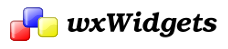Classes | |
| class | wxDataViewModel |
| wxDataViewModel is the base class for all data model to be displayed by a wxDataViewCtrl. More... | |
| class | wxDataViewListModel |
| Base class with abstract API for wxDataViewIndexListModel and wxDataViewVirtualListModel. More... | |
| class | wxDataViewIndexListModel |
| wxDataViewIndexListModel is a specialized data model which lets you address an item by its position (row) rather than its wxDataViewItem (which you can obtain from this class). More... | |
| class | wxDataViewVirtualListModel |
| wxDataViewVirtualListModel is a specialized data model which lets you address an item by its position (row) rather than its wxDataViewItem and as such offers the exact same interface as wxDataViewIndexListModel. More... | |
| class | wxDataViewItemAttr |
| This class is used to indicate to a wxDataViewCtrl that a certain item (see wxDataViewItem) has extra font attributes for its renderer. More... | |
| class | wxDataViewItem |
| wxDataViewItem is a small opaque class that represents an item in a wxDataViewCtrl in a persistent way, i.e. More... | |
| class | wxDataViewCtrl |
| wxDataViewCtrl is a control to display data either in a tree like fashion or in a tabular form or both. More... | |
| class | wxDataViewModelNotifier |
| A wxDataViewModelNotifier instance is owned by a wxDataViewModel and mirrors its notification interface. More... | |
| class | wxDataViewRenderer |
| This class is used by wxDataViewCtrl to render the individual cells. More... | |
| class | wxDataViewTextRenderer |
| wxDataViewTextRenderer is used for rendering text. More... | |
| class | wxDataViewIconTextRenderer |
| The wxDataViewIconTextRenderer class is used to display text with a small icon next to it as it is typically done in a file manager. More... | |
| class | wxDataViewProgressRenderer |
| This class is used by wxDataViewCtrl to render progress bars. More... | |
| class | wxDataViewSpinRenderer |
| This is a specialized renderer for rendering integer values. More... | |
| class | wxDataViewToggleRenderer |
| This class is used by wxDataViewCtrl to render toggle controls. More... | |
| class | wxDataViewChoiceRenderer |
| A wxDataViewCtrl renderer using wxChoice control and values of strings in it. More... | |
| class | wxDataViewChoiceByIndexRenderer |
| A wxDataViewCtrl renderer using wxChoice control and indexes into it. More... | |
| class | wxDataViewDateRenderer |
| This class is used by wxDataViewCtrl to render calendar controls. More... | |
| class | wxDataViewCustomRenderer |
| You need to derive a new class from wxDataViewCustomRenderer in order to write a new renderer. More... | |
| class | wxDataViewBitmapRenderer |
| This class is used by wxDataViewCtrl to render bitmap controls. More... | |
| class | wxDataViewColumn |
| This class represents a column in a wxDataViewCtrl. More... | |
| class | wxDataViewListCtrl |
| This class is a wxDataViewCtrl which internally uses a wxDataViewListStore and forwards most of its API to that class. More... | |
| class | wxDataViewTreeCtrl |
| This class is a wxDataViewCtrl which internally uses a wxDataViewTreeStore and forwards most of its API to that class. More... | |
| class | wxDataViewListStore |
| wxDataViewListStore is a specialised wxDataViewModel for storing a simple table of data. More... | |
| class | wxDataViewTreeStore |
| wxDataViewTreeStore is a specialised wxDataViewModel for storing simple trees very much like wxTreeCtrl does and it offers a similar API. More... | |
| class | wxDataViewIconText |
| wxDataViewIconText is used by wxDataViewIconTextRenderer for data transfer. More... | |
| class | wxDataViewEvent |
| This is the event class for the wxDataViewCtrl notifications. More... | |
Macros | |
| #define | wxDVC_DEFAULT_RENDERER_SIZE 20 |
| #define | wxDVC_DEFAULT_WIDTH 80 |
| #define | wxDVC_TOGGLE_DEFAULT_WIDTH 30 |
| #define | wxDVC_DEFAULT_MINWIDTH 30 |
| #define | wxDVR_DEFAULT_ALIGNMENT -1 |
| #define | wxDV_SINGLE 0x0000 |
| #define | wxDV_MULTIPLE 0x0001 |
| #define | wxDV_NO_HEADER 0x0002 |
| #define | wxDV_HORIZ_RULES 0x0004 |
| #define | wxDV_VERT_RULES 0x0008 |
| #define | wxDV_ROW_LINES 0x0010 |
| #define | wxDV_VARIABLE_LINE_HEIGHT 0x0020 |
Enumerations | |
| enum | wxDataViewCellMode { wxDATAVIEW_CELL_INERT, wxDATAVIEW_CELL_ACTIVATABLE, wxDATAVIEW_CELL_EDITABLE } |
| The mode of a data-view cell; see wxDataViewRenderer for more info. More... | |
| enum | wxDataViewCellRenderState { wxDATAVIEW_CELL_SELECTED = 1, wxDATAVIEW_CELL_PRELIT = 2, wxDATAVIEW_CELL_INSENSITIVE = 4, wxDATAVIEW_CELL_FOCUSED = 8 } |
| The values of this enum controls how a wxDataViewRenderer should display its contents in a cell. More... | |
| enum | wxDataViewColumnFlags { wxDATAVIEW_COL_RESIZABLE = 1, wxDATAVIEW_COL_SORTABLE = 2, wxDATAVIEW_COL_REORDERABLE = 4, wxDATAVIEW_COL_HIDDEN = 8 } |
| The flags used by wxDataViewColumn. More... | |
Macro Definition Documentation
| #define wxDV_HORIZ_RULES 0x0004 |
| #define wxDV_MULTIPLE 0x0001 |
| #define wxDV_NO_HEADER 0x0002 |
| #define wxDV_ROW_LINES 0x0010 |
| #define wxDV_SINGLE 0x0000 |
| #define wxDV_VARIABLE_LINE_HEIGHT 0x0020 |
| #define wxDV_VERT_RULES 0x0008 |
| #define wxDVC_DEFAULT_MINWIDTH 30 |
| #define wxDVC_DEFAULT_RENDERER_SIZE 20 |
| #define wxDVC_DEFAULT_WIDTH 80 |
| #define wxDVC_TOGGLE_DEFAULT_WIDTH 30 |
| #define wxDVR_DEFAULT_ALIGNMENT -1 |
Enumeration Type Documentation
| enum wxDataViewCellMode |
The mode of a data-view cell; see wxDataViewRenderer for more info.
- Enumerator:
wxDATAVIEW_CELL_INERT The cell only displays information and cannot be manipulated or otherwise interacted with in any way.
Note that this doesn't mean that the row being drawn can't be selected, just that a particular element of it cannot be individually modified.
wxDATAVIEW_CELL_ACTIVATABLE Indicates that the cell can be activated by clicking it or using keyboard.
Activating a cell is an alternative to showing inline editor when the value can be edited in a simple way that doesn't warrant full editor control. The most typical use of cell activation is toggling the checkbox in wxDataViewToggleRenderer; others would be e.g. an embedded volume slider or a five-star rating column.
The exact means of activating a cell are platform-dependent, but they are usually similar to those used for inline editing of values. Typically, a cell would be activated by Space or Enter keys or by left mouse click.
- Note
- Do not confuse this with item activation in wxDataViewCtrl and the wxEVT_DATAVIEW_ITEM_ACTIVATED event. That one is used for activating the item (or, to put it differently, the entire row) similarly to analogous messages in wxTreeCtrl and wxListCtrl, and the effect differs (play a song, open a file etc.). Cell activation, on the other hand, is all about interacting with the individual cell.
wxDATAVIEW_CELL_EDITABLE Indicates that the user can edit the data in-place in an inline editor control that will show up when the user wants to edit the cell.
A typical example of this behaviour is changing the filename in a file managers.
Editing is typically triggered by slowly double-clicking the cell or by a platform-dependent keyboard shortcut (F2 is typical on Windows, Space and/or Enter is common elsewhere and supported on Windows too).
The values of this enum controls how a wxDataViewRenderer should display its contents in a cell.
The flags used by wxDataViewColumn.
Can be combined together.
Variable Documentation
| wxEventType wxEVT_DATAVIEW_CACHE_HINT |
| wxEventType wxEVT_DATAVIEW_COLUMN_HEADER_CLICK |
| wxEventType wxEVT_DATAVIEW_COLUMN_HEADER_RIGHT_CLICK |
| wxEventType wxEVT_DATAVIEW_COLUMN_REORDERED |
| wxEventType wxEVT_DATAVIEW_COLUMN_SORTED |
| wxEventType wxEVT_DATAVIEW_ITEM_ACTIVATED |
| wxEventType wxEVT_DATAVIEW_ITEM_BEGIN_DRAG |
| wxEventType wxEVT_DATAVIEW_ITEM_COLLAPSED |
| wxEventType wxEVT_DATAVIEW_ITEM_COLLAPSING |
| wxEventType wxEVT_DATAVIEW_ITEM_CONTEXT_MENU |
| wxEventType wxEVT_DATAVIEW_ITEM_DROP |
| wxEventType wxEVT_DATAVIEW_ITEM_DROP_POSSIBLE |
| wxEventType wxEVT_DATAVIEW_ITEM_EDITING_DONE |
| wxEventType wxEVT_DATAVIEW_ITEM_EDITING_STARTED |
| wxEventType wxEVT_DATAVIEW_ITEM_EXPANDED |
| wxEventType wxEVT_DATAVIEW_ITEM_EXPANDING |
| wxEventType wxEVT_DATAVIEW_ITEM_START_EDITING |
| wxEventType wxEVT_DATAVIEW_ITEM_VALUE_CHANGED |
| wxEventType wxEVT_DATAVIEW_SELECTION_CHANGED |