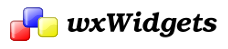mediactrl.h File Reference
Classes | |
| class | wxMediaEvent |
| Event wxMediaCtrl uses. More... | |
| class | wxMediaCtrl |
| wxMediaCtrl is a class for displaying types of media, such as videos, audio files, natively through native codecs. More... | |
Enumerations | |
| enum | wxMediaState { wxMEDIASTATE_STOPPED, wxMEDIASTATE_PAUSED, wxMEDIASTATE_PLAYING } |
| Describes the current state of the media. More... | |
| enum | wxMediaCtrlPlayerControls { wxMEDIACTRLPLAYERCONTROLS_NONE = 0, wxMEDIACTRLPLAYERCONTROLS_STEP = 1 << 0, wxMEDIACTRLPLAYERCONTROLS_VOLUME = 1 << 1, wxMEDIACTRLPLAYERCONTROLS_DEFAULT } |
Enumeration Type Documentation
- Enumerator:
wxMEDIACTRLPLAYERCONTROLS_NONE No controls.
return wxMediaCtrl to its default state.
wxMEDIACTRLPLAYERCONTROLS_STEP Step controls like fastforward, step one frame etc.
wxMEDIACTRLPLAYERCONTROLS_VOLUME Volume controls like the speaker icon, volume slider, etc.
wxMEDIACTRLPLAYERCONTROLS_DEFAULT Default controls for the toolkit.
Currently a combination for
wxMEDIACTRLPLAYERCONTROLS_STEPandwxMEDIACTRLPLAYERCONTROLS_VOLUME.
| enum wxMediaState |
Describes the current state of the media.
- See Also
- wxMediaCtrl::GetState()