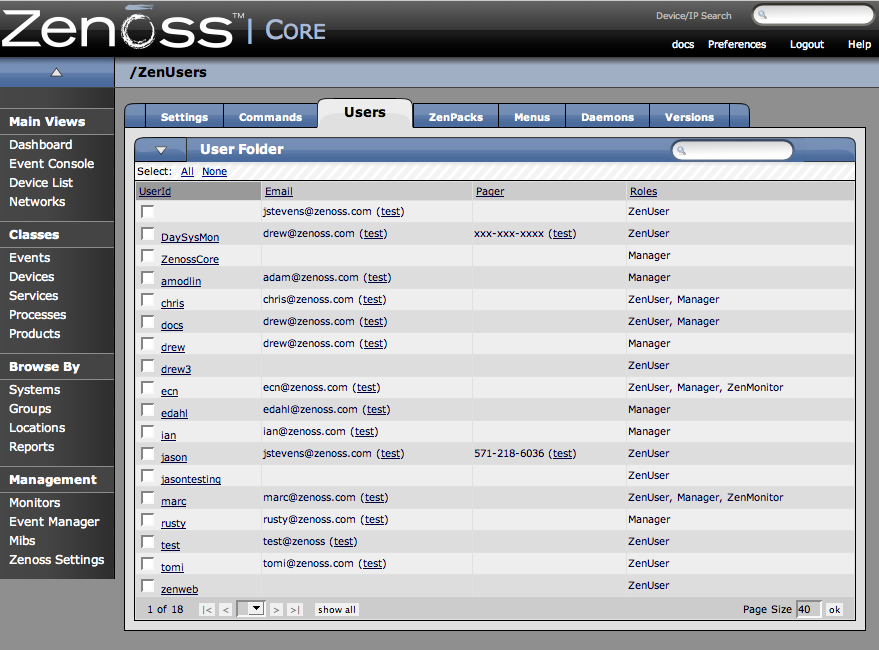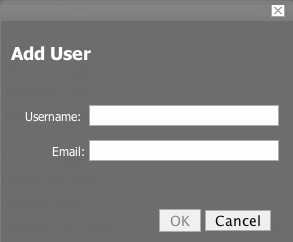To create a new user account:
-
From the menu on the left side of the Zenoss Dashboard, select Zenoss Settings.
-
Click the Users Tab. The Users Administration page appears.
-
Click the User Folder table menu to show the User Options.
Available options will be Add User, Delete User and Add to ZenPack
-
Select Add User.
The Add User dialog appears.
-
Enter a name for the account in the Username field.
-
Enter an Email address for the user account.
This is the address where any alerts you set up for this user will be sent.
-
Click the OK button.
The user appears in the User List.
You have now created a new user account. You must still edit the User account to provide a password and additional User details. See the Editing Users section in the Users Guide section for information on setting User preferences.