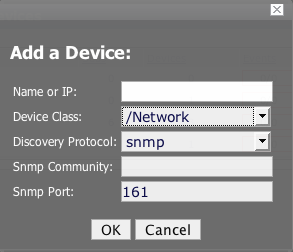You can also add an individual device with context. This means that wherever in the hierarchy you choose to add the device, that is where the device will appear in the hierarchy rather than the default of adding a device with no context where the device goes into the /Discovered hierarchy by default.
To add a device with context:
-
Navigate to the place in the Device tree where you want to add the device.
This is the context part.
-
Open the page menu, select the Manage option and then the Add Device option.
The Add Device dialog appears.
-
Fill out the fields the same as when you add a device without context (The only difference here is that the Device Class is pre-selected.)
-
Click OK.
The Device is added into the selected Device Class and the main Device page appears showing the Status Page.