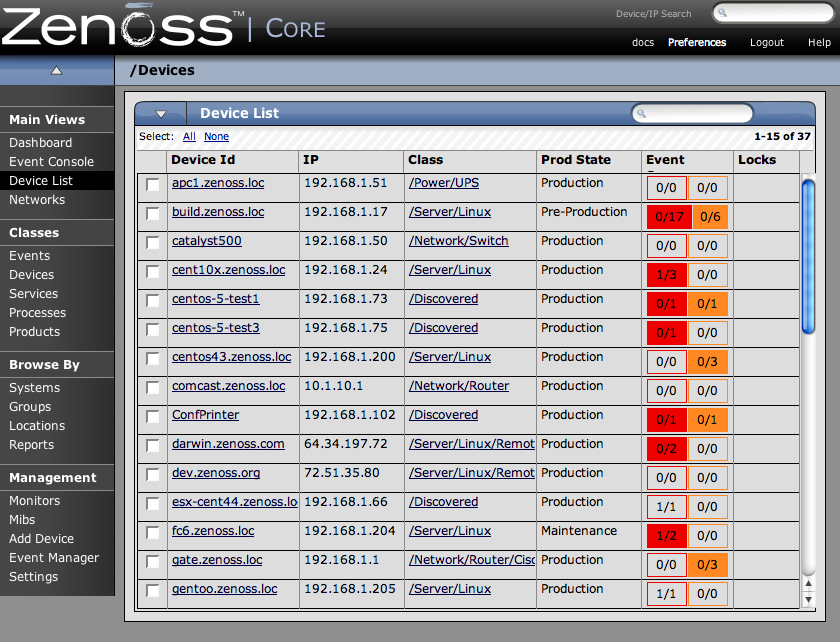The Device List shows a list of all the Devices in the system. You can search for all devices, see an event summary/ You can also perform some management tasks to apply to devices or groups of devices in the list.
To access the device list, from the left navigation menu, select Device List.
The Device List appears.
You can use the Device list page menu to manage multiple devices devices around by selecting the devices by clicking in the boxes next to the devices you want to move and then selecting the appropriate menu option from the menu.
Available options for managing multiple devices are:
-
Move to class – for moving devices to new classes
-
Set Groups – for assigning devices to groups
-
Set Systems – for assigning devices to systems
-
Set Location – for assigning devices to locations
-
Set Monitor – for assigning monitors for collecting from selected devices
-
Delete devices – for removing devices from the system
-
Lock devices – for providing configuration locks for devices