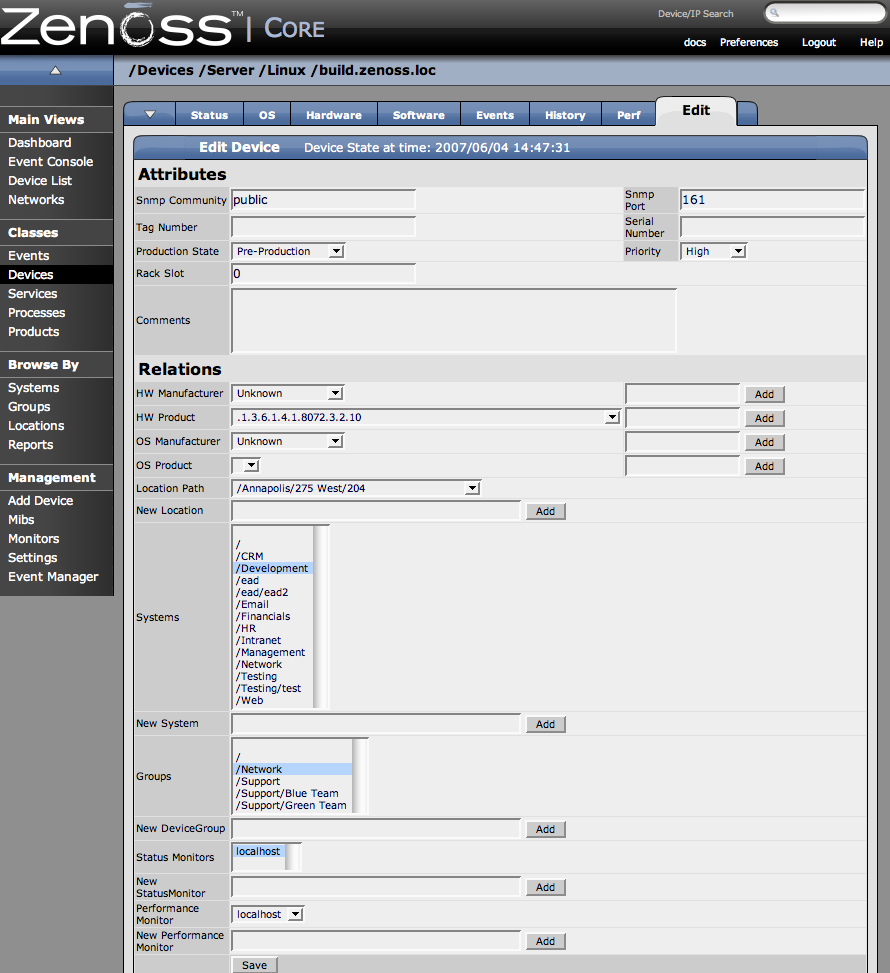If you wish to edit the configuration of a device, first locate the device either by using the “Browse By” menu or by searching for the device in the search box at the top of the application. You can then edit the device configuration by selecting the “Edit” tab of the device and changing any of the information. The following figure shows the Edit tab for a Linux server.