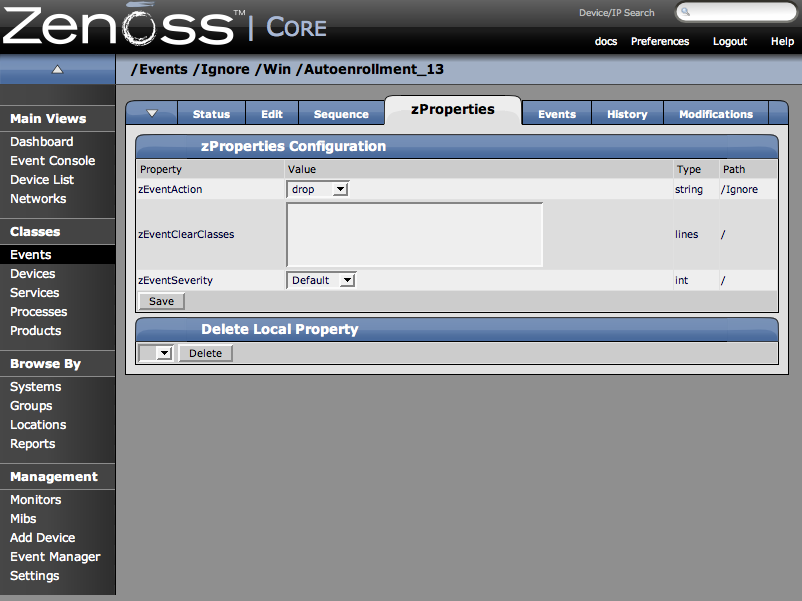Once an event has been mapped to its class, two things happen: (1) Its Event context is applied and (2) its Device context(s) are applied. EventClass context application is done by looking up the zProperty list zEventProperties.
Any property names found in zEventProperties are set in the same way that other zProperties are, except that when looking up the property, the prefix 'zEvent_' is added to the property name. When the zEventProperties value is changed, Zenoss creates a placeholder for each of the properties in the list on the zProperties screen.
A common event property to change is 'Severity' and, in fact, Severity is added by default to zEventProperties. To change the Severity of a classified event, change the value of zEvent_severity in the Event Class Path for the event.
After the event context has been applied, then the device context is applied. During this process, the productionState, location, DeviceClass, DeviceGroups, and Systems, are all attached to the event in the event database. Once these properties have been associated with the event, Zenoss attempts to update the zEventProperties (as described above) but using the device class path instead of the event class path. This allows a particular device or class of devices to override the default values for any given event.
To edit the Event zProperties:
-
From the main screen for any Event Class Mapping, select the zProperties tab for the Event Class mapping you want to change.
The zProperties tab for that mapping appears.
-
Use the fields to define the Event zproperties.
The three properties you can edit are:
zEventAction – zEventAction tells what to do when there is a match for this class. Your choices are Drop, Status, and History.
zEventClearClasses – allows you to enter matches that send clear events when they appear on this particular device.
zEventSeverity – gives the default severity for events of this class.