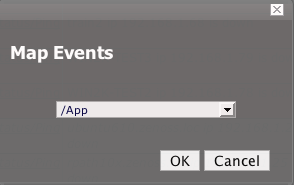As events come into the system, sometimes Zenoss has not seen them before and does not know how to classify them. As an administrator, you will classifying events and creating event maps through the UI. (So the event will be managed the same way each time.)
-
Navigate to the Event Console.
-
Select the event you want to map in the console by clicking in the checkbox to the left of the event.
-
Open the Event Console page menu and select the Map Events to Class option.
The map events to class dialog appears.
-
Select the event class where you want to map this event.
-
Click OK.
The event class for this event and events with the same parameters will now take on the characteristics defined for the event class.