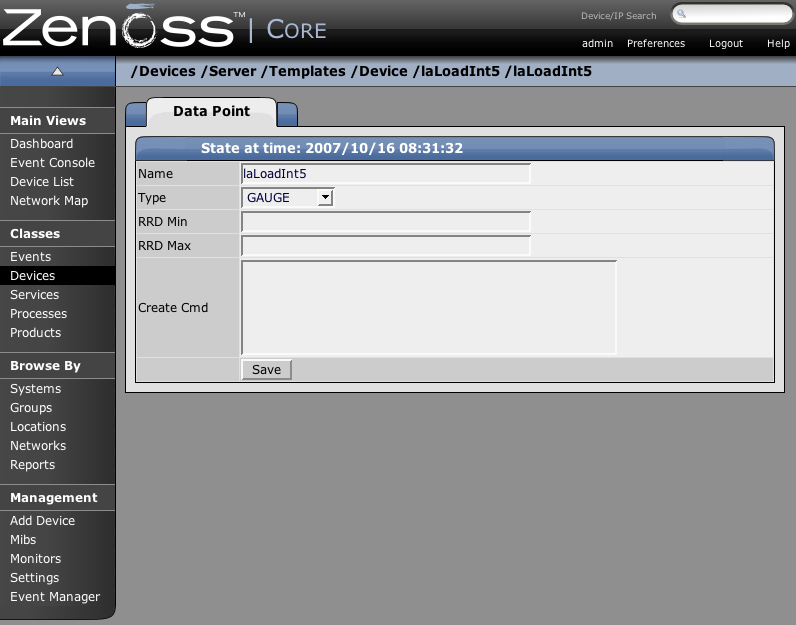A single Data Source might return data on one or more performance metrics. Data Sources can contain one or more Data Points to represent each individual metric retrieved by the Data Source. Data Points are created via the Add DataPoint menu item when viewing a Data Source. Each Data Point has the following fields:
-
Name - In the case of an SNMP Data Point this is usually the same name as the Data Source. For COMMAND Data Points the name should be the same name used by the shell command in returning the data. See the plug-in output specification mentioned above for details.
-
Type - Zenoss uses RRDTool to store performance data. This field specifies which RRD data source type to use in storing the data for this Data Point. The available options are COUNTER, DERIVE, ABSOLUTE, GAUGE. A source declared as COUNTER will save the rate of change of the value over a step period. This assumes that the value is always increasing (the difference between the current and the previous value is greater than 0). Traffic counters on a router are an ideal candidate for using COUNTER. DERIVE is the same as COUNTER, but it allows negative values as well. If you want to see the rate of change in free diskspace on your server, then you might want to use the DERIVE. ABSOLUTE also saves the rate of change, but it assumes that the previous value is set to 0. The difference between the current and the previous value is always equal to the current value. Thus it just stores the current value divided by the step interval (300 seconds in our example). GAUGE does not save the rate of change. It saves the actual value itself. There are no divisions or calculations. Memory consumption in a server is a typical example of gauge. When debating choosing COUNTER you may want to instead choose DERIVED and then a datapoint with a minimum of zero. This creates the same conditions as the COUNTER with one notable exception. COUNTER is a “smart” data type. It can wrap the data when a maximum number of values is reached in the system. An issue that can sometimes arise is a case when there is a loss of reporting and the system (when looking at COUNTER values) thinks it should wrap the data. This creates an artificial spike in the system and will create statistical anomalies.
-
RRDMin - Any value received less than this number will be ignored.
-
RRDMax - Any value received greater than this number will be ignored.
-
Create Cmd - RRD expression used to create the database for this Data Point. If this is left blank then Zenoss will use a reasonable default that is appropriate for most situations. Details on the create command can be found at http://oss.oetiker.ch/rrdtool/doc/rrdcreate.en.html