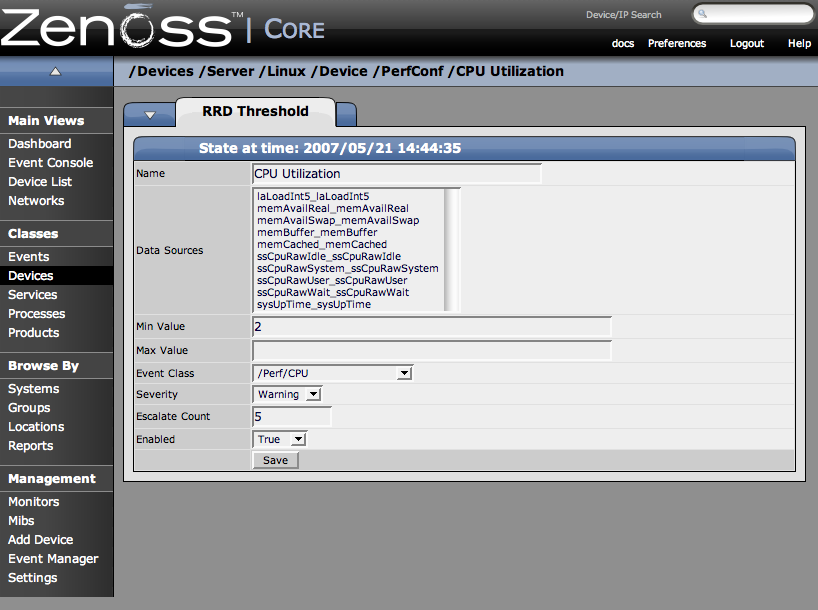Thresholds define expected bounds for Data Points. When a Data Point goes outside a Threshold a Zenoss event is created. Zenoss provides one built in type of Threshold, the Min/Max Threshold. Mix/Max Thresholds inspect incoming data to see if it exceeds a given maximum or falls below a given minimum. ZenPacks can provide other types of Thresholds. The fields for a Min/Max Threshold are:
-
Name - This name is displayed on the Performance Template page and is used in creating Threshold events.
-
Data Points - Select one or more of the Data Points from this Template to which this Threshold should apply.
-
Min Value - If this field is not empty then any time one of the selected Data Points falls below this value an event will be triggered. The field may contain a number or it may contain a Python expression. When using a python expression the variable "here" is references the device or component for which data is being collected. For example, an 85% threshold on an interface might be specified as: here.speed * .85 / 8. (The division by 8 is because interface speed is frequently reported in bytes/sec where the performance data is frequently bytes/sec.)
-
Max Value - If this field is not empty then any time one of the selected Data Points goes above this value an event will be triggered. Like Min Value above, it may contain a number or a Python expression.
-
Event Class - The event triggered when this Threshold is breached will be of this Event Class.
-
Severity - The first event triggered when this Threshold is breached will have this severity.
-
Escalate Count - If the threshold is broken this many consecutive times the severity of the event will be escalated one step.
-
Enabled - Allows you to enable or disable this Threshold.