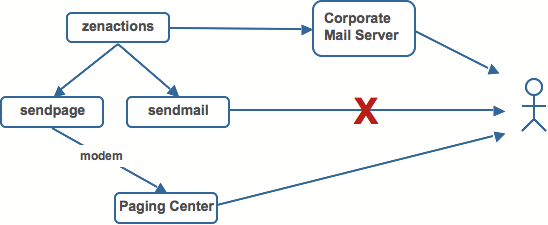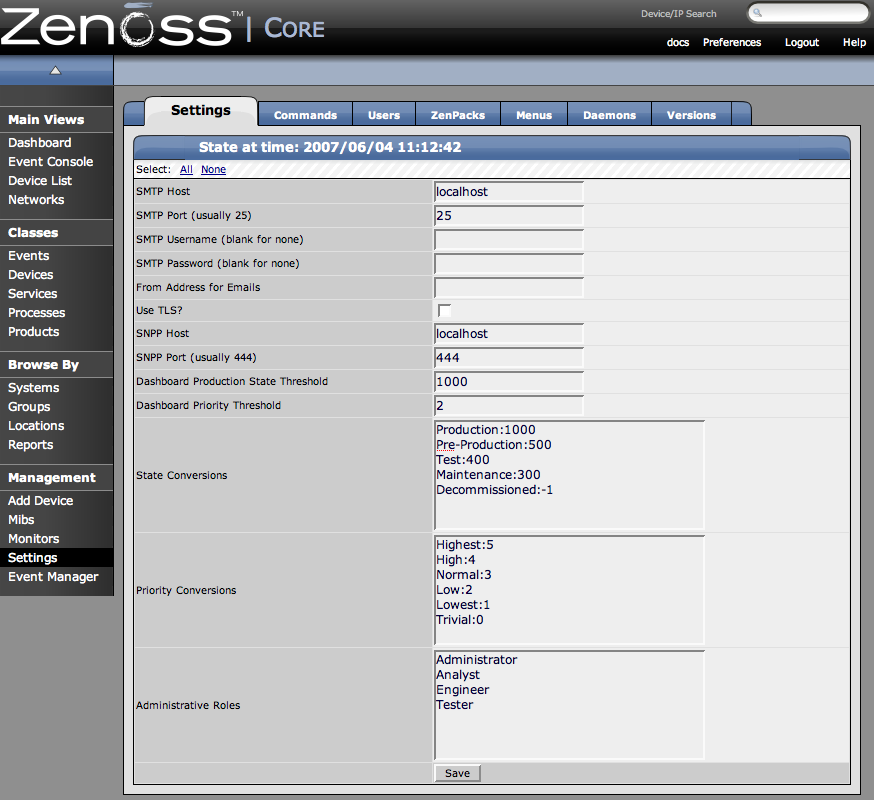The daemon ZenActions provides functionality for sending emails or pages based on events received. It continuously evaluates every user’s paging rules against the event database. Each user has their own set of alerting rules.
To use email and pager alerts, you must have Zenoss pointing to an SMTP relay with the proper settings.
-
From the navigation menu on the left side of the Dashboard, select Settings.
The Settings page appears.
-
To set up the mail servers, you must configure the SMTP Host, the SMTP Port, SNPP Host, and the SNPP Port.
Now you are prepared to create and use Alerting Rules for the Zenoss system.