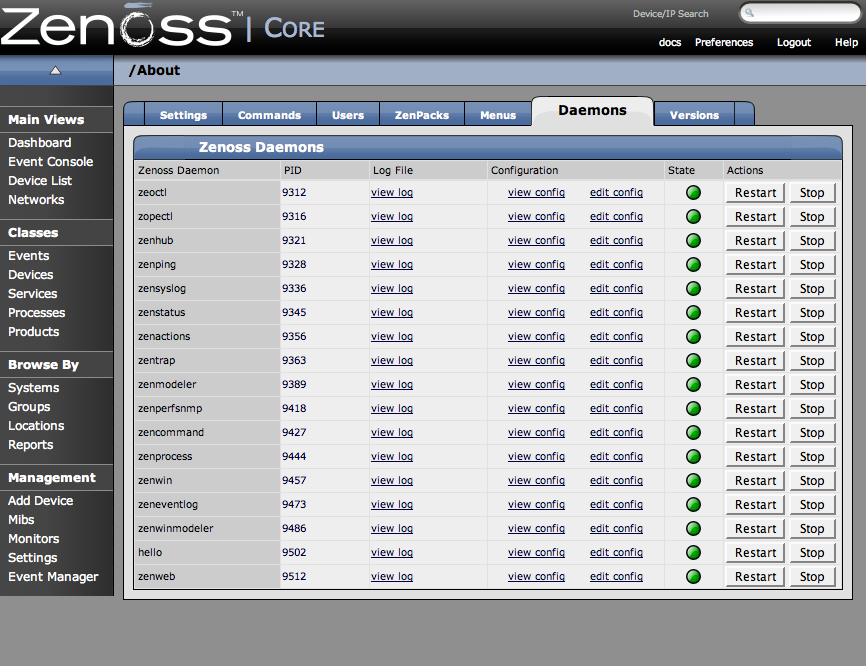You can use the Zenoss management console to start and stop the Zenoss daemons as well as check the status of the daemons. To access this information from the Navigation menu in the Dashboard, click Settings tab and then click the Daemons tab.
This tab is made up of a list of all of the Zenoss daemons, their process IDs (PIDs), a status indicator and then an Action area where you can restart a process or stop it. If a daemon is stopped, the Restart button changes to start.