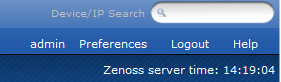To locate a specific device in Zenoss, use one of these facilities:
Device/IP Search - Enter a device name or IP address in this field, located at the top right of the Zenoss interface.
Browse By - Select an option from the Browse By area of the Navigation menu if you do not know the device name, or if you are not searching for a specific device. You can browse by:
Systems - Browse by common device types, such as file servers, printers, and infrastructure.
Groups - Browse by groups that you set up to organize your devices.
Locations - Browse by groups based on location.