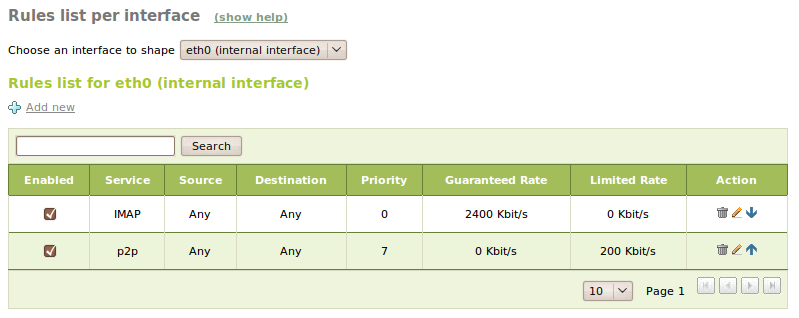Quality of Service (QoS)¶
Quality of service configuration in Zentyal¶
Zentyal is able to perform traffic shaping on the traffic flowing through the server, allowing a guaranteed or a limited rate, or assigning a priority to certain types of data connections through the menu Traffic shaping ‣ Rules.
In order to perform traffic shaping, it is required to have, at least, an internal network interface and an external one. You need, at least, one configured gateway as well. In Traffic Shaping ‣ Interface Rates you can set the upload and download rates that will be provided by the routers connected to your external interfaces. The shaping rules are specific for each interface and they may be selected for those external network interfaces with assigned upload rate and for all internal interfaces.
If the external network interface is shaped, then you are limiting Zentyal output traffic to the Internet. If, however, you shape an internal network interface, then the Zentyal output to internal networks is limited. The maximum output and input rates are given by the configuration in Traffic Shaping ‣ Interface Rates. As you can see, shaping input traffic is not possible directly, because input traffic is not predictable nor controllable in almost any way. There are specific techniques from various protocols to handle the incoming traffic, for instance, TCP by artificially adjusting the window size for the data flow in the TCP connection as well as controlling the rate of acknowledgements (ACK) segments being returned to the sender.
You can add rules for each network interface in order to give Priority (0: highest priority, 7: lowest priority), Guaranteed rate or Limited rate. These rules apply to traffic bound to a Service, a Source and/or a Destination of each connection.