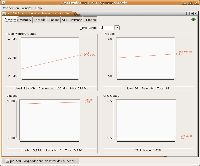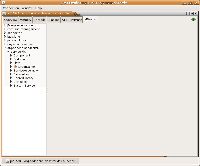|
Finally, we going to connect to our ESB using JMX and examine what is happening under the covers JMXWhen ServiceMix is running, you can connect to it using a JMX console to examine what is going on inside ServiceMix and to manage the environment. Usually, if you have installed a recent JDK, you should have a JMX console available in your JDK's bin directory (jconsole). Connection and overviewIf you start this program, you get a screen to create a new connection. Although you can also connect to ServiceMix from another machine, we are going to assume that ServiceMix is running locally, so we can connect to a local process. The process you're looking for is called org.codehaus.classworlds.Launcher Once connected, you get an overview screen, showing you information about threads, memory usage, ... MBeansMore interesting is the MBean screen. If you switch over to that screen, you will find a tree navigator on the right hand side. Navigate this tree to find the ServiceMix-related information. In the list of topics under ServiceMix, you find a lot of the concepts that have been introduced in this tutorial: Component, JBIContainer, Service Assembly and Service Unit. Remember how we installed two components in our JBI container, servicemix-http to provide the HTTP transport and servicemix-jsr181 to build web services? You can find out which components have been installed by navigating the tree to the Component level. Very similarly, you can also take a look at the service assemblies that have been deployed. Try to find the wsdl-first-sa service assembly we deployed earlier in your console. If you look carefully, you also see that you can invoke operations from this console. It is possible to start and stop a service assembly using the JMX console. Just to try this out, click the stop() button here. You get a window showing you the result of your action after it has completed. You can also see what happened in the ServiceMix console: INFO - ServiceAssemblyLifeCycle - Stopping service assembly: wsdl-first-sa INFO - ServiceUnitLifeCycle - Stopping service unit: wsdl-first-jsr181-su INFO - ServiceUnitLifeCycle - Stopping service unit: wsdl-first-http-su Now, click the start() button to restart the service assembly. Check it everything was OK at the console: INFO - ServiceAssemblyLifeCycle - Starting service assembly: wsdl-first-sa INFO - ServiceUnitLifeCycle - Starting service unit: wsdl-first-jsr181-su INFO - ServiceUnitLifeCycle - Starting service unit: wsdl-first-http-su EndpointsWhen we deployed our service assembly, we provided our ESB with the necessary configuration information to create some new services. Services are available through endpoints and JBI distinguishes between two different kinds of endpoints:
Things to remember
Further reading
|