OverviewSearchDocumentationCommunity
DevelopersComponents list
Related Projects |
Business Use Case for the JMS Binding ExampleThe JMS Binding example shows how to connect the JMS bindings to a simple service component inside ServiceMix. A hypothetical business scenario, which encompasses the JMS Binding example, is that of a web application making a request for a Tax ID Number (TIN). This example is based on a web-based Tax ID Application form, in which a user enters data, such as first and last name, date of birth, and place of birth. The web Tax ID Applicatoin form sends the request to the "JMSServlet" servlet. The servlet publishes the request on the JMS submission topic. The applicationFormReceiver, which is a JMS Binding component that subscribes to the submission topic, receives the request. The applicationFormReceiver sends the data to the formProcessor via the Normalized Message Router (NMR). The formProcessor is a service engine that assigns the appropriate TIN to the user. The formProcessor then publishes the response to the result topic. A Message Driven Bean (MDB) then subscribes to the result topic, receives the response message, updates the Tax ID database with the new TIN, and notifies the user that the request has been fulfilled. The user can then check the database to get the requested TIN. The steps below detail the workflow outlined above:
The diagram below illustrates the process described above: Online Application for Tax ID No. System 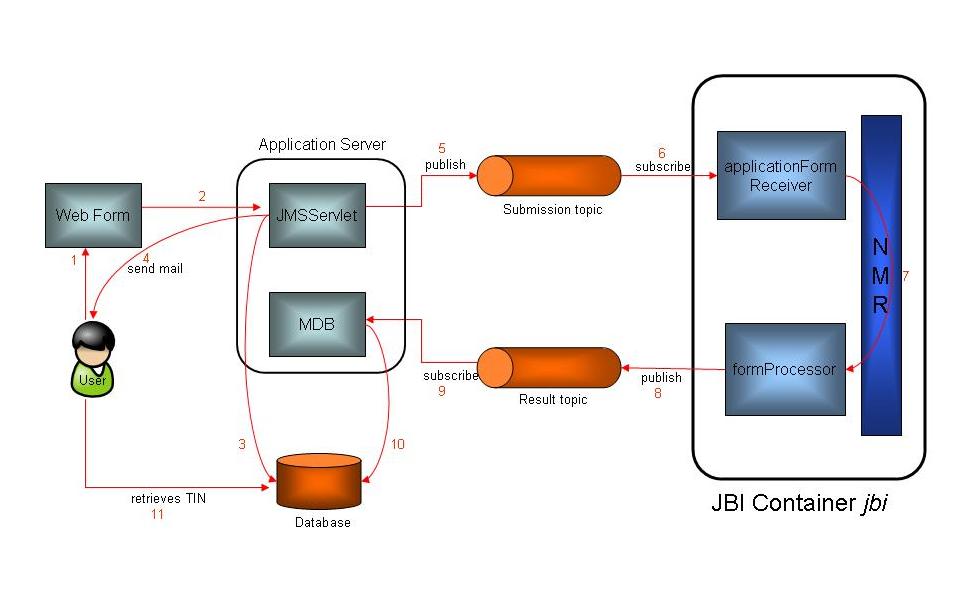 |

