Running ArangoDB on AWS
ArangoDB is available as AMI on the AWS Marketplace.
(If you've already a running ArangoDB image on AWS and need an update, please have a look at Updating ArangoDB on AWS).
Here is a quick guide how to start:
- Go the ArangoDB marketplace, select the latest version and click on Continue
- Use the 1-Click Launch tab and select the size of the instance (EC2 Instance Type) you wish to use.
- Now you can continue with a click on Accept Terms & Launch with 1-Click.
Note: If you do not have a key pair a warning will appear after clicking and you will be asked to generate a key pair.
You successfully launched an ArangoDB instance on AWS.
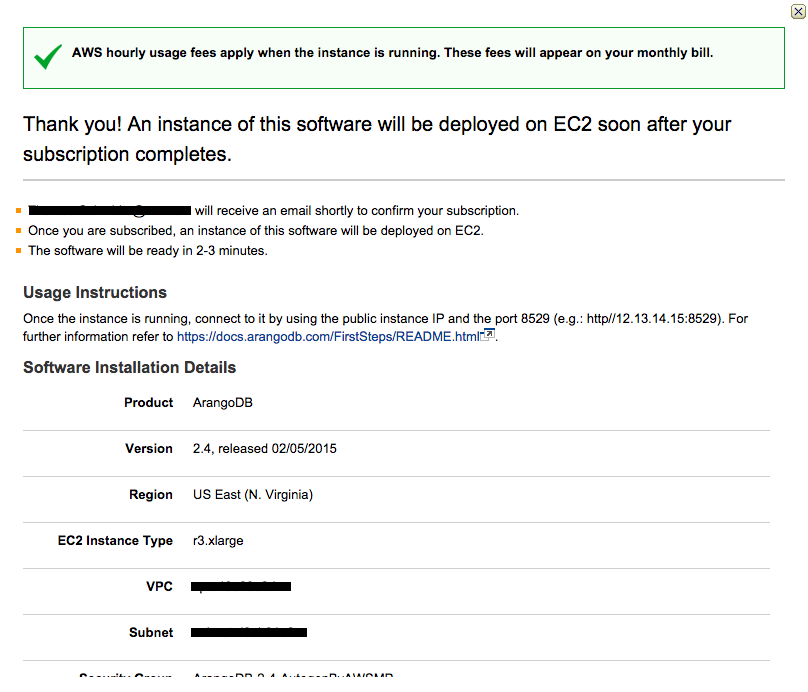
The ArangoDB Web-Interface can be reached using the Access Software button or via public instance IP and the Port 8529 (e.g.: http://12.13.14.15:8529)
The default user is root and the password is the Instance ID (You can find the Instance ID on the instance list).
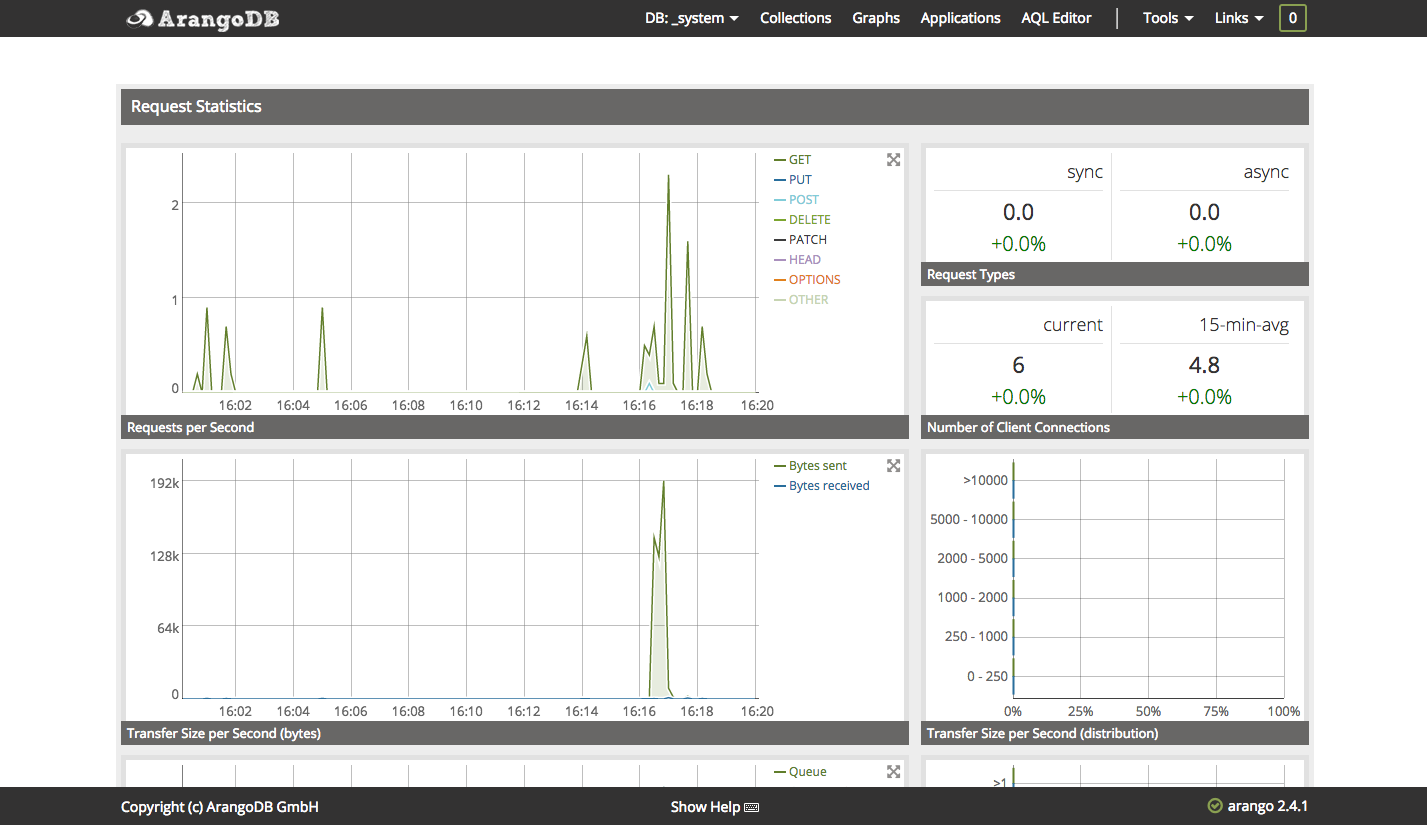
If you want to learn more about ArangoDB, start with the ArangoDB First Steps in our Documentation or try one of our Tutorials or Cookbook recipes.
Author: Ingo Friepoertner
Tags : #aws, #amazon, #howto