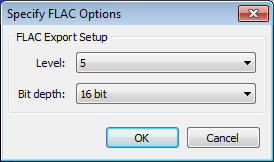FLAC Export Options
From Audacity Manual
FLAC is a compressed but lossless open source audio format. The files it produces are about half as large as the uncompressed WAV or AIFF formats, but larger than compressed, lossy formats.
- Accessed by: then the File Export Dialog's Options button
FLAC Export Setup
- Level: The amount of compression used to create the FLAC file. The level settings range from 0 to 8, with 0 being fastest and 8 giving the most compression. The default level is 5. As all compression levels are lossless, the level chosen makes relatively little difference to the exported file size, but makes a considerable difference to the speed of encoding. Typically, encoding at compression level 8 is three to four times slower than level 0.
- Bit depth: Choose from 16 bit (default) or 24 bit (approximately 50% larger file size).