Audacity Manual Contents
From Audacity Manual
Translation volunteers are urgently required... To help translate this Manual to other languages, please write to our feedback address for an account on this Wiki.

Audacity 2.0.3 Manual
Help Resources
- Search the Wiki for tips and tricksVisit the Forum for technical help Using Help Resources
Using Audacity
Quick Help
- Getting Started - Recording, Importing, Editing, Exporting...
Understanding Audacity
- Foundations
- Managing Audacity Projects - Audacity's internal workspace
- Audacity Setup and Configuration
- Digital Audio Fundamentals
- Audio Tracks and The Waveform Display
- Playing and Recording
- Importing audio
- Exporting audio files - For use in other programs
- Editing
Tutorials
- Editing an Audio File - Import the file, edit and export it
- Your First Recording - Recording microphone or guitar
- Mixing Voice with Background Music - For podcasts
- Recording Multi-track Overdubs - More complex recording
- Copying tapes, LPs and other media to CD or computer
- Recording streaming audio playing on the computer
- Vocal Removal and Isolation
- Making Ringtones - For your cellphone
- Example Workflows
Help with Advanced Topics
- Accessibility - Audacity for the visually impaired
- Audio CDs
- Batch Processing - Create and apply chains of effects
- Crash Recovery
- Customization
- Latency when recording
- Scripting
- Simplifying Audacity
Reference
Guide to the Project Window
1 Menu Bar
2 Transport Toolbar
3 Tools Toolbar
4 Meter Toolbar
5 Mixer Toolbar
6 Edit Toolbar
7 Transcription Toolbar
8 Device Toolbar
9 Timeline
10 Track Control Panel
11 Audio Track
12 Selection Toolbar
Hover over and click on the image to learn more. Skip the image
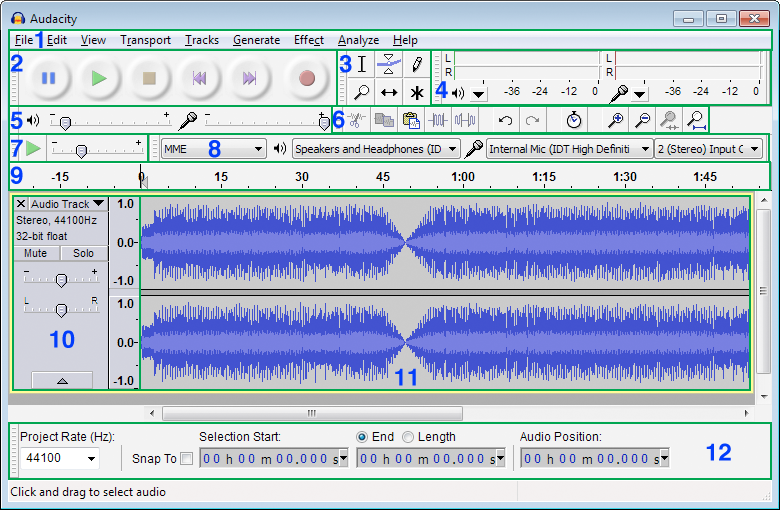
More Details for the Project Window
LAME MP3 export and FFmpeg import/export libraries for more formats
On-Demand Loading of uncompressed files
Preferences - changing your settings
Preferences are at the bottom of the Edit menu (or in the Audacity menu on Mac).
Many settings can be changed including keyboard shortcuts and the interface language.
Preferences settings can be reset to default at any time.
Index, Glossary and More
- Index
- Glossary of Terms - digital audio terms and file formats
- Credits
- Audacity License
- Information for Developers - join our developer community
Links: Most links are to other pages in this Manual. Bold italicized links are to a description in our Glossary. Other italicised links are to pages external to this Manual, mostly to our main web site or Wiki. We are not responsible for the content of any other external sites.
Screenshots: Unless otherwise stated, screenshots in this Manual are of Audacity running under its default settings on the Microsoft Windows 7® operating system. Representative images of Audacity running on Mac OS X and Linux are also included.
Copyright: Unless otherwise noted, all pages on this site are available under the terms of the Creative Commons Attribution 3.0 license. In essence, you are free to (1) copy, distribute and transmit the work (2) to adapt the work, under condition you must attribute the work to the authors (but not in any way that suggests that they endorse you or your use of the work). For any reuse or distribution, you must make clear to others the license terms of this work. Any of the above conditions can be waived if you get permission from us.