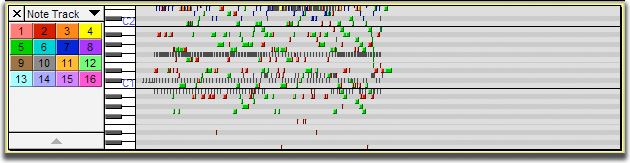Note Tracks
From Audacity Manual
Note Tracks display data from MIDI files - these can be imported with the command. Note Tracks cannot currently be played, but can be cut-and-paste edited, then exported using the command.
Despite the currently limited functionality, it can be useful to visually compare a given MIDI file with a sampled audio file (such as WAV) of the same music.