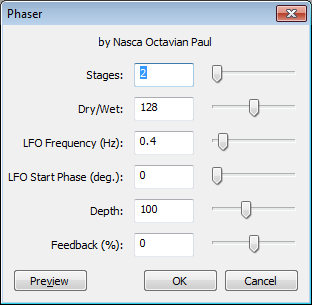Phaser
From Audacity Manual
The interaction of the phase shifted signal with the original signal creates a sweeping notch filter effect that sounds similar but more subtle than a flanger effect.
| The output from this effect may have higher amplitude than the original audio. If the output level exceeds 0 dB (the full height of the track) it will be clipped and create an unpleasant distortion that cannot be repaired. If this occurs, undo the effect and Amplify the audio to a lower level before applying the Phaser. |
Stages
The Phaser effect consists of a series of filters that each produce a frequency-dependent delay. By mixing some of the original signal with the delayed signal, phase cancellation will occur at a particular frequency, creating a marked notch (reduction in level) at that frequency. When the original and delayed signals are "in phase" with each other, that frequency will be boosted to a higher level, creating a peak at that frequency. Each "stage" in the effect adds more notches and peaks in the frequency response, giving more complexity to the sound.
Dry/Wet
When set to 0, only the "Dry" (unprocessed) signal is produced. When set to 255 (maximum), only the delayed signals are produced. Because the effect's sound results from phase interaction, the effect sounds strongest when the Dry/Wet mix is set at the default halfway position (128).
LFO Frequency (Hz)
This is a low frequency oscillator (LFO) control that adjusts the rate at which the effect sweeps up and down across the frequency range.
LFO Start Phase (deg.)
The start position of the low frequency oscillator is adjustable between 0 and 360 degrees. When set at zero (the default) the filters begin sweeping from high frequency down to low frequency. When set at 180 degrees, the filters begin by sweeping up from low frequency.
Depth
The depth control governs how high the filter frequencies sweep. At a low setting the phaser will primarily affect bass frequencies. At higher settings the phaser effect can sweep high into the treble.
Feedback (%)
By adjusting the feedback control, the processed signal can be passed back through the effect, creating a more pronounced effect. At high settings, the effect will become highly resonant, similar to a Wahwah effect. At negative settings. an inverted signal is fed back into the effect, creating another variant of the effect.
| At maximum or minimum feedback settings, the effect becomes unstable and will create massive distortion. |