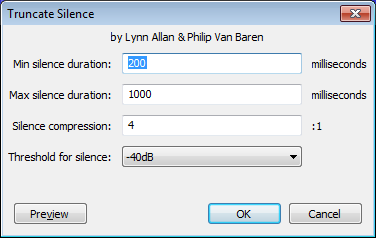Truncate Silence
From Audacity Manual
Truncate Silence automatically reduces the length of passages where the volume is below a set threshold level.
Throughout this description the words "silence" and "silent" mean sounds that are below the Threshold setting.
Min silence duration
Specifies the shortest length of silence that will be truncated by the effect. Silent passages of this length or greater will be truncated; silent passages of less than this length will be left unchanged. Default: 200 milliseconds.
Max silence duration
Specifies the longest allowable resulting silence. Setting this to the same as Min will therefore always reduce the silence to this length. Default: 1000 milliseconds.
Silence compression
A compression factor which proportionally reduces silences in the waveform that are longer than the "min silence duration". This setting therefore has no effect if "min silence duration" is the same as or greater than "max silence duration". Default factor: 4:1, which compresses silence in excess of the min silence duration to a quarter of its original length. Note: the "max silence duration" setting is always respected, so that residual silence after truncation will never be longer than this even if the compression factor would otherwise produce a longer silence.
Threshold for silence
Audio at or below this amplitude will be regarded as "silence", so will be truncated. Default: -40 dB.
Examples
- Simple usage: Setting both the Min and Max lengths to 5 milliseconds (ms) will truncate the silence to 5 ms. This is less than the length of a detectable silence, so will effectively eliminate it.
- Max length only: Set the compression factor to 1 (effectively disabling it). Now any silence longer than both the minimum and maximum length will be reduced to the maximum length.
- Proportional length only: Set the maximum to some large value, like 1000000. Now the part of any silence greater than the minimum length will be compressed by the compression factor.
- Proportional truncation with compression factor: The resulting silence is calculated according to the following formula:
- (output silence length) = ((min) + ((input silence length) - min))/compression)
- with the constraint that output must be less than the maximum length.
So, setting the minimum to 33 ms and compression to 5:1, a silent passage 1033 ms long would be truncated to 233ms (33 + (1033-33/5)), unless the maximum was set to less than 233 ms. As a real world example, setting the minimum to 100 ms, the maximum to 5000 ms and the compression factor to 4:1 will have the effect of doubling the speed of a speech track with no pitch change, while keeping about the same cadence as the original.
Limitations
Truncate Silence only removes audio, it does not reduce or eliminate noise in the silent sections that it keeps.
Avoid using Truncate Silence on selections which have fade-outs or fade-ins, since it will reduce the quietest part of fades. If you need to add fades, apply Truncate Silence before adding fades.