Tuning XDCR performance
XDCR performance can be tuned via the Web console or the REST XDCR advanced settings.
By default, XDCR gets metadata twice for documents over 256 bytes before it performs conflict resolution for at a destination cluster. If the document fails conflict resolution it will be discarded at the destination cluster.
When a document is smaller than the number of bytes provided as this parameter, XDCR immediately puts it into the replication queue without getting metadata on the source cluster. If the document is deleted on a source cluster, XDCR will no longer fetch metadata for the document before it sends this update to a destination cluster. Once a document reaches the destination cluster, XDCR will fetch the metadata and perform conflict resolution between documents. If the document ‘loses’ conflict resolution, Couchbase Server discards it on the destination cluster and keeps the version on the destination. This new feature improves replication latency, particularly when you replicate small documents.
There are tradeoffs when you change this setting. If you set this low relative to document size, XDCR will frequently check metadata. This will increase latency during replication, it also means that it will get metadata before it puts a document into the replication queue, and will get it again for the destination to perform conflict resolution. The advantage is that you do not waste network bandwidth since XDCR will send less documents that will ‘lose.’
If you set this very high relative to document size, XDCR fetches less metadata which will improve latency during replication. This also means that you will increase the rate at which XDCR puts items immediately into the replication queue which can potentially overwhelm your network, especially if you set a high number of parallel replicators. This may increase the number of documents sent by XDCR which ultimately ‘lose’ conflicts at the destination which wastes network bandwidth.
Changing the document threshold
Change the document threshold with the REST /settings/replications optimisticReplicationThreshold URI and parameter for XDCR advanced settings. Alternatively, change the XDCR Optimistic Replication Threshold setting for the XDCR replication.
Monitoring optimistic replication
The easiest way you can monitor the impact of this setting is in Couchbase Web console. On the Data Buckets tab under Incoming XDCR Operations, you can compare metadata reads per sec to sets per sec.
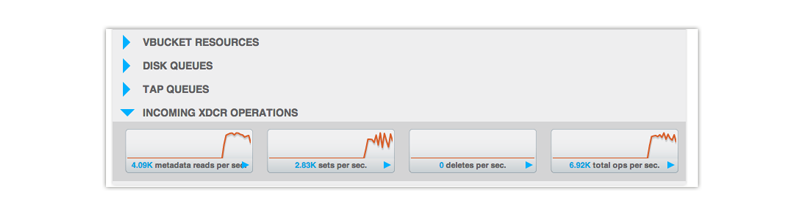
If you set a low threshold relative to document size, metadata reads per sec will be roughly twice the value of sets per sec. If you set a high threshold relative to document size, this will virtually eliminate the first fetch of metadata and therefore metadata reads per sec will roughly equal sets per sec
The other option is to check the log files for XDCR, which you can find in /opt/couchbase/var/lib/couchbase/logs on the nodes for a source bucket. The log files following the naming convention xdcr.1, xdcr.2 and so on. In the logs you will see a series of entries as follows:
out of all 11 docs, number of small docs (including dels: 2) is 4,
number of big docs is 7, threshold is 256 bytes,
after conflict resolution at target ("http://Administrator:[email protected]:9501/default%2f3%3ba19c9d4e733a97fa7cb38daa4113d034/"),
out of all big 7 docs the number of docs we need to replicate is: 5;
total # of docs to be replicated is: 9, total latency: 142 ms
The first line means that 4 documents are under the threshold and XDCR checked metadata twice for all 7 documents and replicated 5 larger documents and 4 smaller documents. The amount of time to check and replicate all 11 documents was 142 milliseconds.