Module: Group Directory
Displays the list of groups and allows users to create a new group. The Group Directory module and the Group Spaces module are the advanced version of the Social Groups module in List and View modes, respectively.
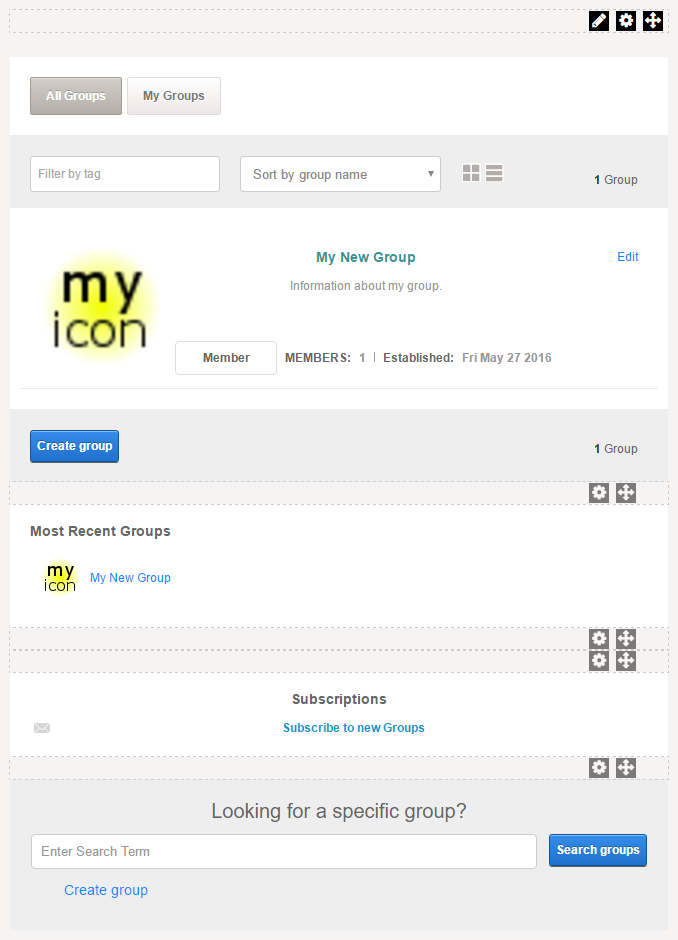
Companion modules are displayed automatically when the main module is added to a page and are configured separately.
- Active Groups. Displays a list of active groups.
- Top Group Tags. Displays the most popular tags in the group.
- Groups Subscriptions. Allows the user to subscribe to the group.
- Groups Search. Allows the user to search the group.
To display/hide companion module(s),
-
From the main module's action menu, go to .
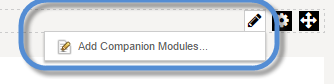
-
Check/Uncheck the Visible on Page box for the companion module that you want to be displayed/hidden.
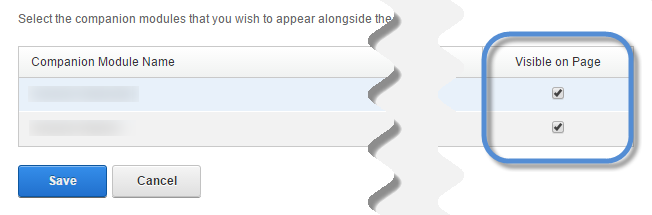
| Package | Category | Product(s) | |
|---|---|---|---|

|
Group Directory | Social |

|