Run the DNN Installation Wizard
Prerequisites
Steps
- Run the DNN Installation Wizard.
- Open your website (
http://www.dnndev.me) in a browser. - Under Administrative Information, enter the username, password, and email address for the host / super user account to create. This account will have permissions for all websites created in this DNN installation.
Note: Remember the host's username and password, which you will need to manage your websites.
- Under Website Information, enter the name, template, and language to use for the first website.
- Set the Database Information options.
- Database Setup: Custom
- Database Type: SQL Server/SQL Server Express Database
- Server Name:
Developers and Designers: You can use the default value (example:
.\SQLExpressor(local)).Administrators: Set the value to
(local). - Database Name: Enter the name of the SQL database you created earlier.
- Object Qualifier:
Developers:
- If creating modules for your own websites, set objectQualifier to blank.
- If creating modules for sale, set objectQualifier to
dnnto prependdnn_to all DNN-generated objects, such as tables and stored procedures. This practice is recommended in your local development environment, so that you can catch name-matching errors that could occur if the target DNN installation's objectQualifier setting (found in web.config) is not blank.
- Security: User Defined
- For Database Username / Password, enter the information for the SQL user you created earlier.
- Follow the prompts to the end of the wizard.
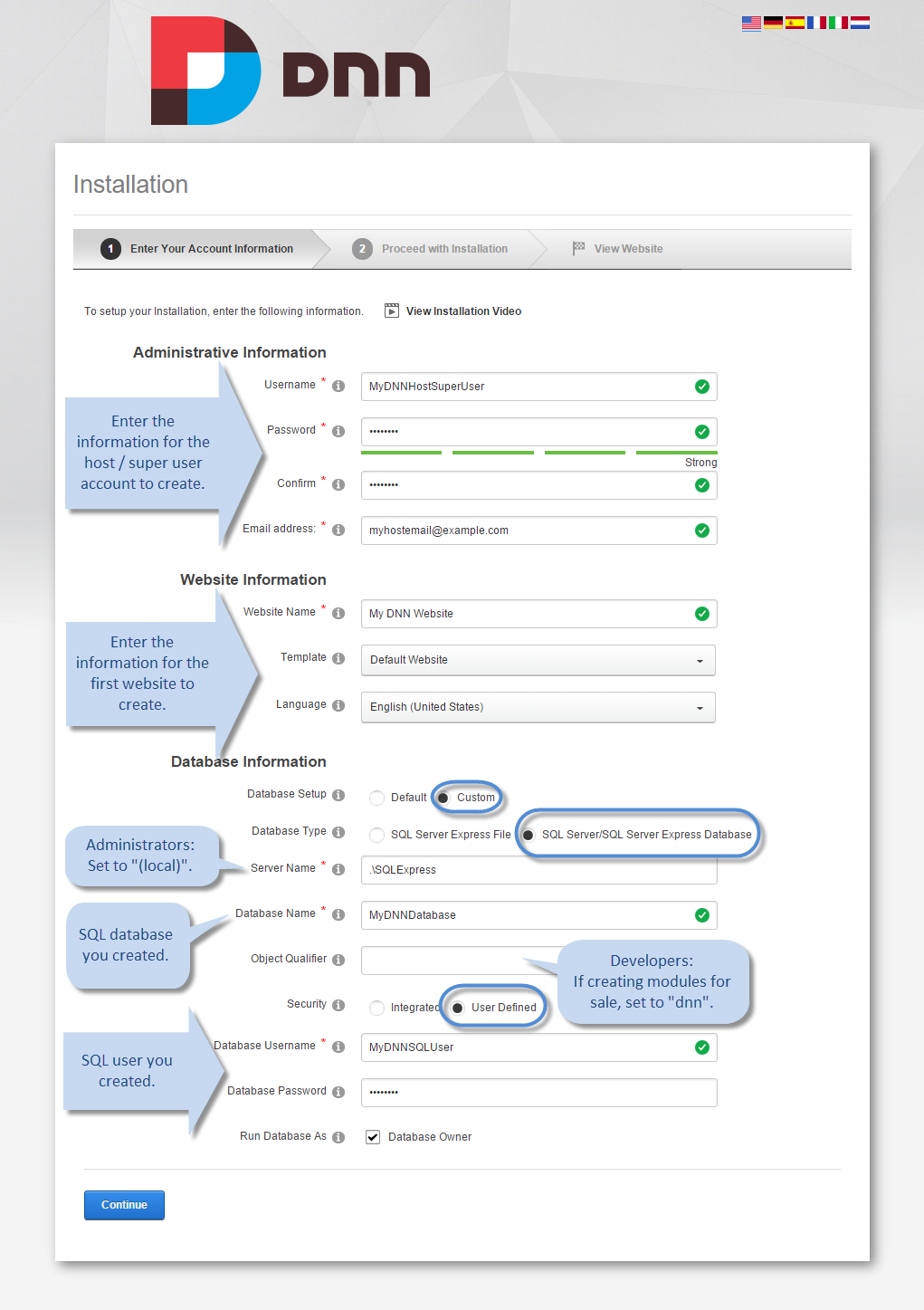
- Open your website (
- Test the installation by viewing the first website.
-
(Optional) To assist with localization, modify the web.config file to set
ShowMissingKeystotrue.<add key="ShowMissingKeys" value="true" />If set to TRUE,- Any localized text in DNN will be displayed with an "L" in front of it to help with translating text in your module.
- DNN displays an error if the localized version of a string is missing from the resource files. The resource files are XML files that contain the localized string tables.


